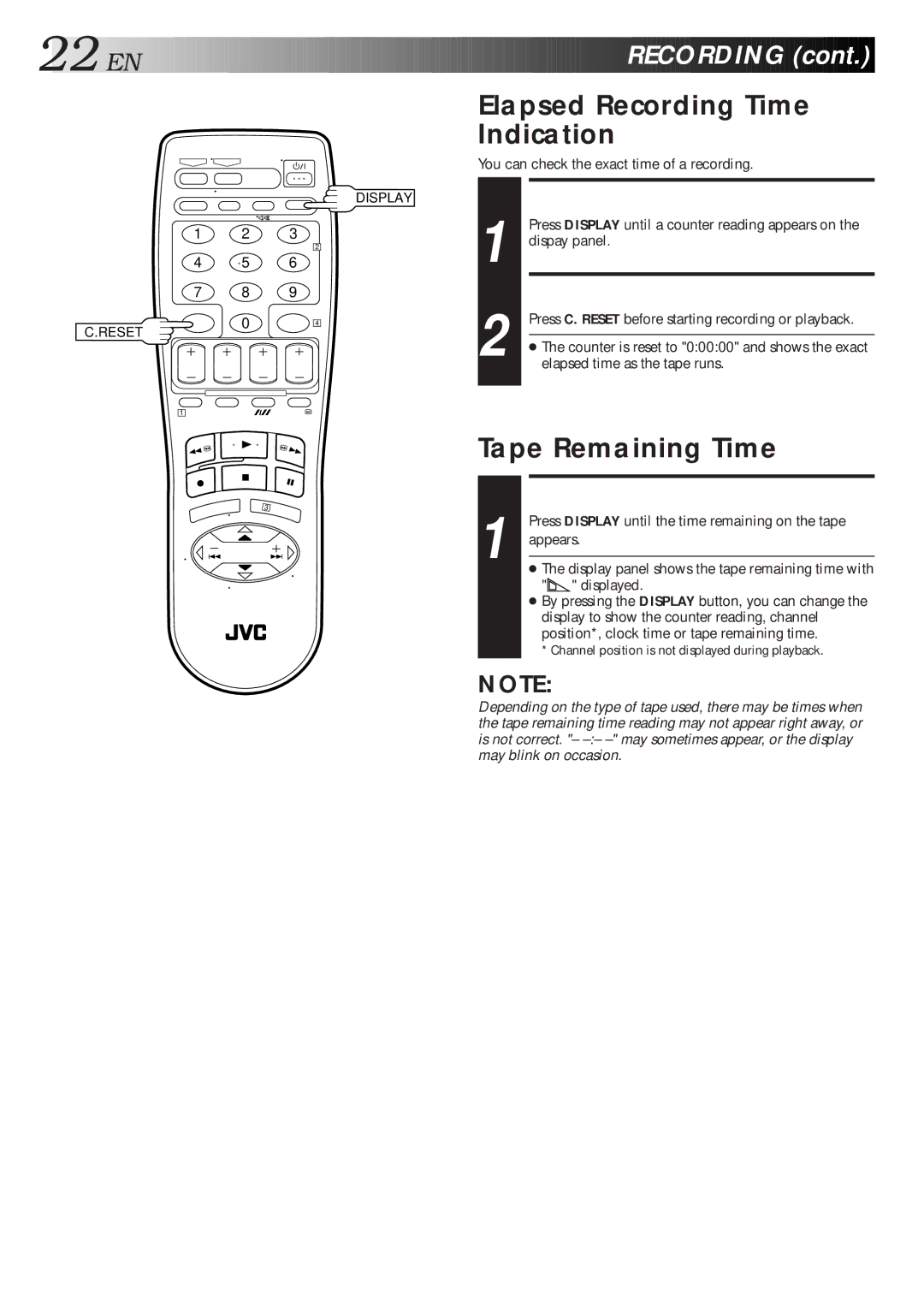22![]()
![]()
![]() EN
EN![]()
![]()
![]()
![]()
![]()
![]()
![]()
![]()
![]()
![]()
![]()
![]()
![]()
![]()
![]()
![]()
![]()
![]()
![]()
![]()
![]()
![]()
![]()
![]()
![]()
![]()
![]()
![]()
![]()
![]()
![]()
1 2 3
2
4 5 6
7 8 9
![]()
![]()
![]()
![]()
![]()
![]()
![]()
![]()
![]()
![]()
![]()
![]()
![]()
![]()
![]()
![]()
![]()
![]()
![]()
![]()
![]()
![]()
![]()
![]()
![]()
![]()
![]()
![]()
![]()
![]()
![]()
![]()
![]()
![]()
![]() RECORDING
RECORDING![]() (cont.)
(cont.)![]()
![]()
![]()
Elapsed Recording Time
Indication
You can check the exact time of a recording.
DISPLAY |
| SET COUNTER DISPLAY |
|
| |
|
| Press DISPLAY until a counter reading appears on the |
| 1 dispay panel. | |
|
| RESET COUNTER |
C.RESET
0 4
2 | Press C. RESET before starting recording or playback. |
| |
● The counter is reset to "0:00:00" and shows the exact | |
elapsed time as the tape runs. |
1
Tape Remaining Time
DISPLAY REMAINING TIME
1 Press DISPLAY until the time remaining on the tape appears.
●The display panel shows the tape remaining time with "![]() " displayed.
" displayed.
●By pressing the DISPLAY button, you can change the display to show the counter reading, channel position*, clock time or tape remaining time.
*Channel position is not displayed during playback.
NOTE:
Depending on the type of tape used, there may be times when the tape remaining time reading may not appear right away, or is not correct. "–