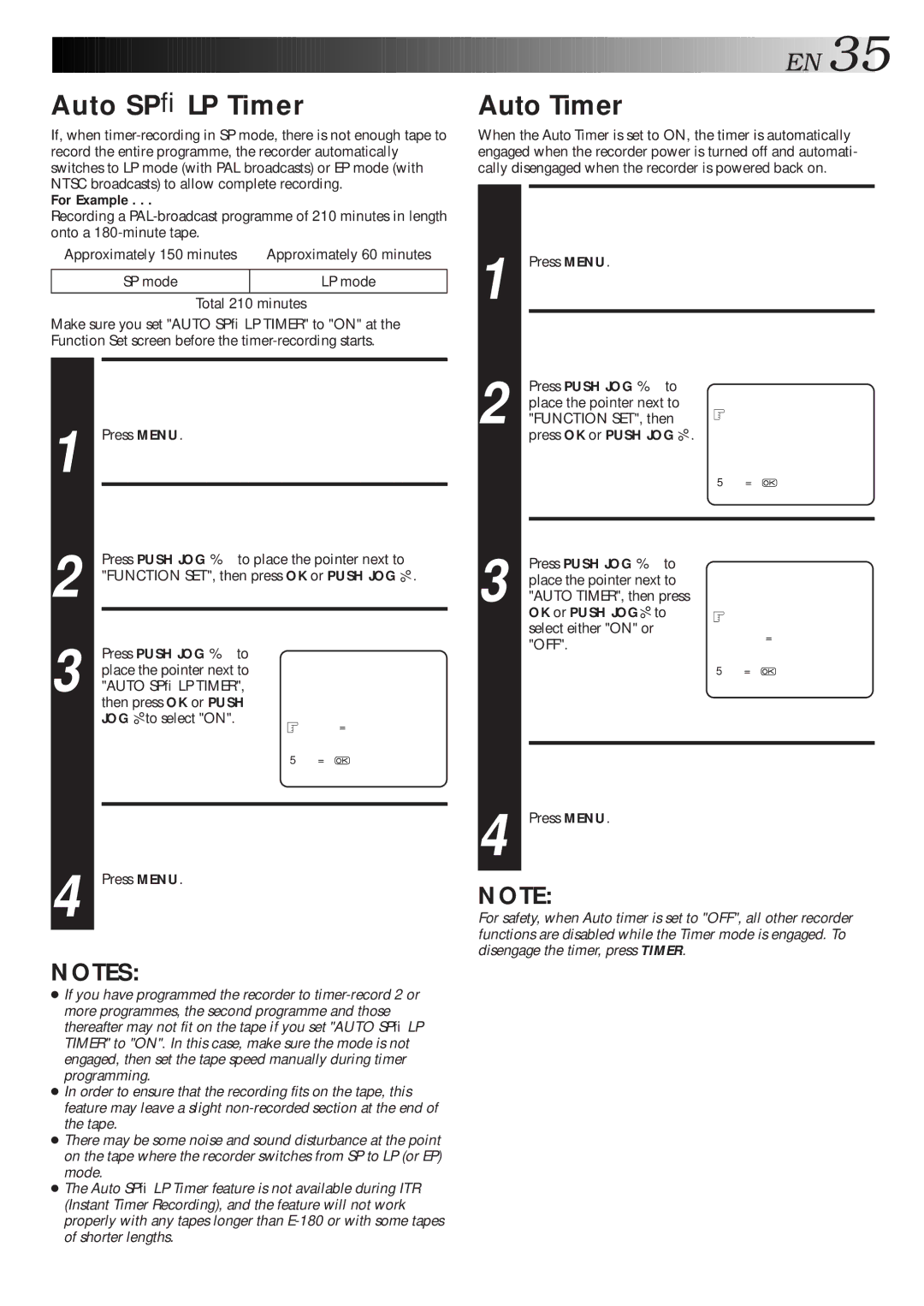Auto SP→LP Timer
If, when
For Example . . .
Recording a
Approximately 150 minutes | Approximately 60 minutes |
|
|
SP mode | LP mode |
|
|
Total 210 minutes
Make sure you set "AUTO SP→LP TIMER" to "ON" at the Function Set screen before the
|
|
|
|
|
|
|
|
|
| ACCESS MAIN MENU |
| ||
| 1 |
| SCREEN |
|
| |
|
| Press MENU. |
|
| ||
|
|
| ACCESS FUNCTION SET |
| ||
| 2 |
| SCREEN |
|
| |
|
| Press PUSH JOG %Þ to place the pointer next to |
| |||
|
| "FUNCTION SET", then press OK or PUSH JOG%. | ||||
| 3 |
| SELECT MODE |
|
| |
|
| Press PUSH JOG %Þ to | FUNCTION SET |
| ||
|
| place the pointer next to | B.E.S.T. | ON | ||
|
| "AUTO SP→LP TIMER", | ||||
|
| PICTURE CONTROL | AUTO | |||
|
|
| then press OK or PUSH | AUTO TIMER | OFF | |
|
|
| JOG%to select "ON". | O.S.D. | ON | |
|
|
|
|
| AUTO SP=LP TIMER | ON |
|
|
|
|
| NEXT PAGE |
|
|
|
|
|
| [5/°] = |
|
|
|
|
|
| [MENU] : EXIT |
|
|
|
|
|
| ||
|
|
|
| RETURN TO NORMAL |
| |
| 4 |
| SCREEN |
|
| |
|
| Press MENU. |
|
| ||
NOTES:
●If you have programmed the recorder to
more programmes, the second programme and those thereafter may not fit on the tape if you set "AUTO SP→LP TIMER" to "ON". In this case, make sure the mode is not engaged, then set the tape speed manually during timer programming.
●In order to ensure that the recording fits on the tape, this feature may leave a slight
●There may be some noise and sound disturbance at the point on the tape where the recorder switches from SP to LP (or EP) mode.
●The Auto SP→LP Timer feature is not available during ITR (Instant Timer Recording), and the feature will not work properly with any tapes longer than
![]()
![]()
![]()
![]()
![]()
![]()
![]()
![]()
![]()
![]()
![]()
![]()
![]()
![]()
![]()
![]()
![]()
![]()
![]()
![]()
![]()
![]()
![]()
![]() EN
EN![]()
![]() 35
35![]()
Auto Timer
When the Auto Timer is set to ON, the timer is automatically engaged when the recorder power is turned off and automati- cally disengaged when the recorder is powered back on.
| ACCESS MAIN MENU |
| ||
| SCREEN |
|
| |
1 Press MENU. |
|
| ||
| ACCESS FUNCTION SET |
| ||
| SCREEN |
|
| |
| Press PUSH JOG %Þ to | MAIN MENU |
| |
| place the pointer next to |
| ||
|
|
| ||
2 "FUNCTION SET", then | FUNCTION SET |
| ||
TUNER SET |
| |||
| press OK or PUSH JOG%. | INITIAL SET |
| |
|
|
| R.A. EDIT |
|
|
|
| [5/°] = |
|
|
|
| [MENU] : EXIT |
|
|
|
|
| |
|
| SELECT MODE |
|
|
| Press PUSH JOG %Þ to | FUNCTION SET |
| |
| place the pointer next to |
| ||
|
|
| ||
3 "AUTO TIMER", then press | B.E.S.T. | ON | ||
PICTURE CONTROL | AUTO | |||
| OK or PUSH JOG%to | AUTO TIMER | ON | |
| select either "ON" or | O.S.D. | ON | |
| "OFF". | AUTO SP=LP TIMER | OFF | |
| NEXT PAGE |
| ||
|
|
| [5/°] = |
|
|
|
| [MENU] : EXIT |
|
RETURN TO NORMAL
SCREEN
4 Press MENU.
NOTE:
For safety, when Auto timer is set to "OFF", all other recorder functions are disabled while the Timer mode is engaged. To disengage the timer, press TIMER.