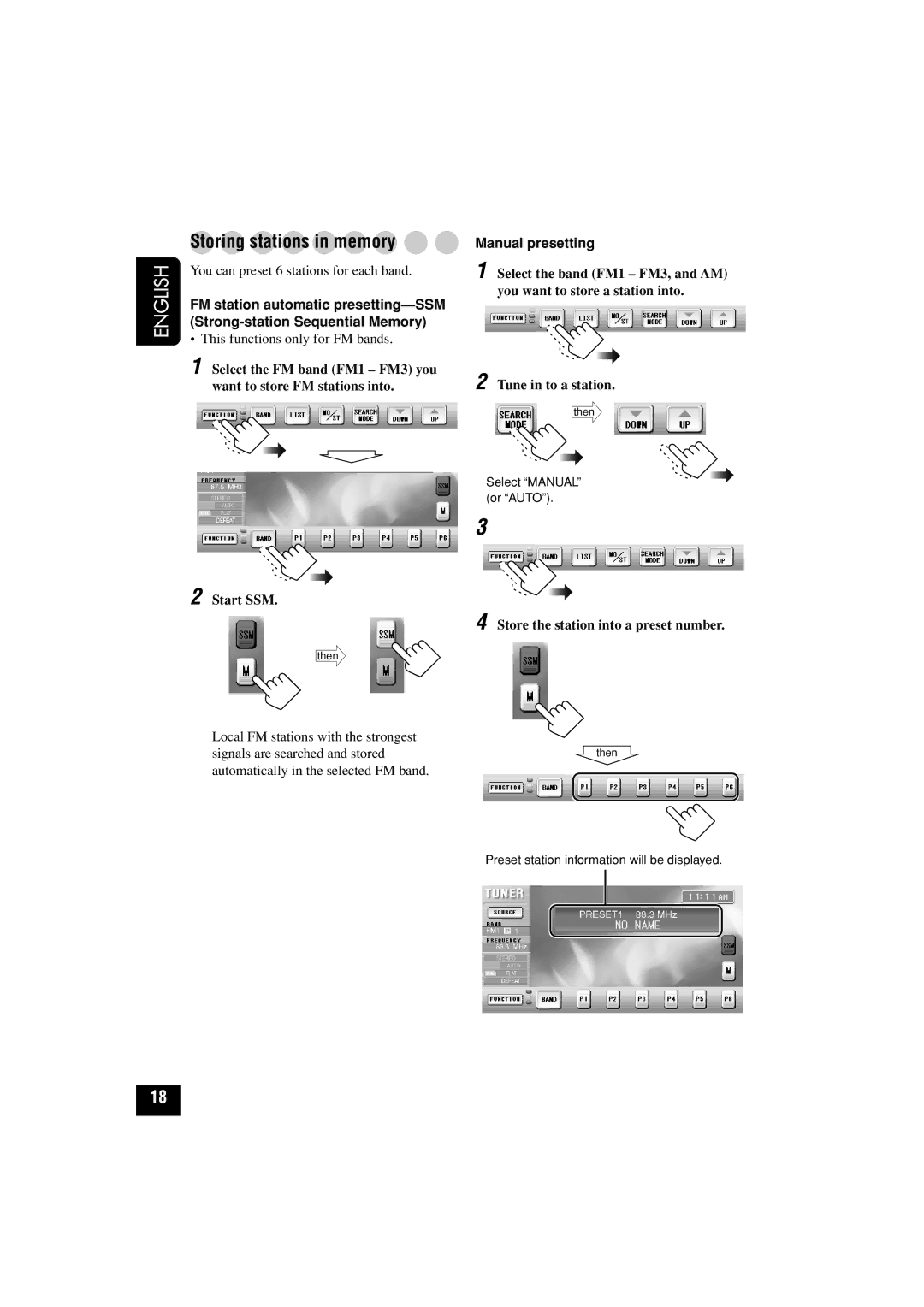ENGLISH | Storing stations in memory | |
You can preset 6 stations for each band. | ||
| ||
| FM station automatic | |
|
| |
| • This functions only for FM bands. | |
| 1 Select the FM band (FM1 – FM3) you | |
| want to store FM stations into. |
2 Start SSM.
then
Manual presetting
1 Select the band (FM1 – FM3, and AM) you want to store a station into.
2 Tune in to a station.
then
Select “MANUAL”
(or “AUTO”).
3
4 Store the station into a preset number.
Local FM stations with the strongest |
|
signals are searched and stored | then |
automatically in the selected FM band. |
|
Preset station information will be displayed.
18