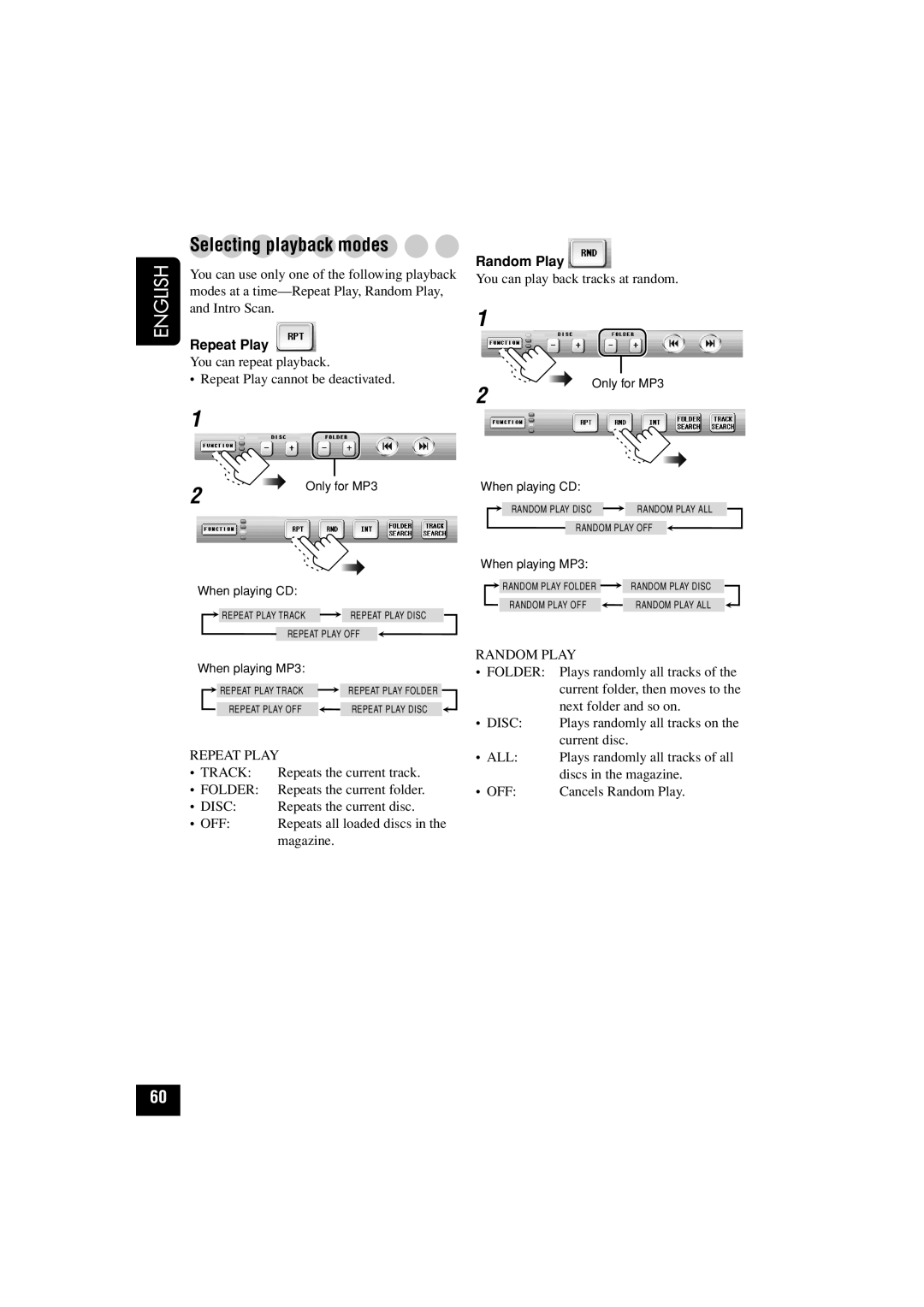ENGLISH
Selecting playback modes
You can use only one of the following playback modes at a
Random Play 
You can play back tracks at random.
and Intro Scan.
Repeat Play 
You can repeat playback.
• Repeat Play cannot be deactivated.
1
2
Only for MP3
1
2
Only for MP3
When playing CD:
RANDOM PLAY DISC ![]() RANDOM PLAY ALL
RANDOM PLAY ALL
RANDOM PLAY OFF
When playing MP3:
When playing CD:
![]() REPEAT PLAY TRACK
REPEAT PLAY TRACK ![]() REPEAT PLAY DISC
REPEAT PLAY DISC
REPEAT PLAY OFF
When playing MP3:
REPEAT PLAY TRACK | REPEAT PLAY FOLDER |
REPEAT PLAY OFF | REPEAT PLAY DISC |
REPEAT PLAY
• TRACK: | Repeats the current track. |
• FOLDER: | Repeats the current folder. |
• DISC: | Repeats the current disc. |
• OFF: | Repeats all loaded discs in the |
| magazine. |
RANDOM PLAY FOLDER | RANDOM PLAY DISC |
RANDOM PLAY OFF | RANDOM PLAY ALL |
RANDOM PLAY
•FOLDER: Plays randomly all tracks of the current folder, then moves to the
| next folder and so on. |
• DISC: | Plays randomly all tracks on the |
| current disc. |
• ALL: | Plays randomly all tracks of all |
| discs in the magazine. |
• OFF: | Cancels Random Play. |
60