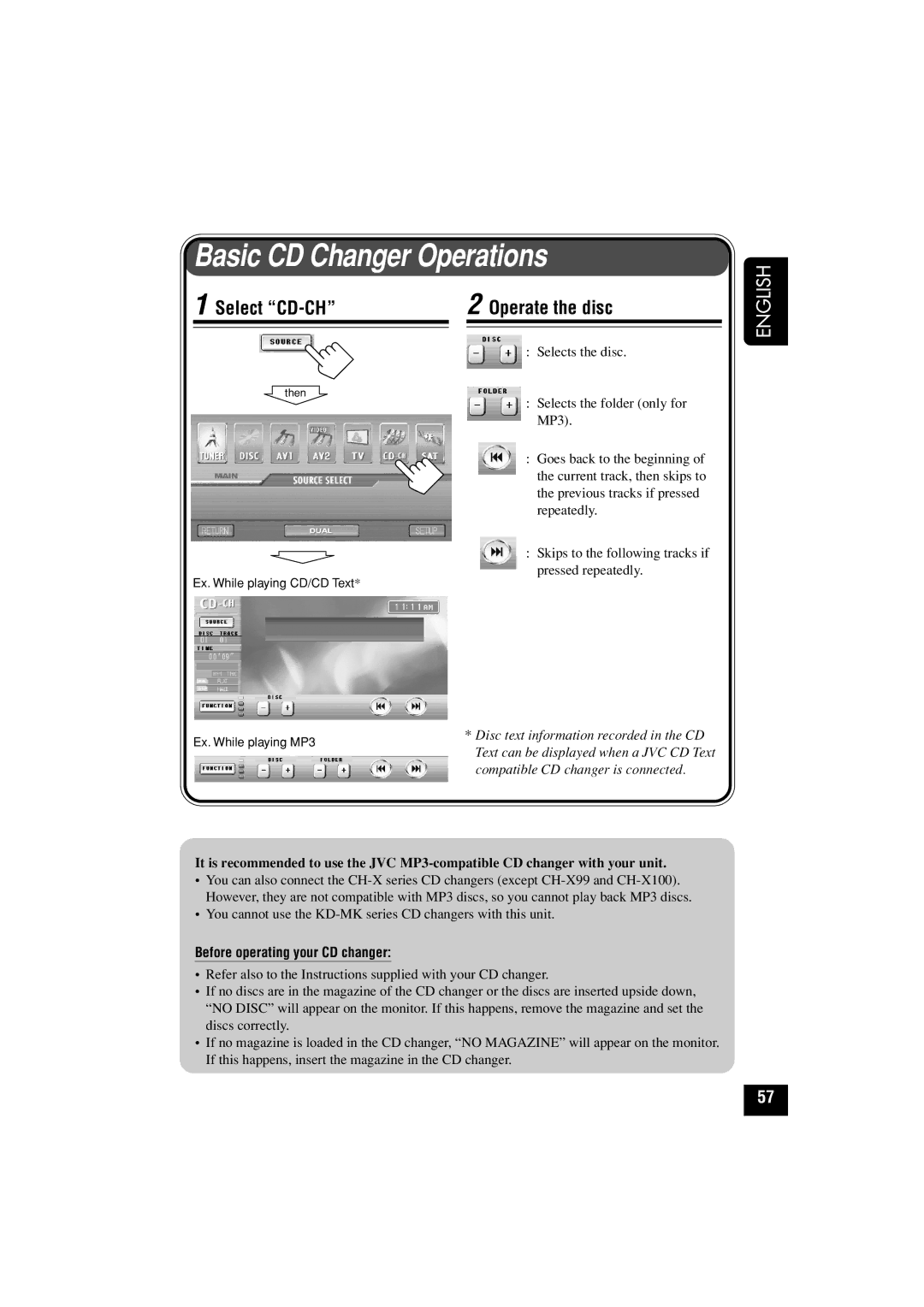Basic CD Changer Operations
1 Select | 2 Operate the disc | |
|
|
|
ENGLISH
then
Ex. While playing CD/CD Text*
:Selects the disc.
:Selects the folder (only for MP3).
:Goes back to the beginning of the current track, then skips to the previous tracks if pressed repeatedly.
:Skips to the following tracks if pressed repeatedly.
Ex. While playing MP3 | * Disc text information recorded in the CD | |
Text can be displayed when a JVC CD Text | ||
| ||
| compatible CD changer is connected. |
It is recommended to use the JVC
•You can also connect the
•You cannot use the
Before operating your CD changer:
•Refer also to the Instructions supplied with your CD changer.
•If no discs are in the magazine of the CD changer or the discs are inserted upside down, “NO DISC” will appear on the monitor. If this happens, remove the magazine and set the discs correctly.
•If no magazine is loaded in the CD changer, “NO MAGAZINE” will appear on the monitor. If this happens, insert the magazine in the CD changer.
57