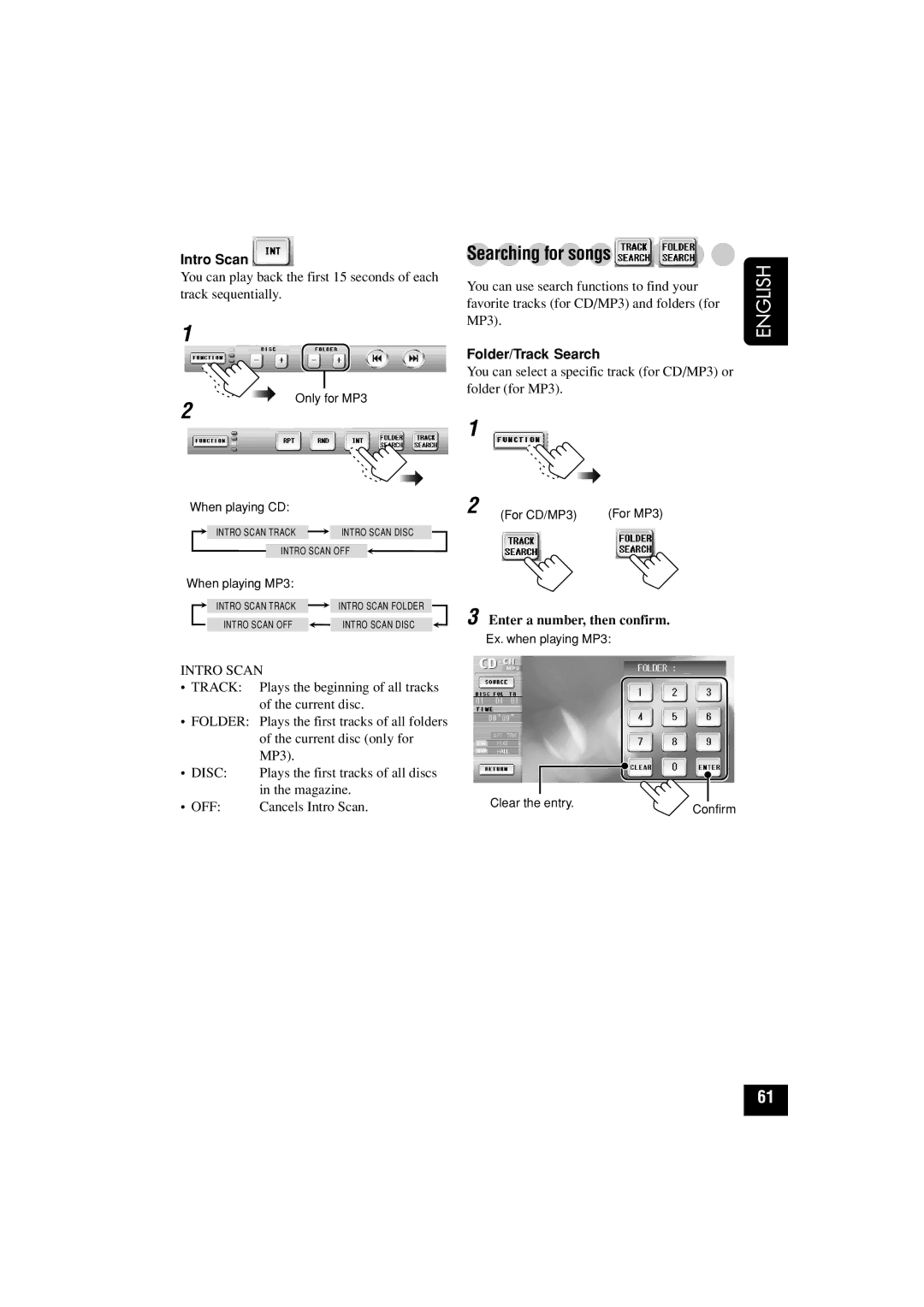Intro Scan 
You can play back the first 15 seconds of each track sequentially.
Searching for songs 

You can use search functions to find your favorite tracks (for CD/MP3) and folders (for MP3).
ENGLISH
1
2
Only for MP3
Folder/Track Search
You can select a specific track (for CD/MP3) or folder (for MP3).
1
When playing CD:
INTRO SCAN TRACK ![]() INTRO SCAN DISC
INTRO SCAN DISC
INTRO SCAN OFF
When playing MP3:
INTRO SCAN TRACK |
| INTRO SCAN FOLDER |
|
|
|
INTRO SCAN OFF |
| INTRO SCAN DISC |
INTRO SCAN
•TRACK: Plays the beginning of all tracks of the current disc.
•FOLDER: Plays the first tracks of all folders of the current disc (only for MP3).
• DISC: | Plays the first tracks of all discs |
| in the magazine. |
• OFF: | Cancels Intro Scan. |
2 | (For CD/MP3) | (For MP3) |
3 Enter a number, then confirm.
Ex. when playing MP3:
Clear the entry. | Confirm |
|
61