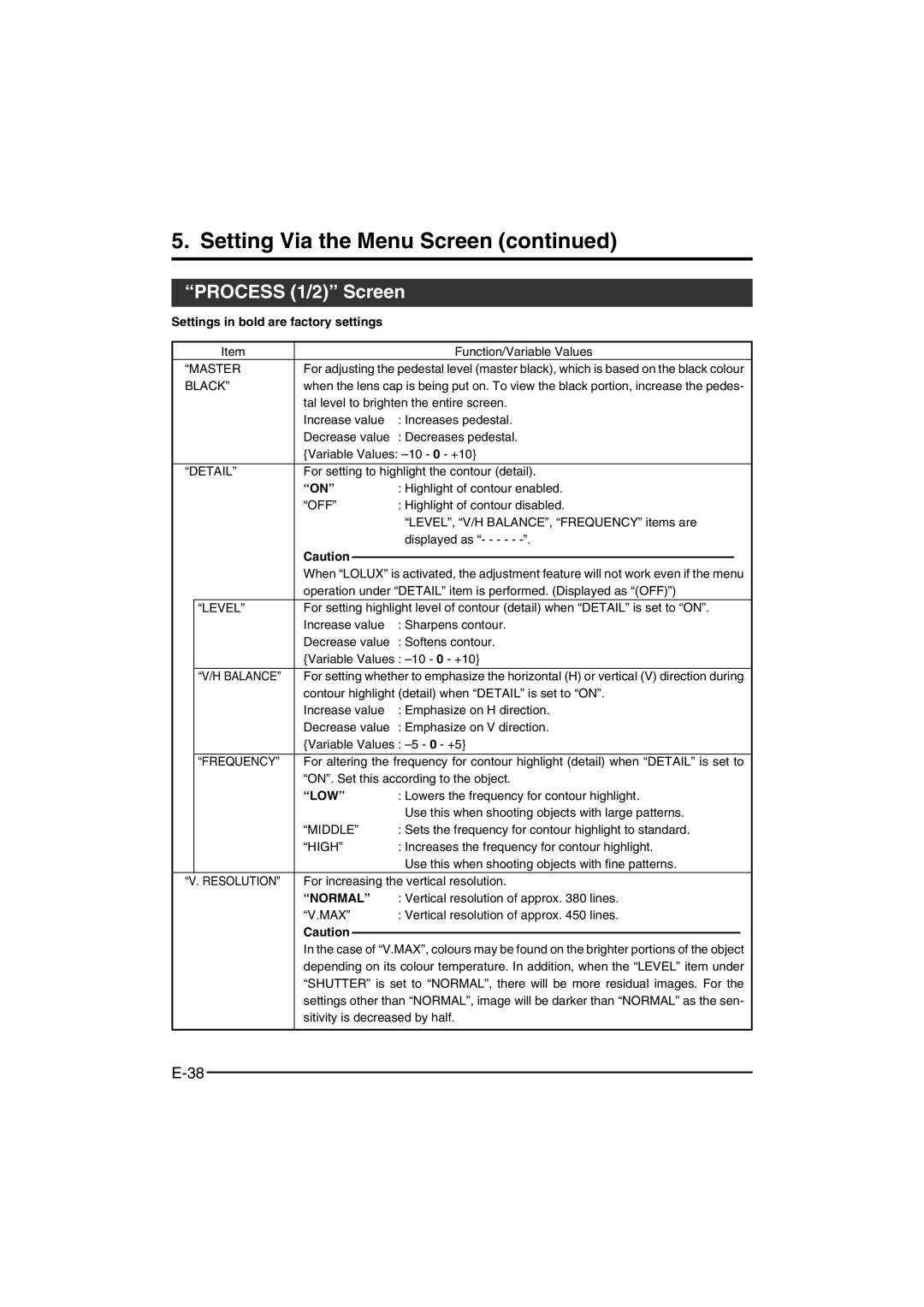5. Setting Via the Menu Screen (continued)
“PROCESS (1/2)” Screen
Settings in bold are factory settings
| Item |
|
| Function/Variable Values | ||
“MASTER | For adjusting the pedestal level (master black), which is based on the black colour | |||||
BLACK” | when the lens cap is being put on. To view the black portion, increase the pedes- | |||||
|
| tal level to brighten the entire screen. | ||||
|
| Increase value | : Increases pedestal. | |||
|
| Decrease value | : Decreases pedestal. | |||
|
| {Variable Values: | ||||
|
|
|
|
|
| |
“DETAIL” | For setting to highlight the contour (detail). | |||||
|
| “ON” | : Highlight of contour enabled. | |||
|
| “OFF” | : Highlight of contour disabled. | |||
|
|
|
| “LEVEL”, “V/H BALANCE”, “FREQUENCY” items are | ||
|
|
|
| displayed as “- - - - - | ||
|
| Caution |
|
|
|
|
|
|
|
|
|
| |
|
| When “LOLUX” is activated, the adjustment feature will not work even if the menu | ||||
|
| operation under “DETAIL” item is performed. (Displayed as “(OFF)”) | ||||
|
|
| ||||
| “LEVEL” | For setting highlight level of contour (detail) when “DETAIL” is set to “ON”. | ||||
|
| Increase value | : Sharpens contour. | |||
|
| Decrease value | : Softens contour. | |||
|
| {Variable Values : | ||||
|
|
|
|
|
| |
| “V/H BALANCE” | For setting whether to emphasize the horizontal (H) or vertical (V) direction during | ||||
|
| contour highlight (detail) when “DETAIL” is set to “ON”. | ||||
|
| Increase value | : Emphasize on H direction. | |||
|
| Decrease value | : Emphasize on V direction. | |||
|
| {Variable Values : | ||||
|
|
|
|
|
| |
| “FREQUENCY” | For altering the frequency for contour highlight (detail) when “DETAIL” is set to | ||||
|
| “ON”. Set this according to the object. | ||||
|
| “LOW” | : Lowers the frequency for contour highlight. | |||
|
|
|
| Use this when shooting objects with large patterns. | ||
|
| “MIDDLE” | : Sets the frequency for contour highlight to standard. | |||
|
| “HIGH” | : Increases the frequency for contour highlight. | |||
|
|
|
| Use this when shooting objects with fine patterns. | ||
“V. RESOLUTION” | For increasing the vertical resolution. | |||||
|
| “NORMAL” | : Vertical resolution of approx. 380 lines. | |||
|
| “V.MAX” | : Vertical resolution of approx. 450 lines. | |||
|
| Caution |
|
|
|
|
|
|
|
|
|
| |
|
| In the case of “V.MAX”, colours may be found on the brighter portions of the object | ||||
|
| depending on its colour temperature. In addition, when the “LEVEL” item under | ||||
|
| “SHUTTER” is set to “NORMAL”, there will be more residual images. For the | ||||
|
| settings other than “NORMAL”, image will be darker than “NORMAL” as the sen- | ||||
|
| sitivity is decreased by half. | ||||
|
|
|
|
|
|
|