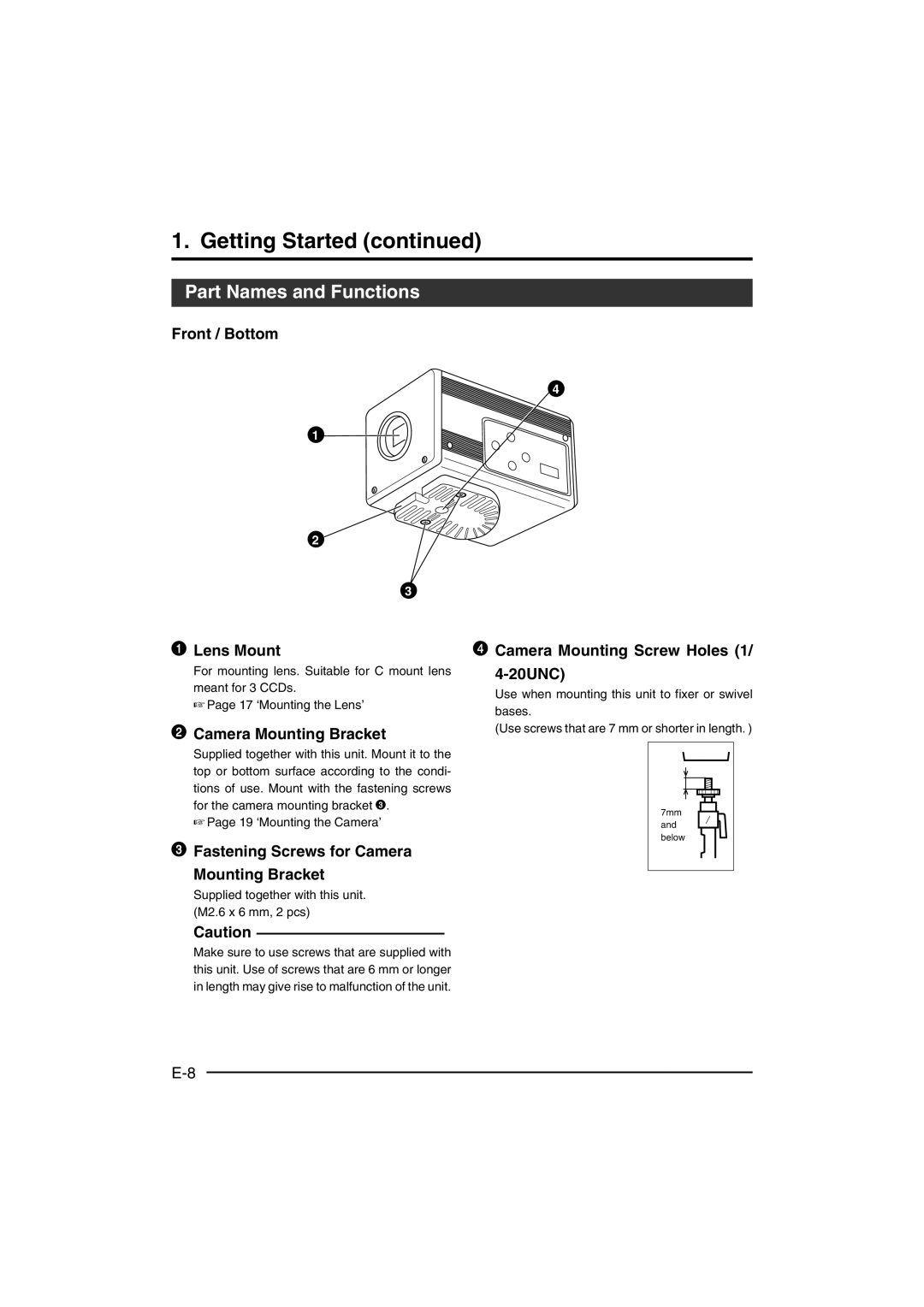1. Getting Started (continued)
Part Names and Functions
Front / Bottom
4
1
2
3
1 Lens Mount | 4 Camera Mounting Screw Holes (1/ | |||||||
For mounting lens. Suitable for C mount lens |
| |||||||
meant for 3 CCDs. | Use when mounting this unit to fixer or swivel | |||||||
☞Page 17 ‘Mounting the Lens’ | ||||||||
bases. | ||||||||
|
|
| ||||||
2 Camera Mounting Bracket | (Use screws that are 7 mm or shorter in length. ) | |||||||
|
|
|
|
| ||||
Supplied together with this unit. Mount it to the |
|
|
|
|
| |||
top or bottom surface according to the condi- |
|
|
|
|
| |||
tions of use. Mount with the fastening screws |
|
|
|
|
| |||
|
|
|
|
| ||||
for the camera mounting bracket 3. |
| 7mm |
| |||||
☞Page 19 ‘Mounting the Camera’ |
|
| ||||||
| and |
| ||||||
3 Fastening Screws for Camera |
| below |
| |||||
|
|
|
|
| ||||
Mounting Bracket |
|
|
|
|
| |||
|
|
|
|
| ||||
Supplied together with this unit. |
|
|
|
|
| |||
(M2.6 x 6 mm, 2 pcs) |
|
|
|
|
| |||
Caution |
|
|
|
|
|
|
| |
|
|
|
|
|
| |||
Make sure to use screws that are supplied with |
|
|
|
|
| |||
this unit. Use of screws that are 6 mm or longer |
|
|
|
|
| |||
in length may give rise to malfunction of the unit. |
|
|
|
|
| |||