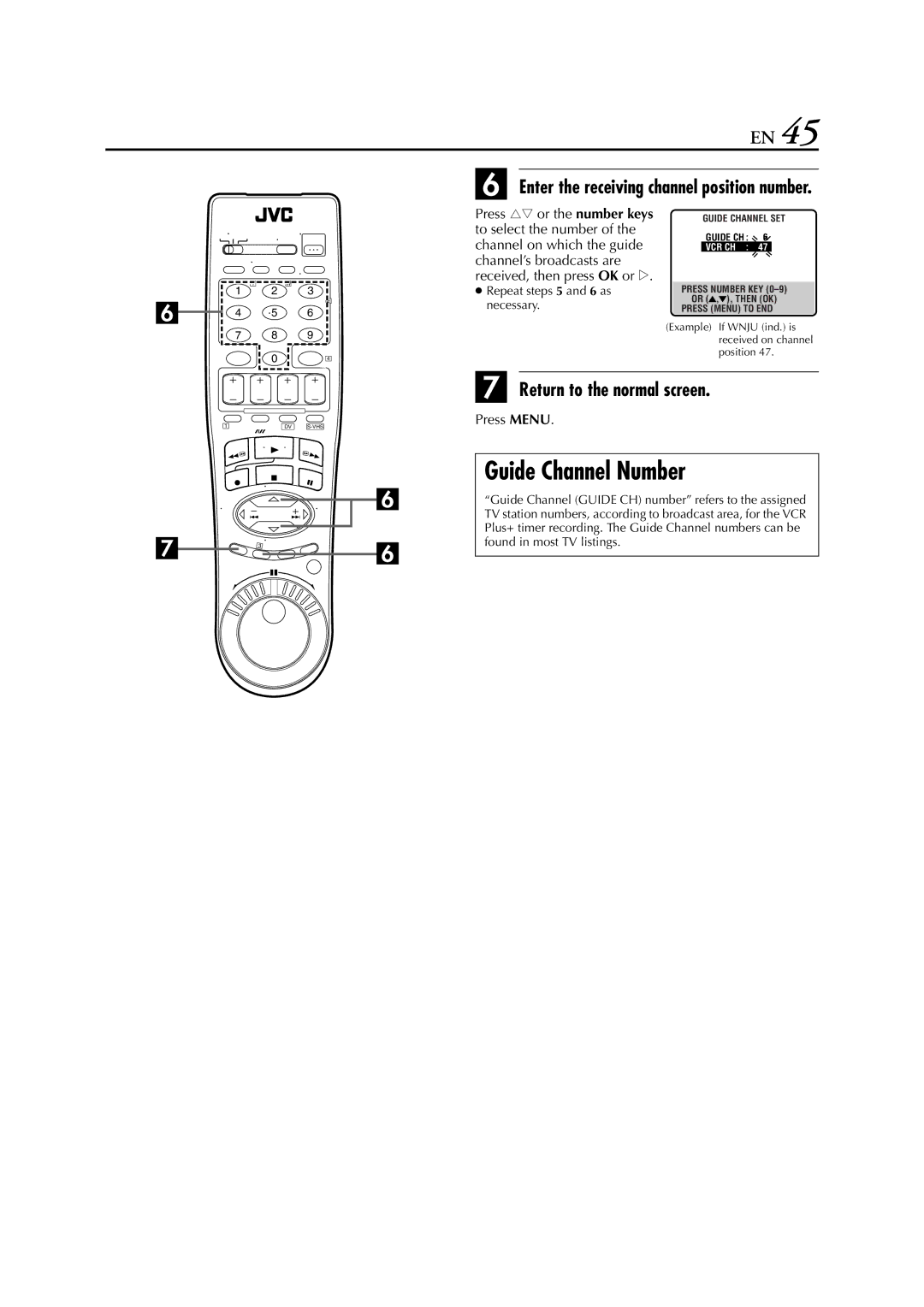EN 45
F Enter the receiving channel position number.
T | 2 | W |
1 | 3 |
2
4 5 6
7 8 9
04
Press rt or the number keys to select the number of the channel on which the guide channel’s broadcasts are received, then press OK or e.
●Repeat steps 5 and 6 as necessary.
GUIDE CHANNEL SET
GUIDE CH : | 6 |
VCR CH : | 47 |
PRESS NUMBER KEY
OR ( ![]() , ), THEN (OK)
, ), THEN (OK)
PRESS (MENU) TO END
(Example) If WNJU (ind.) is received on channel position 47.
1 |
|
|
|
|
|
| DV |
|
|
|
| ||
|
|
|
|
|
|
|
|
|
|
|
|
|
|
|
|
|
|
|
|
|
|
|
|
|
|
|
|
|
|
|
|
|
|
|
|
|
|
|
|
|
|
|
|
|
|
|
|
|
|
|
|
|
|
|
|
|
|
|
|
|
|
|
|
|
|
|
|
|
|
|
|
|
|
|
|
|
|
|
|
|
|
|
|
|
|
|
|
|
|
|
|
|
|
|
|
|
|
|
|
|
|
|
|
|
|
|
|
|
|
|
|
|
|
|
|
|
|
|
|
|
|
|
|
|
|
|
|
|
|
|
|
|
|
|
|
|
|
|
|
G Return to the normal screen.
Press MENU.
Guide Channel Number
“Guide Channel (GUIDE CH) number” refers to the assigned TV station numbers, according to broadcast area, for the VCR Plus+ timer recording. The Guide Channel numbers can be found in most TV listings.