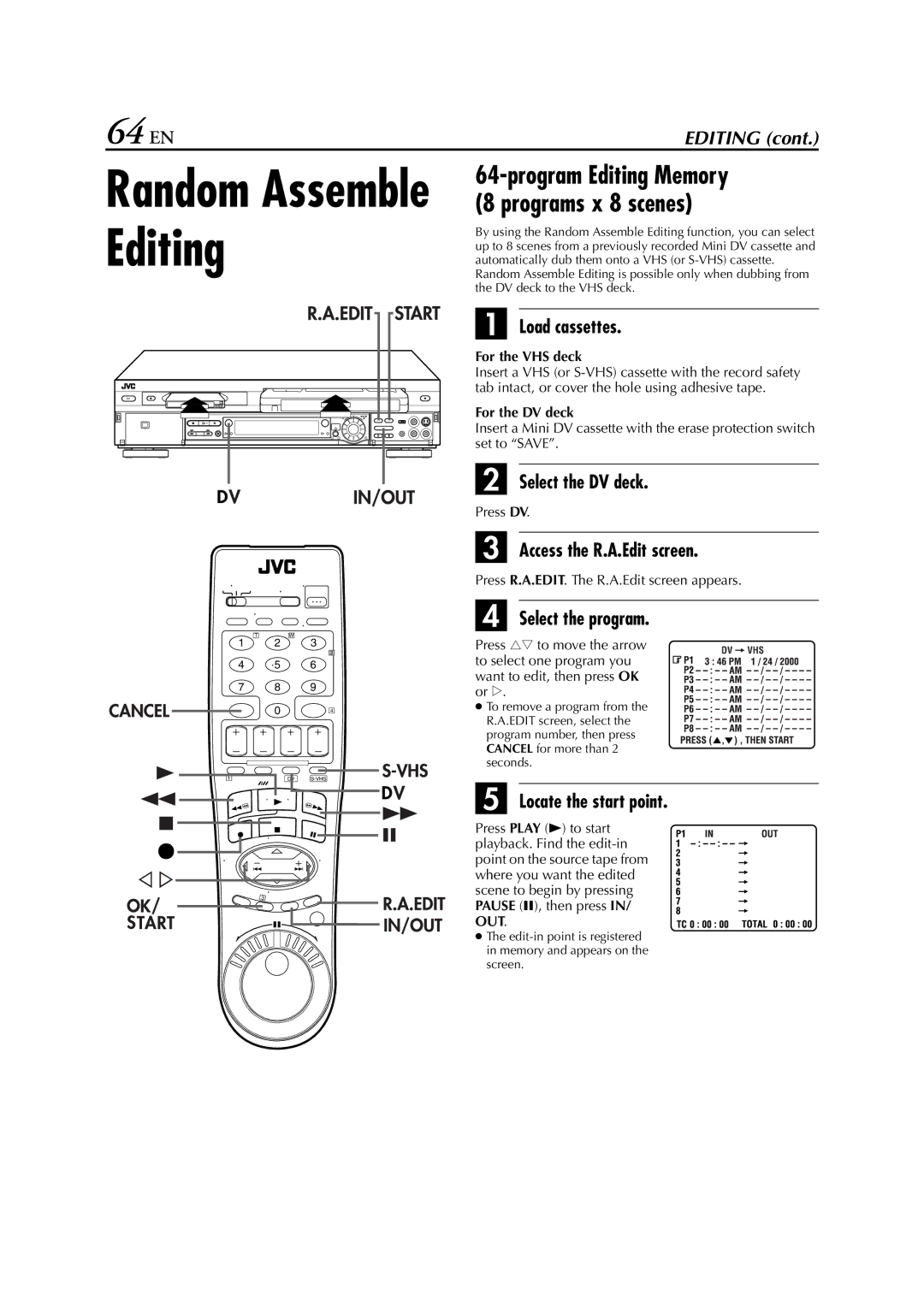64 EN | EDITING (cont.) |
Random Assemble Editing
1 | 3 | 2 |
T | W |
1 2 3
2
4 5 6
7 8 9
04
|
|
| 1 |
|
|
|
|
|
|
| DV |
|
|
|
|
|
| |||
|
|
|
|
|
|
|
|
|
|
|
|
|
|
|
|
|
|
|
|
|
|
|
|
|
|
|
|
|
|
|
|
|
|
|
|
|
|
|
|
|
|
|
|
|
|
|
|
|
|
|
|
|
|
|
|
|
|
|
|
|
|
|
|
|
|
|
|
|
|
|
|
|
|
|
|
|
|
|
|
|
|
|
|
|
|
|
|
|
|
|
|
|
|
|
|
|
|
|
|
|
|
|
|
|
|
|
|
|
|
|
|
|
|
|
|
|
|
|
|
|
|
|
|
|
|
|
|
|
|
|
|
|
|
|
|
|
|
|
|
|
|
|
|
|
|
|
|
|
|
|
|
|
|
|
|
|
|
|
|
|
|
|
|
|
|
|
|
|
|
|
|
|
|
|
|
|
|
|
|
|
|
|
|
|
|
|
|
|
|
|
|
|
|
|
|
|
|
|
|
|
|
|
|
|
|
|
|
|
|
|
|
|
|
|
|
|
|
|
|
|
|
|
|
|
|
|
|
|
|
|
|
|
|
|
|
|
|
|
|
|
|
|
|
|
|
|
|
|
|
|
|
|
|
|
|
|
|
|
|
|
|
|
|
|
|
|
|
|
|
|
|
|
64-program Editing Memory (8 programs x 8 scenes)
By using the Random Assemble Editing function, you can select up to 8 scenes from a previously recorded Mini DV cassette and automatically dub them onto a VHS (or
Random Assemble Editing is possible only when dubbing from the DV deck to the VHS deck.
A Load cassettes.
For the VHS deck
Insert a VHS (or
For the DV deck
Insert a Mini DV cassette with the erase protection switch set to “SAVE”.
B Select the DV deck.
Press DV.
C Access the R.A.Edit screen.
Press R.A.EDIT. The R.A.Edit screen appears.
D Select the program.
Press rt to move the arrow to select one program you want to edit, then press OK or e.
● To remove a program from the R.A.EDIT screen, select the program number, then press CANCEL for more than 2 seconds.
E Locate the start point.
Press PLAY (4) to start playback. Find the
OUT.
●The