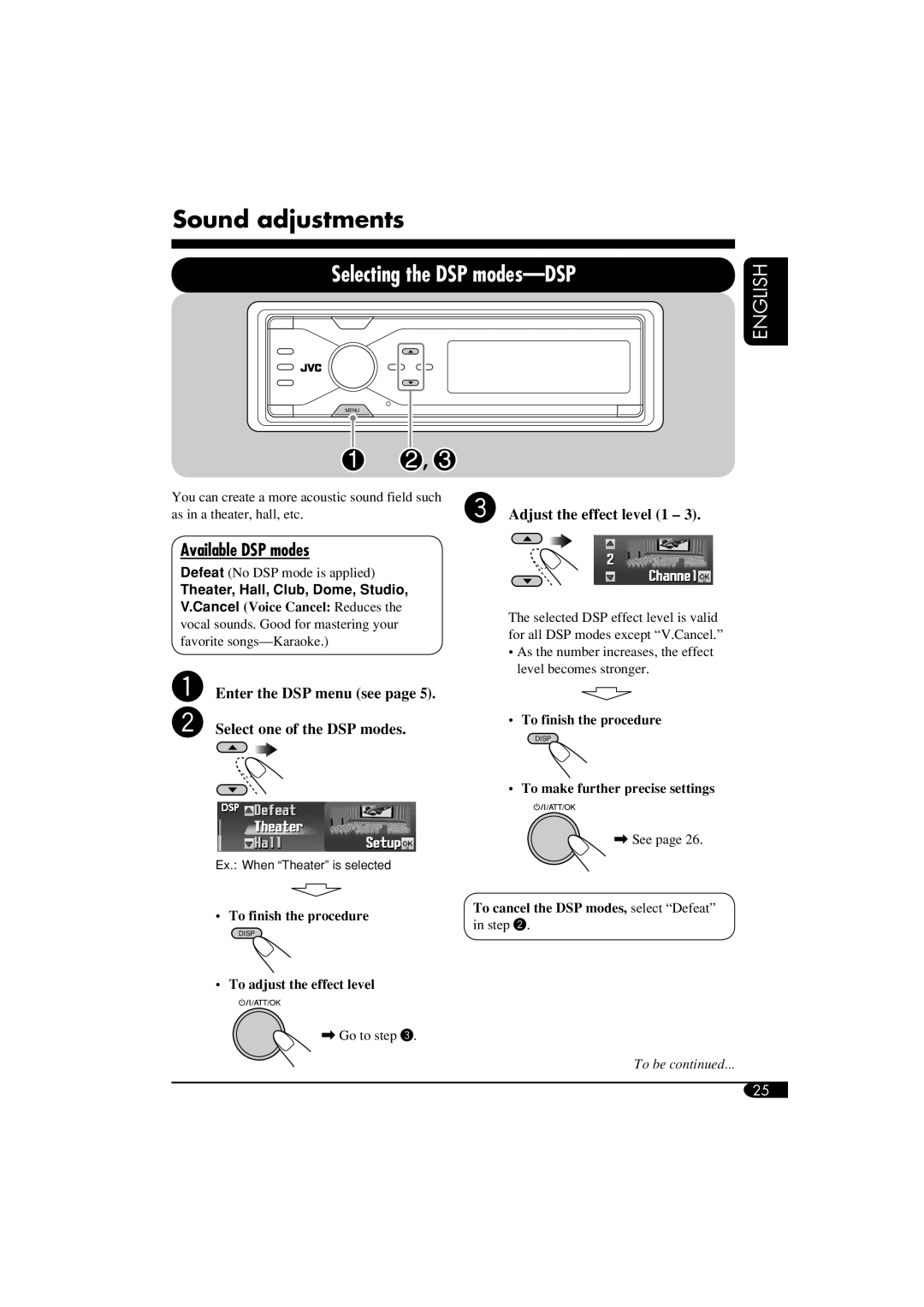Sound adjustments
Selecting the DSP modes—DSP
MENU
ENGLISH
You can create a more acoustic sound field such | ! Adjust the effect level (1 – 3). |
as in a theater, hall, etc. |
Available DSP modes
Defeat (No DSP mode is applied)
Theater, Hall, Club, Dome, Studio,
V.Cancel (Voice Cancel: Reduces the
vocal sounds. Good for mastering your favorite
~Enter the DSP menu (see page 5).
ŸSelect one of the DSP modes.
The selected DSP effect level is valid for all DSP modes except “V.Cancel.”
•As the number increases, the effect level becomes stronger.
•To finish the procedure
DISP
• To make further precise settings
Ex.: When “Theater” is selected
• To finish the procedure
DISP
• To adjust the effect level
\ Go to step !.
\ See page 26.
To cancel the DSP modes, select “Defeat” in step Ÿ.
To be continued...
25