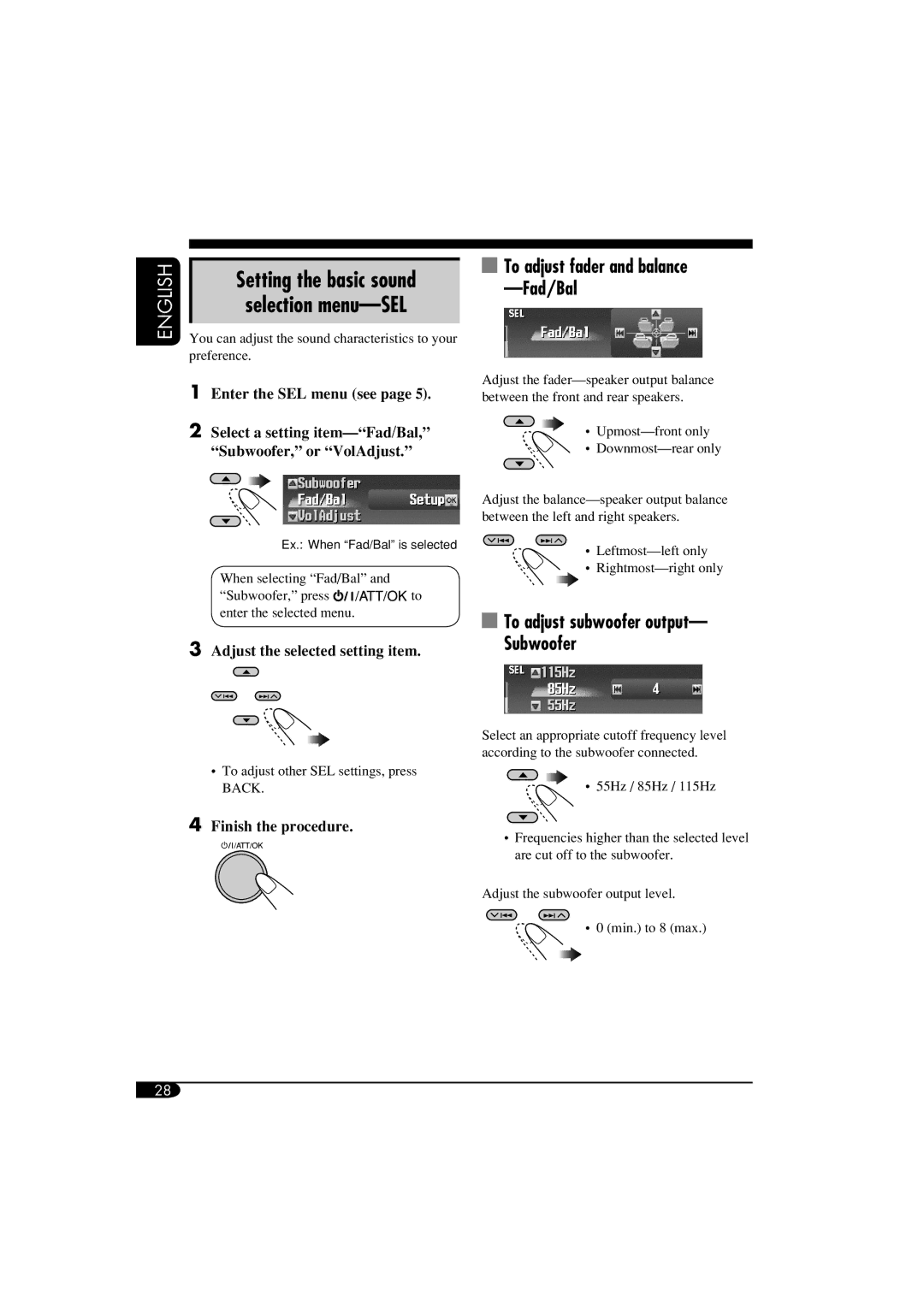ENGLISH | Setting the basic sound |
| |
| selection |
|
|
| You can adjust the sound characteristics to your |
| preference. |
1Enter the SEL menu (see page 5).
2Select a setting
Ex.: When “Fad/Bal” is selected
When selecting “Fad/Bal” and
“Subwoofer,” press ![]()
![]()
![]()
![]()
![]() to enter the selected menu.
to enter the selected menu.
3Adjust the selected setting item.
•To adjust other SEL settings, press BACK.
4Finish the procedure.
 To adjust fader and balance
To adjust fader and balance —Fad/Bal
Adjust the
•
•
Adjust the
•
•
 To adjust subwoofer output— Subwoofer
To adjust subwoofer output— Subwoofer
Select an appropriate cutoff frequency level according to the subwoofer connected.
• 55Hz / 85Hz / 115Hz
•Frequencies higher than the selected level are cut off to the subwoofer.
Adjust the subwoofer output level.
• 0 (min.) to 8 (max.)
28