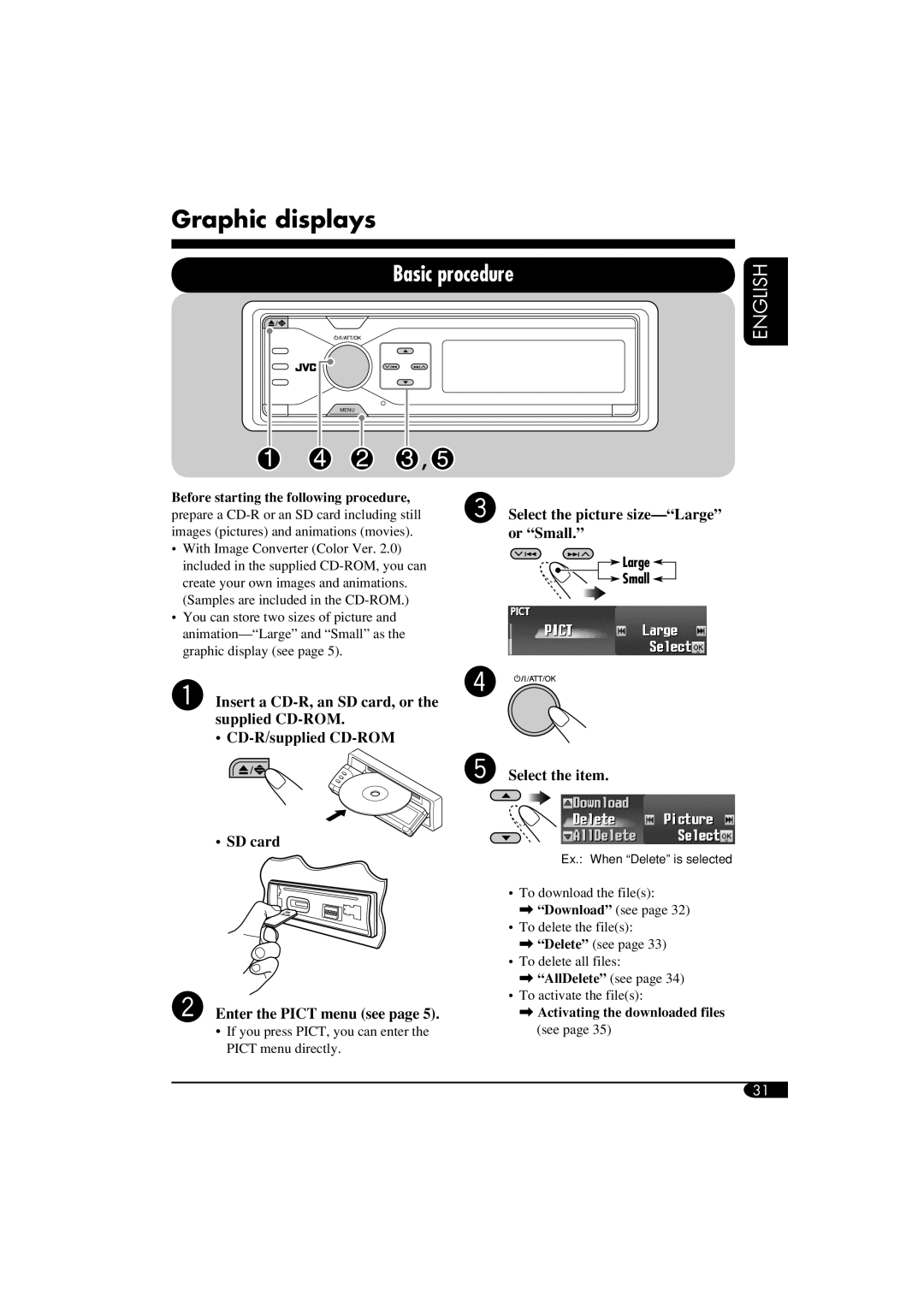Graphic displays
Basic procedure
MENU
ENGLISH
Before starting the following procedure,
prepare a
•With Image Converter (Color Ver. 2.0) included in the supplied
•You can store two sizes of picture and
~Insert a
•
•SD card
ŸEnter the PICT menu (see page 5).
•If you press PICT, you can enter the PICT menu directly.
!Select the picture size—“Large” or “Small.”
![]() Large
Large ![]()
![]() Small
Small ![]()
⁄![]()
![]()
![]()
![]()
![]()
![]()
@ Select the item.
Ex.: When “Delete” is selected
•To download the file(s):
\“Download” (see page 32)
•To delete the file(s):
\“Delete” (see page 33)
•To delete all files:
\“AllDelete” (see page 34)
•To activate the file(s):
\Activating the downloaded files (see page 35)
31