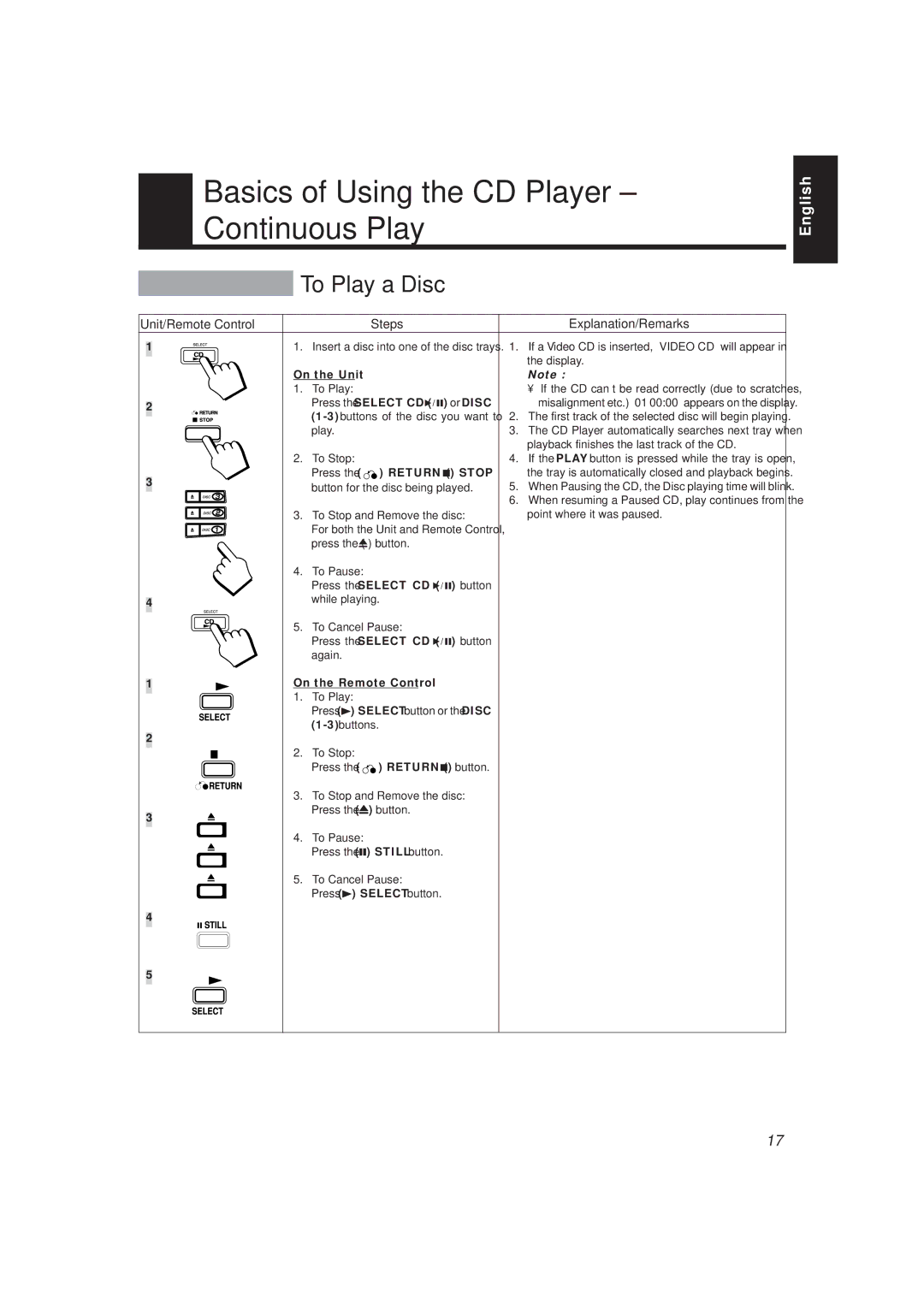Basics of Using the CD Player – Continuous Play
To Play a Disc
Unit/Remote Control |
| Steps |
| Explanation/Remarks |
1 | 1. | Insert a disc into one of the disc trays. | 1. | If a Video CD is inserted, “VIDEO CD” will appear in |
|
|
|
| the display. |
| On the Unit |
| Note : | |
| 1. | To Play: |
| • If the CD can’t be read correctly (due to scratches, |
2 |
| Press the SELECT CD (6) or DISC | 2. | misalignment etc.) “01 00:00” appears on the display. |
|
| The first track of the selected disc will begin playing. | ||
|
| play. | 3. | The CD Player automatically searches next tray when |
|
|
|
| playback finishes the last track of the CD. |
| 2. | To Stop: | 4. | If the PLAY button is pressed while the tray is open, |
3 |
| Press the ( ) RETURN (7) STOP |
| the tray is automatically closed and playback begins. |
| button for the disc being played. | 5. | When Pausing the CD, the Disc playing time will blink. | |
|
| |||
|
|
| 6. | When resuming a Paused CD, play continues from the |
| 3. | To Stop and Remove the disc: |
| point where it was paused. |
|
| For both the Unit and Remote Control, |
|
|
|
| press the (0) button. |
|
|
| 4. | To Pause: |
|
|
|
| Press the SELECT CD (6) button |
|
|
4 |
| while playing. |
|
|
| 5. | To Cancel Pause: |
|
|
|
| Press the SELECT CD (6) button |
|
|
|
| again. |
|
|
1 | On the Remote Control |
|
| |
1.To Play:
Press (3) SELECT button or the DISC
2
7 | 2. | To Stop: |
|
| Press the ( ) RETURN (7) button. |
| 3. | To Stop and Remove the disc: |
3 |
| Press the (0) button. |
|
| |
| 4. | To Pause: |
|
| Press the (8) STILL button. |
| 5. | To Cancel Pause: |
|
| Press (3) SELECT button. |
4 |
|
|
5 |
|
|
English
17