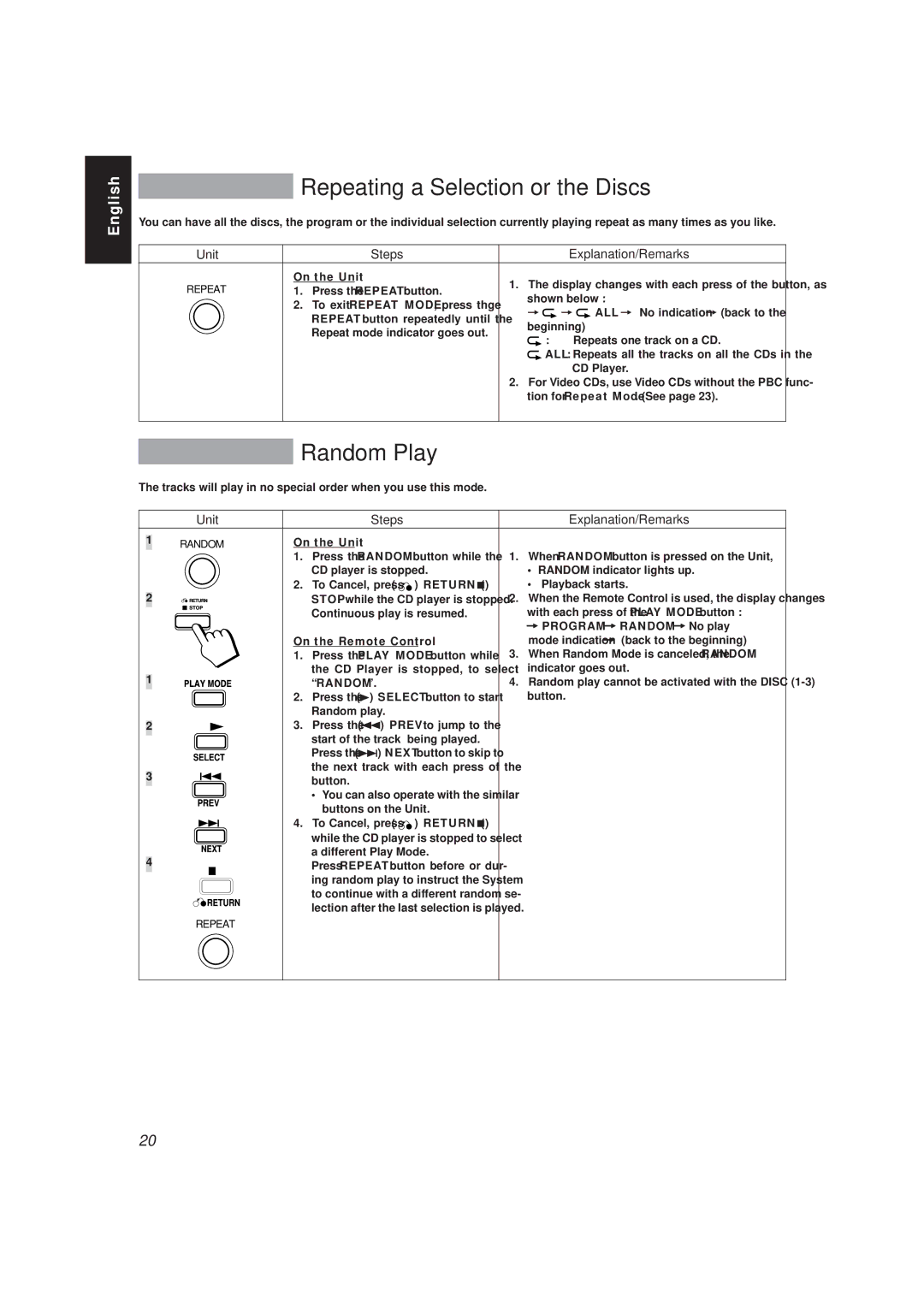English
Repeating a Selection or the Discs
You can have all the discs, the program or the individual selection currently playing repeat as many times as you like.
Unit | Steps |
| Explanation/Remarks | |
REPEAT | On the Unit | 1. The display changes with each press of the button, as | ||
1. Press the REPEAT button. | ||||
shown below : | ||||
| 2. To exit REPEAT MODE, press thge | |||
| = | = ALL = No indication = (back to the | ||
| REPEAT button repeatedly until the | |||
| beginning) | |||
| Repeat mode indicator goes out. | |||
| : | Repeats one track on a CD. | ||
|
| |||
|
| ALL: Repeats all the tracks on all the CDs in the | ||
|
|
| CD Player. | |
|
| 2. For Video CDs, use Video CDs without the PBC func- | ||
|
| tion for Repeat Mode. (See page 23). | ||
|
|
|
| |
Random Play
The tracks will play in no special order when you use this mode.
|
|
|
|
| Unit |
| Steps | Explanation/Remarks | |
|
|
|
|
|
| ||||
1 | RANDOM | On the Unit | 1. When RANDOM button is pressed on the Unit, | ||||||
|
|
|
|
|
|
| 1. | Press the RANDOM button while the | |
|
|
|
|
|
|
|
| CD player is stopped. | • RANDOM indicator lights up. |
|
|
|
|
|
|
| 2. | To Cancel, press ( ) RETURN (7) | • Playback starts. |
| 2 |
|
|
|
|
|
| STOP while the CD player is stopped. | 2. When the Remote Control is used, the display changes |
|
|
|
|
|
|
|
| Continuous play is resumed. | with each press of the PLAY MODE button : |
|
|
|
|
|
|
|
|
| = PROGRAM = RANDOM = No play |
|
|
|
|
|
|
| On the Remote Control | mode indication = (back to the beginning) | |
|
|
|
|
|
|
| 1. | Press the PLAY MODE button while | 3. When Random Mode is canceled, the RANDOM |
|
|
|
|
|
|
|
| the CD Player is stopped, to select | indicator goes out. |
| 1 |
|
|
|
|
|
| “ RANDOM”. | 4. Random play cannot be activated with the DISC |
|
|
|
|
|
|
| 2. | Press the (3) SELECT button to start | button. |
|
|
|
|
|
|
|
| Random play. |
|
|
|
|
|
|
|
| 3. | Press the (4) PREV to jump to the |
|
2 |
|
|
|
|
| ||||
|
|
|
|
|
|
|
| start of the track being played. |
|
|
|
|
|
|
|
|
| Press the (¢) NEXT button to skip to |
|
|
|
|
|
|
|
|
| the next track with each press of the |
|
| 3 |
|
|
|
|
|
| button. |
|
|
|
|
|
|
| ||||
|
|
|
|
|
| ||||
|
|
|
|
|
|
|
|
| |
•You can also operate with the similar buttons on the Unit.
|
|
| 4. To Cancel, press ( ) RETURN (7) |
|
|
| |
|
|
| while the CD player is stopped to select |
|
|
| a different Play Mode. |
4 | 7 |
| Press REPEAT button before or dur- |
|
| ing random play to instruct the System | |
|
|
| |
|
|
| to continue with a different random se- |
|
|
| lection after the last selection is played. |
| REPEAT |
| |
20