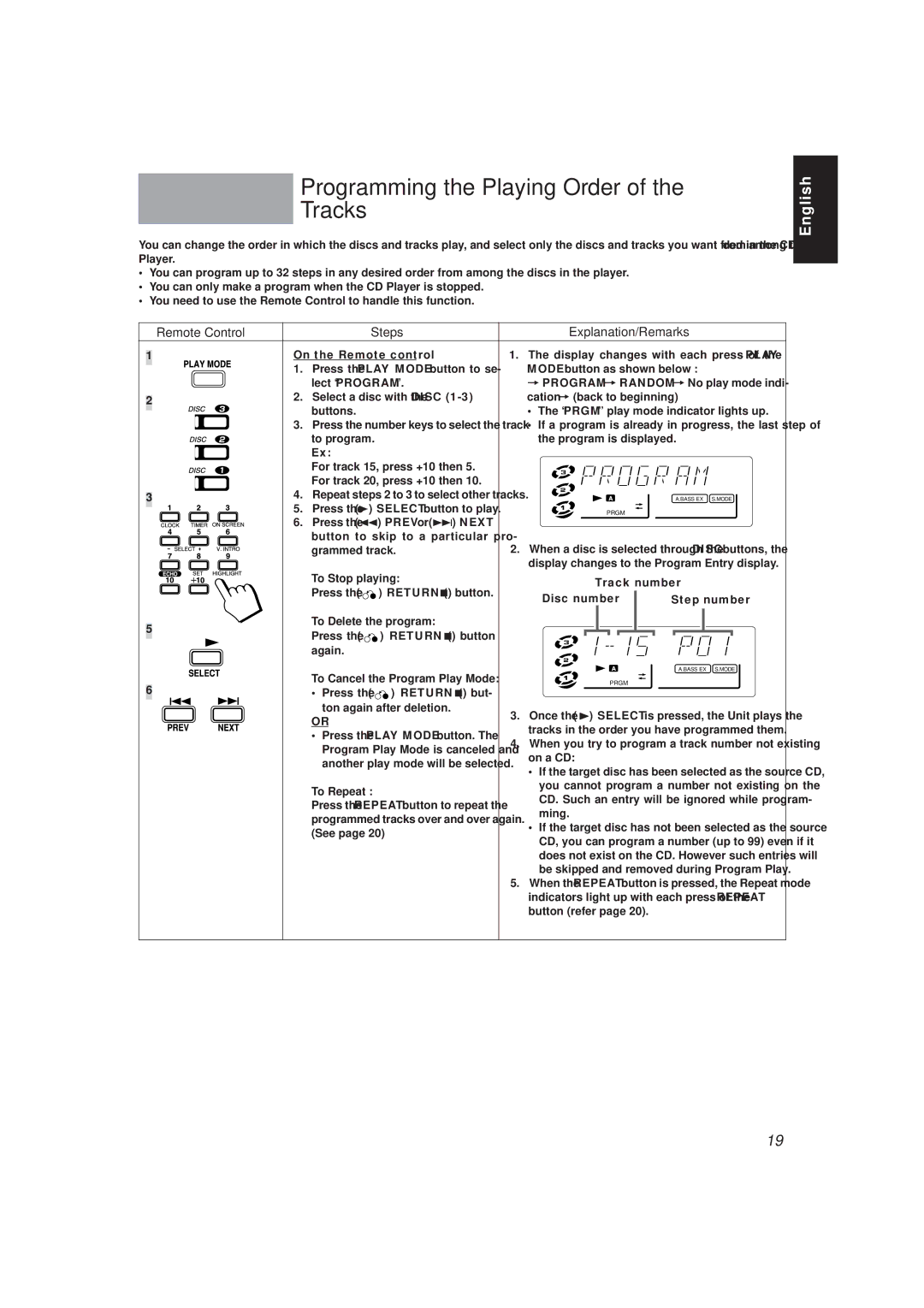Programming the Playing Order of the
Tracks
You can change the order in which the discs and tracks play, and select only the discs and tracks you want from among those loaded in the CD Player.
•You can program up to 32 steps in any desired order from among the discs in the player.
•You can only make a program when the CD Player is stopped.
•You need to use the Remote Control to handle this function.
|
| Remote Control | Steps | Explanation/Remarks | ||||||||||||||||||||||||||||||||||||
|
|
|
|
|
|
|
|
|
|
|
|
| On the Remote control | 1. The display changes with each press of the PLAY | ||||||||||||||||||||||||||
1 |
|
|
|
|
|
|
|
|
|
| ||||||||||||||||||||||||||||||
|
|
|
|
|
|
|
|
|
|
|
|
| 1. Press the PLAY MODE button to se- | MODE button as shown below : | ||||||||||||||||||||||||||
|
|
|
|
|
|
|
|
|
|
|
|
| lect “ PROGRAM”. | =PROGRAM =RANDOM =No play mode indi- | ||||||||||||||||||||||||||
|
|
|
|
|
|
|
|
|
|
|
|
| 2. Select a disc with the DISC | cation = (back to beginning) |
|
|
|
|
|
|
|
| ||||||||||||||||||
2 |
|
|
|
|
|
|
|
|
|
|
|
|
|
|
|
|
|
| ||||||||||||||||||||||
|
|
|
|
|
|
|
|
|
|
|
|
| buttons. |
| • The “PRGM” play mode indicator lights up. | |||||||||||||||||||||||||
|
|
|
|
|
|
|
|
|
|
|
|
|
| |||||||||||||||||||||||||||
|
|
|
|
|
|
|
|
|
|
|
|
| 3. Press the number keys to select the track | • If a program is already in progress, the last step of | ||||||||||||||||||||||||||
|
|
|
|
|
|
|
|
|
|
|
|
| to program. |
| the program is displayed. |
|
|
|
|
|
|
|
| |||||||||||||||||
|
|
|
|
|
|
|
|
|
|
|
|
| Ex: |
|
|
|
|
|
|
|
|
|
|
|
|
|
|
|
|
|
|
|
|
|
|
|
|
|
|
|
|
|
|
|
|
|
|
|
|
|
|
|
| For track 15, press +10 then 5. |
|
|
|
|
|
|
|
|
|
|
|
|
|
|
|
|
|
|
|
|
|
|
|
|
|
| |
|
|
|
|
|
|
|
|
|
|
|
|
| For track 20, press +10 then 10. |
|
|
|
|
|
|
|
|
|
|
|
|
|
|
|
|
|
|
|
|
|
|
|
|
|
| |
|
|
|
|
|
|
|
|
|
|
|
|
| 4. Repeat steps 2 to 3 to select other tracks. |
|
|
|
|
|
|
|
|
|
|
|
|
|
|
|
|
|
|
|
|
| ||||||
3 |
|
|
|
|
|
|
|
|
|
|
|
|
|
|
|
|
|
|
|
|
|
|
|
|
|
|
|
|
|
| A.BASS EX S.MODE | |||||||||
|
|
|
|
|
|
|
|
|
|
|
|
| 5. Press the (3) SELECT button to play. |
|
|
|
|
|
|
|
|
|
|
|
|
|
|
|
|
|
|
|
|
|
|
|
|
|
| |
|
|
|
|
|
|
|
|
|
|
|
|
|
|
|
|
|
|
|
|
|
|
|
|
|
|
|
|
|
|
|
|
|
|
|
|
|
|
| ||
|
|
|
|
|
|
|
|
|
|
|
|
|
|
|
|
|
| PRGM |
|
|
|
|
|
|
|
| ||||||||||||||
|
|
|
|
|
|
|
|
|
|
|
|
| 6. Press the (4) PREV or (¢) NEXT |
|
|
|
|
|
|
|
|
|
|
|
|
|
|
|
|
|
|
|
|
|
|
|
|
|
| |
|
|
|
|
|
|
|
|
|
|
|
|
|
|
|
|
|
|
|
|
|
|
|
|
|
|
|
|
|
|
|
|
|
|
|
|
|
|
| ||
|
|
|
|
|
|
|
|
|
|
|
|
| button to skip to a particular pro- | 2. When a disc is selected through the DISC buttons, the | ||||||||||||||||||||||||||
|
|
|
|
|
|
|
|
|
|
|
|
| grammed track. | |||||||||||||||||||||||||||
|
|
|
|
|
|
|
|
|
|
|
|
| ||||||||||||||||||||||||||||
|
|
|
|
|
|
|
|
|
|
|
|
| ||||||||||||||||||||||||||||
|
|
|
|
|
|
|
|
|
|
|
|
|
|
| display changes to the Program Entry display. | |||||||||||||||||||||||||
|
|
|
|
|
|
|
|
|
|
|
|
| To Stop playing: |
|
|
| Track number |
|
|
|
|
|
|
|
| |||||||||||||||
|
|
|
|
|
|
|
|
|
|
|
|
|
|
|
|
|
|
|
|
|
|
|
| |||||||||||||||||
|
|
|
|
|
|
|
|
|
|
|
|
|
|
|
|
|
|
|
|
|
|
|
| |||||||||||||||||
|
|
|
|
|
|
|
|
|
|
|
|
| Press the ( | ) RETURN (7) button. |
|
|
|
|
|
|
|
|
|
|
| |||||||||||||||
|
|
|
|
|
|
|
|
|
|
|
|
| Disc number |
|
|
|
|
|
|
| Step number | |||||||||||||||||||
|
|
|
|
|
|
|
|
|
|
|
|
|
|
|
|
|
|
|
| |||||||||||||||||||||
|
|
|
|
|
|
|
|
|
|
|
|
|
|
|
| |||||||||||||||||||||||||
|
|
|
|
|
|
|
|
|
|
|
|
| To Delete the program: |
|
|
|
|
|
|
|
|
|
|
|
|
|
|
|
|
|
|
|
|
|
|
|
|
|
| |
| 5 |
|
|
|
|
|
|
|
|
|
|
|
|
|
|
|
|
|
|
|
|
|
|
|
|
|
|
|
|
|
|
|
|
|
|
|
|
| ||
|
|
|
|
|
|
|
|
|
|
|
| Press the ( | ) RETURN (7) button |
|
|
|
|
|
|
|
|
|
|
|
|
|
|
|
|
|
|
|
|
|
|
|
|
|
| |
|
|
|
|
|
|
|
|
|
|
|
|
|
|
|
|
|
|
|
|
|
|
|
|
|
|
|
|
|
|
|
|
|
|
|
|
|
|
| ||
|
|
|
|
|
|
|
|
|
|
|
|
| again. |
|
|
|
|
|
|
|
|
|
|
|
|
|
|
|
|
|
|
|
|
|
|
|
|
|
|
|
|
|
|
|
|
|
|
|
|
|
|
|
|
|
|
|
|
|
|
|
|
|
|
|
|
|
|
|
|
|
|
|
|
|
| A.BASS EX S.MODE | |||||
|
|
|
|
|
|
|
|
|
|
|
|
| To Cancel the Program Play Mode: |
|
|
|
|
|
|
|
|
|
|
|
|
|
|
|
|
|
|
|
|
|
|
|
|
|
| |
|
|
|
|
|
|
|
|
|
|
|
|
|
|
|
|
|
|
|
|
|
|
|
|
|
|
|
|
|
|
|
|
|
|
|
|
| ||||
|
|
|
|
|
|
|
|
|
|
|
|
|
|
|
|
|
|
| PRGM |
|
|
|
|
|
|
|
| |||||||||||||
| 6 |
|
|
|
|
|
|
|
|
|
|
| • Press the ( | ) RETURN (7) but- |
|
|
|
|
|
|
|
|
|
|
|
|
|
|
|
|
|
|
|
|
|
|
|
|
|
|
|
|
|
|
|
|
|
|
|
|
|
|
| ton again after deletion. | 3. Once the ( 3) SELECT is pressed, the Unit plays the | ||||||||||||||||||||||||||
|
|
|
|
|
|
|
|
|
|
|
|
| OR |
| ||||||||||||||||||||||||||
|
|
|
|
|
|
|
|
|
|
|
|
|
| tracks in the order you have programmed them. | ||||||||||||||||||||||||||
|
|
|
|
|
|
|
|
|
|
|
|
| • Press the PLAY MODE button. The | |||||||||||||||||||||||||||
|
|
|
|
|
|
|
|
|
|
|
|
| 4. When you try to program a track number not existing | |||||||||||||||||||||||||||
|
|
|
|
|
|
|
|
|
|
|
|
| Program Play Mode is canceled and | |||||||||||||||||||||||||||
|
|
|
|
|
|
|
|
|
|
|
|
| on a CD: |
|
|
|
|
|
|
|
| |||||||||||||||||||
|
|
|
|
|
|
|
|
|
|
|
|
| another play mode will be selected. |
|
|
|
|
|
|
|
| |||||||||||||||||||
|
|
|
|
|
|
|
|
|
|
|
|
| • If the target disc has been selected as the source CD, | |||||||||||||||||||||||||||
|
|
|
|
|
|
|
|
|
|
|
|
|
|
| ||||||||||||||||||||||||||
|
|
|
|
|
|
|
|
|
|
|
|
| To Repeat : |
| you cannot program a number not existing on the | |||||||||||||||||||||||||
|
|
|
|
|
|
|
|
|
|
|
|
|
| CD. Such an entry will be ignored while program- | ||||||||||||||||||||||||||
|
|
|
|
|
|
|
|
|
|
|
|
| Press the REPEAT button to repeat the | |||||||||||||||||||||||||||
|
|
|
|
|
|
|
|
|
|
|
|
| ming. |
|
|
|
|
|
|
|
| |||||||||||||||||||
|
|
|
|
|
|
|
|
|
|
|
|
| programmed tracks over and over again. |
|
|
|
|
|
|
|
| |||||||||||||||||||
|
|
|
|
|
|
|
|
|
|
|
|
| • If the target disc has not been selected as the source | |||||||||||||||||||||||||||
|
|
|
|
|
|
|
|
|
|
|
|
| (See page 20) |
| ||||||||||||||||||||||||||
|
|
|
|
|
|
|
|
|
|
|
|
|
| CD, you can program a number (up to 99) even if it | ||||||||||||||||||||||||||
|
|
|
|
|
|
|
|
|
|
|
|
|
|
| ||||||||||||||||||||||||||
|
|
|
|
|
|
|
|
|
|
|
|
|
|
| does not exist on the CD. However such entries will | |||||||||||||||||||||||||
|
|
|
|
|
|
|
|
|
|
|
|
|
|
| be skipped and removed during Program Play. | |||||||||||||||||||||||||
|
|
|
|
|
|
|
|
|
|
|
|
|
|
| 5. When the REPEAT button is pressed, the Repeat mode | |||||||||||||||||||||||||
|
|
|
|
|
|
|
|
|
|
|
|
|
|
| indicators light up with each press of the REPEAT | |||||||||||||||||||||||||
|
|
|
|
|
|
|
|
|
|
|
|
|
|
| button (refer page 20). |
|
|
|
|
|
|
|
| |||||||||||||||||
|
|
|
|
|
|
|
|
|
|
|
|
|
|
|
|
|
|
|
|
|
|
|
|
|
|
|
|
|
|
|
|
|
|
|
|
|
|
|
|
|
English
19