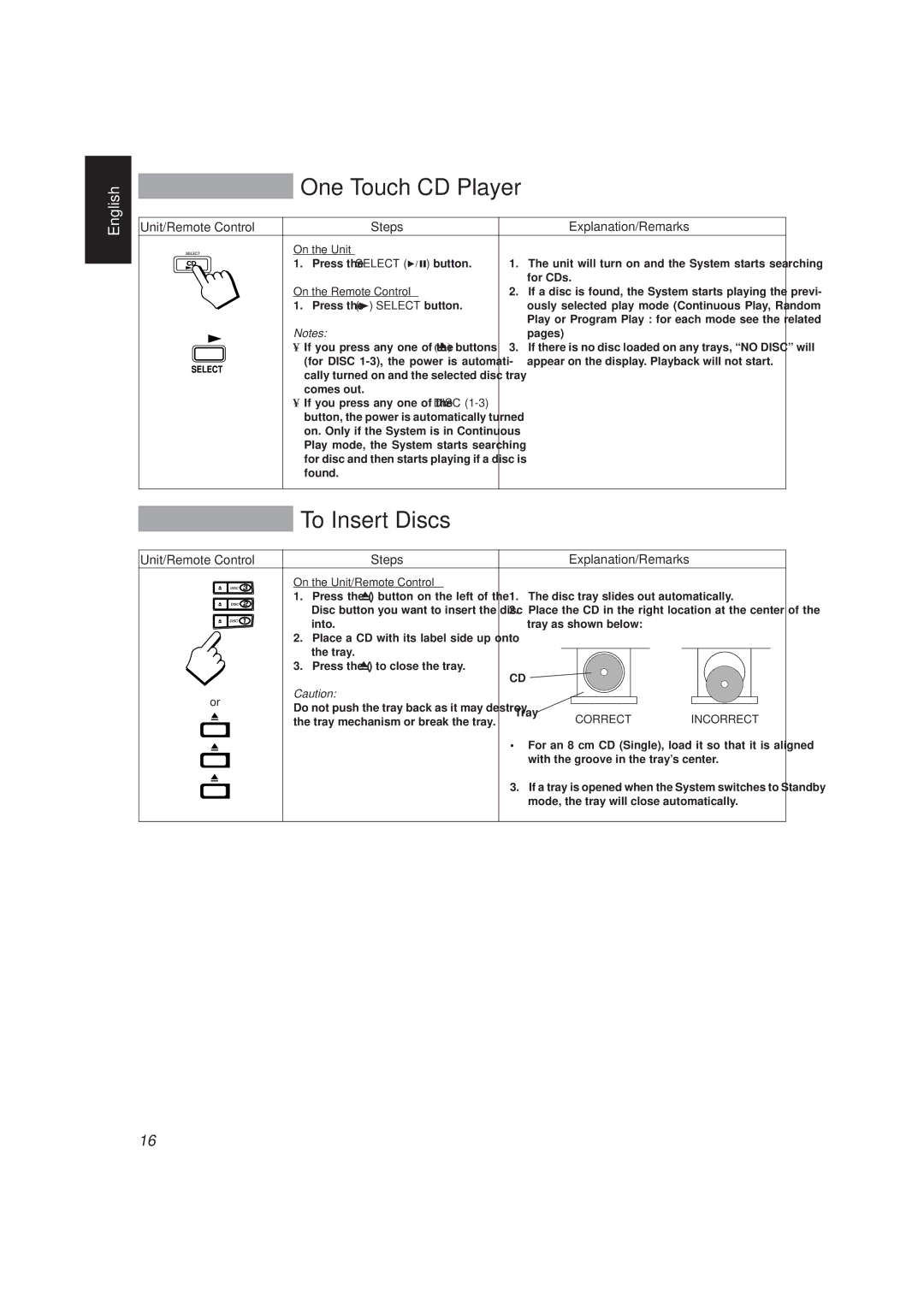English
One Touch CD Player
Unit/Remote Control | Steps |
| Explanation/Remarks |
On the Unit |
|
| |
1. | Press the SELECT (6) button. | 1. | The unit will turn on and the System starts searching |
|
|
| for CDs. |
On the Remote Control | 2. | If a disc is found, the System starts playing the previ- | |
1. | Press the (3) SELECT button. |
| ously selected play mode (Continuous Play, Random |
|
|
| Play or Program Play : for each mode see the related |
Notes: |
| pages) | |
• | If you press any one of the (0) buttons | 3. | If there is no disc loaded on any trays, “NO DISC” will |
| (for DISC |
| appear on the display. Playback will not start. |
| cally turned on and the selected disc tray |
|
|
| comes out. |
|
|
•If you press any one of the DISC
To Insert Discs
Unit/Remote Control | Steps |
| Explanation/Remarks | |
|
| On the Unit/Remote Control |
|
|
|
|
|
| |
|
| 1. Press the (0) button on the left of the | 1. | The disc tray slides out automatically. |
|
| |||
|
| |||
|
| Disc button you want to insert the disc | 2. | Place the CD in the right location at the center of the |
|
| |||
|
| into. |
| tray as shown below: |
|
|
| ||
2.Place a CD with its label side up onto the tray.
3.Press the (0) to close the tray.
|
|
|
| CD |
|
|
or | Caution: |
|
|
| ||
Do not push the tray back as it may destroy | Tray |
|
| |||
|
|
| CORRECT | INCORRECT | ||
|
|
| the tray mechanism or break the tray. | |||
|
|
|
| |||
|
|
|
| • For an 8 cm CD (Single), load it so that it is aligned | ||
|
|
|
| with the groove in the tray’s center. |
| |
|
|
|
| 3. If a tray is opened when the System switches to Standby | ||
|
|
|
| |||
|
|
|
| mode, the tray will close automatically. | ||
16