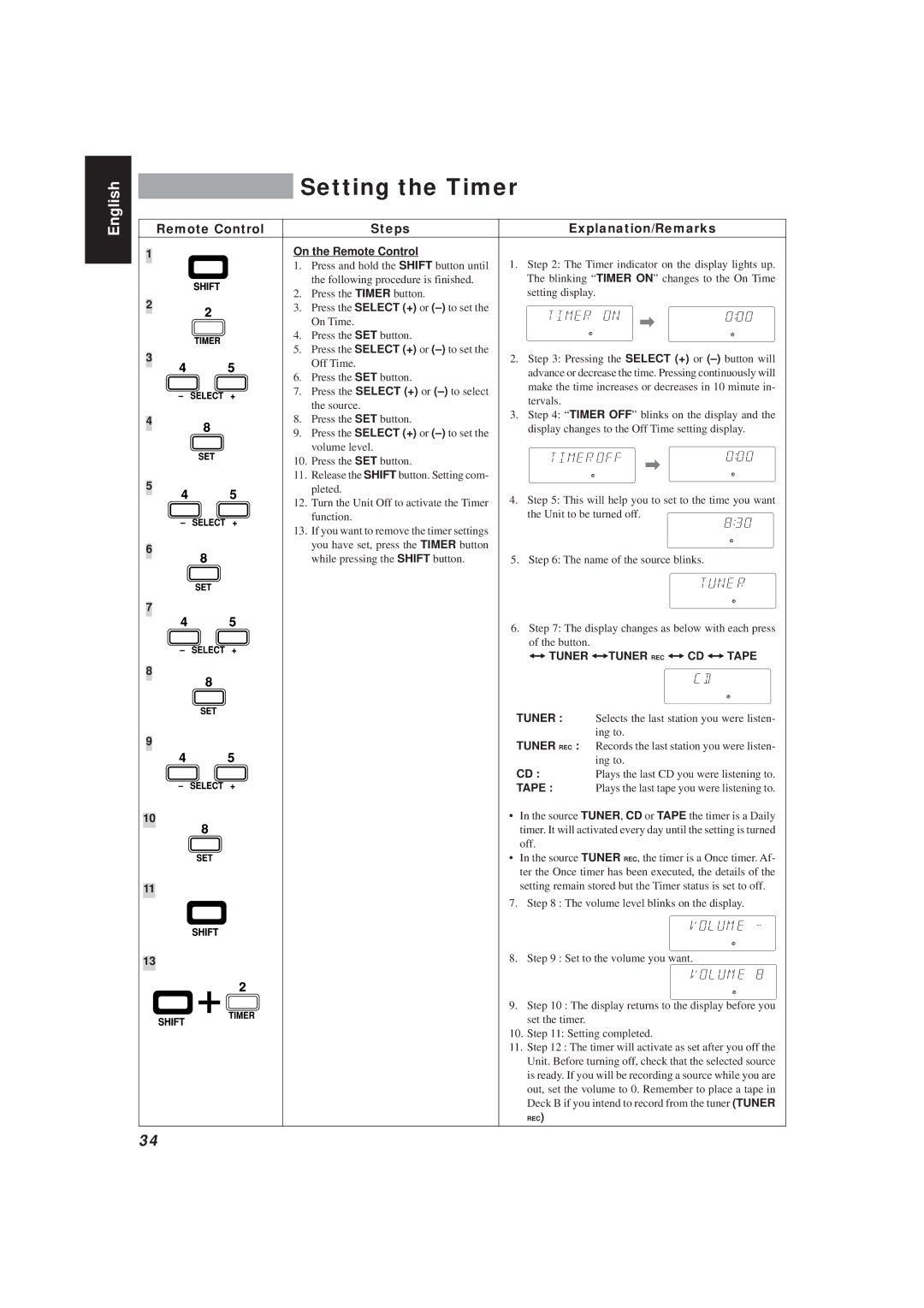English
Setting the Timer
|
| Remote Control | Steps |
| Explanation/Remarks | ||||||||
|
|
|
|
|
|
|
|
|
| On the Remote Control |
|
| |
1 | 1. | Step 2: The Timer indicator on the display lights up. | |||||||||||
|
| 1. | Press and hold the SHIFT button until | ||||||||||
|
| ||||||||||||
|
|
|
|
|
|
|
|
|
|
| the following procedure is finished. |
| The blinking “ TIMER ON” changes to the On Time |
|
|
|
|
|
|
|
|
|
| 2. | Press the TIMER button. |
| setting display. |
|
|
|
| ||||||||||
| 2 | 3. | Press the SELECT (+) or |
| \ | ||||||||
|
|
|
|
|
|
|
|
|
|
| On Time. |
| |
|
|
|
|
|
|
|
| 4. | Press the SET button. |
|
| ||
|
|
|
|
| |||||||||
|
|
|
|
|
|
|
| 5. | Press the SELECT (+) or |
|
| ||
| 3 |
|
|
|
|
|
| 2. | Step 3: Pressing the SELECT (+) or | ||||
|
|
|
|
|
|
|
|
|
| Off Time. | |||
|
| 6. | Press the SET button. |
| advance or decrease the time. Pressing continuously will | ||||||||
|
|
| make the time increases or decreases in 10 minute in- | ||||||||||
|
| 7. | Press the SELECT (+) or |
| |||||||||
|
|
| tervals. | ||||||||||
|
|
|
|
|
|
|
|
|
|
| the source. |
| |
|
|
|
|
|
|
|
|
|
|
| 3. | Step 4: “ TIMER OFF” blinks on the display and the | |
|
| 8. | Press the SET button. | ||||||||||
| 4 | ||||||||||||
|
| display changes to the Off Time setting display. | |||||||||||
|
| 9. | Press the SELECT (+) or |
| |||||||||
|
|
| |||||||||||
|
|
|
| ||||||||||
|
|
|
|
|
|
|
|
|
|
| volume level. |
|
|
|
| 10. | Press the SET button. |
| \ | ||||||||
|
| 11. | Release the SHIFT button. Setting com- |
| |||||||||
|
|
|
| ||||||||||
| 5 |
|
|
|
|
|
|
|
|
| pleted. | 4. | Step 5: This will help you to set to the time you want |
|
| 12. | Turn the Unit Off to activate the Timer | ||||||||||
|
|
|
|
|
|
|
|
|
|
| function. |
| the Unit to be turned off. |
|
| 13. | If you want to remove the timer settings |
|
| ||||||||
|
|
|
|
|
|
|
|
|
|
| you have set, press the TIMER button |
|
|
| 6 |
|
|
|
|
|
|
|
|
|
|
| |
|
|
|
|
|
|
|
|
|
| while pressing the SHIFT button. | 5. | Step 6: The name of the source blinks. | |
|
|
|
|
|
|
|
|
|
|
| |||
7
6. Step 7: The display changes as below with each press of the button.
+= TUNER +=TUNER REC += CD += TAPE
8
|
|
|
|
|
|
|
|
|
|
|
| TUNER : | Selects the last station you were listen- | |
|
|
|
|
|
|
|
|
|
|
|
|
|
| ing to. |
|
| 9 |
|
|
|
|
|
|
|
|
| TUNER REC : | Records the last station you were listen- | |
|
|
|
|
|
|
|
|
|
|
|
|
|
| ing to. |
|
|
|
|
|
|
|
|
|
|
|
| CD : | Plays the last CD you were listening to. | |
|
|
|
|
|
|
|
|
|
|
|
| TAPE : | Plays the last tape you were listening to. | |
|
|
|
|
|
|
| ||||||||
|
|
|
|
|
|
|
|
|
| • In the source TUNER, CD or TAPE the timer is a Daily | ||||
10 |
| |||||||||||||
|
|
|
|
|
|
|
|
|
|
|
| timer. It will activated every day until the setting is turned | ||
|
|
|
|
|
|
| ||||||||
|
|
|
|
|
|
|
|
|
|
|
| off. |
| |
|
|
|
|
|
|
|
|
|
|
|
| • In the source TUNER REC, the timer is a Once timer. Af- | ||
|
|
|
|
|
|
|
|
|
|
|
| ter the Once timer has been executed, the details of the | ||
|
|
|
|
|
|
|
|
|
| setting remain stored but the Timer status is set to off. | ||||
11 |
|
|
| |||||||||||
|
|
|
|
|
| 7. | Step 8 : The volume level blinks on the display. | |||||||
|
|
|
|
|
|
|
|
| ||||||
|
|
|
|
|
|
|
|
| ||||||
|
|
| 8. | Step 9 : Set to the volume you want. | ||||||||||
13 | ||||||||||||||
|
|
|
|
|
|
|
|
|
| 9. | Step 10 : The display returns to the display before you | |||
|
|
|
|
|
|
|
|
|
| |||||
|
|
|
|
|
|
|
|
| ||||||
|
|
|
|
|
|
|
|
| ||||||
|
|
|
|
|
|
|
|
|
|
|
|
| set the timer. |
|
|
|
|
|
|
|
|
|
|
|
|
|
|
| |
|
|
|
|
|
| 10. | Step 11: Setting completed. | |||||||
|
|
|
|
|
| 11. | Step 12 : The timer will activate as set after you off the | |||||||
|
|
|
|
|
|
|
|
|
|
|
|
| Unit. Before turning off, check that the selected source | |
|
|
|
|
|
|
|
|
|
|
|
|
| is ready. If you will be recording a source while you are | |
|
|
|
|
|
|
|
|
|
|
|
|
| out, set the volume to 0. Remember to place a tape in | |
|
|
|
|
|
|
|
|
|
|
|
|
| Deck B if you intend to record from the tuner (TUNER | |
|
|
|
|
|
|
|
|
|
|
|
|
| REC) |
|
34