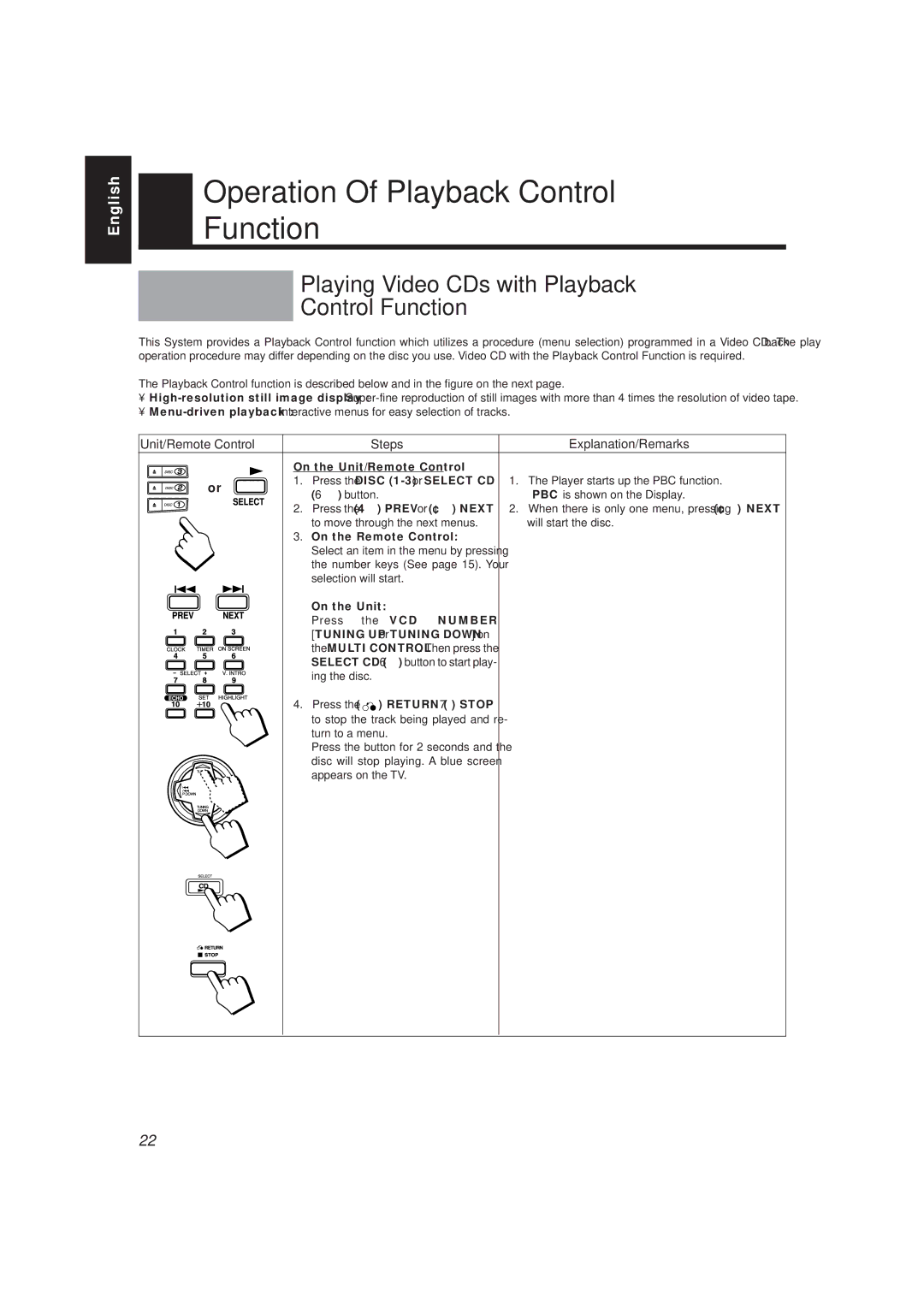English
Operation Of Playback Control Function
Playing Video CDs with Playback
Control Function
This System provides a Playback Control function which utilizes a procedure (menu selection) programmed in a Video CD. The playback operation procedure may differ depending on the disc you use. Video CD with the Playback Control Function is required.
The Playback Control function is described below and in the figure on the next page.
•
•
Unit/Remote Control |
| Steps |
| Explanation/Remarks |
| On the Unit/Remote Control |
|
| |
or | 1. | Press the DISC | 1. | The Player starts up the PBC function. |
| (6 ) button. |
| “ PBC” is shown on the Display. | |
|
|
| ||
| 2. | Press the (4) PREV or (¢) NEXT 2. | When there is only one menu, pressing (¢) NEXT | |
|
| to move through the next menus. |
| will start the disc. |
3.On the Remote Control:
Select an item in the menu by pressing the number keys (See page 15). Your selection will start.
On the Unit:
Press the VCD NUMBER
[TUNING UP or TUNING DOWN] on the MULTI CONTROL. Then press the SELECT CD (6) button to start play- ing the disc.
4. Press the ( ![]()
![]() ) RETURN (7 ) STOP to stop the track being played and re- turn to a menu.
) RETURN (7 ) STOP to stop the track being played and re- turn to a menu.
Press the button for 2 seconds and the disc will stop playing. A blue screen appears on the TV.
22