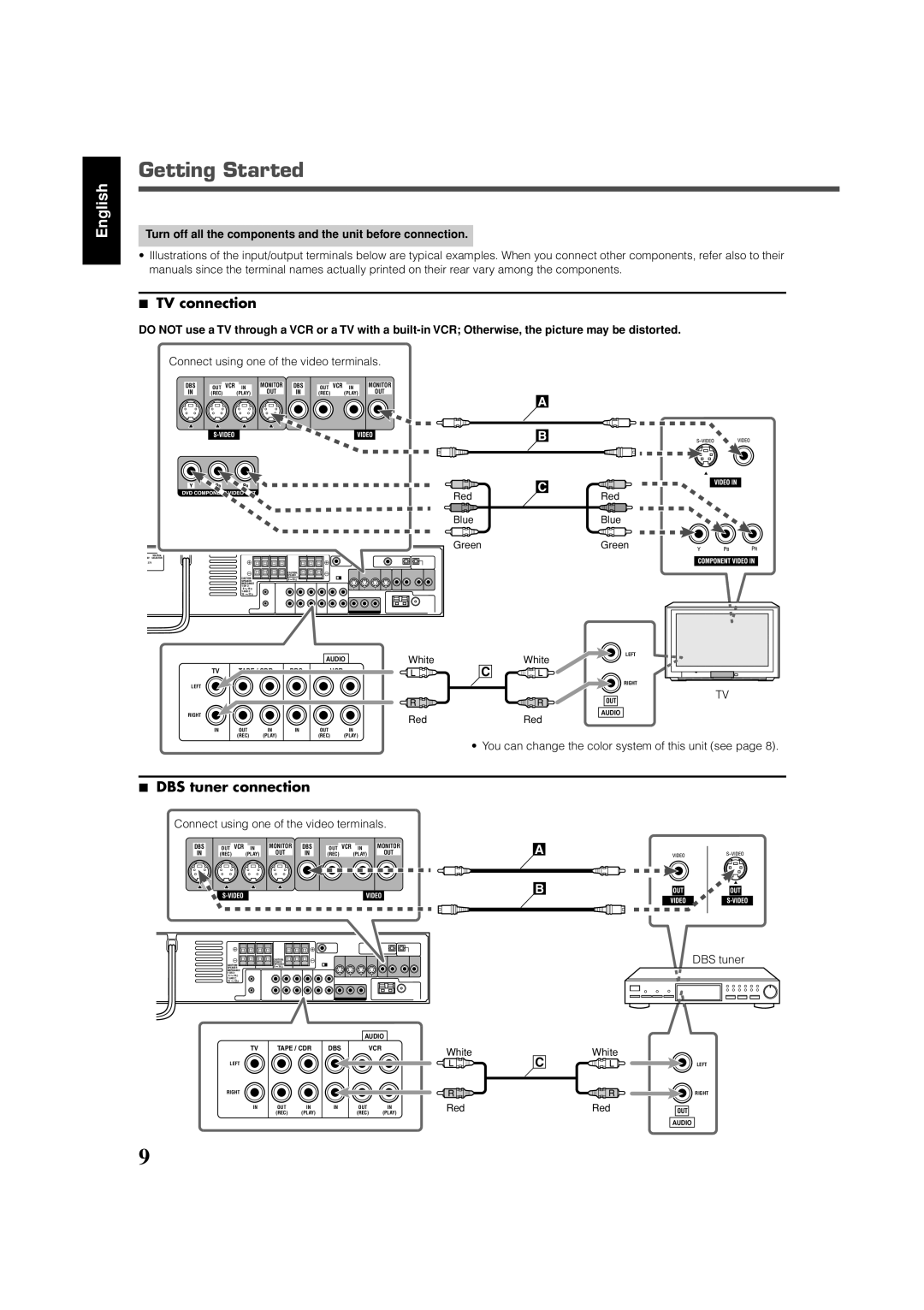English
Getting Started
Turn off all the components and the unit before connection.
•Illustrations of the input/output terminals below are typical examples. When you connect other components, refer also to their manuals since the terminal names actually printed on their rear vary among the components.
7TV connection
DO NOT use a TV through a VCR or a TV with a
Connect using one of the video terminals.
DBS
IN
OUT VCR IN
(REC) (PLAY)
MONITOR DBS
OUT IN
OUT VCR IN
(REC) (PLAY)
MONITOR
OUT
A
B
C
|
|
| Red |
|
|
| Blue |
|
|
| Green |
| VOLTAGE |
|
|
0V | SELECTOR |
|
|
27V |
|
|
|
|
|
| CAUTION: |
|
|
| SPEAKER |
| CAUTION: | IMPEDANCE | |
| 8 16 | ||
| SPEAKER |
| |
| IMPEDANCE |
| |
| 1 OR 2: |
| |
| 8 | 16 |
|
| 1 AND 2: |
| |
| 16 | 32 |
|
|
|
| AUDIO | White | White |
TV | TAPE / CDR | DBS | VCR |
| C |
LEFT |
|
|
|
|
|
Red
Blue
Green
LEFT
RIGHT
OUT
TV
RIGHT |
|
|
|
| Red | Red |
|
|
|
|
| ||
IN | OUT | IN | IN | OUT | IN |
|
| (REC) | (PLAY) |
| (REC) | (PLAY) |
|
AUDIO
• You can change the color system of this unit (see page 8).
7DBS tuner connection
Connect using one of the video terminals.
DBS | OUT | VCR | IN | MONITOR | DBS | OUT | VCR | IN | MONITOR | A |
IN | (REC) |
| (PLAY) | OUT | IN | (REC) |
| (PLAY) | OUT |
B
|
| CAUTION: | |
|
| SPEAKER | |
CAUTION: | IMPEDANCE | ||
8 | 16 | ||
SPEAKER |
|
| |
IMPEDANCE |
|
| |
1 OR 2: |
|
| |
8 | 16 |
|
|
1 AND 2: |
|
| |
16 | 32 |
|
|
|
|
| AUDIO |
|
TV | TAPE / CDR | DBS | VCR | White |
|
|
|
| |
LEFT |
|
|
| C |
RIGHT
IN | OUT | IN | IN | OUT | IN | Red |
| (REC) | (PLAY) |
| (REC) | (PLAY) |
|
White
Red
DBS tuner
LEFT
RIGHT
OUT
AUDIO
9