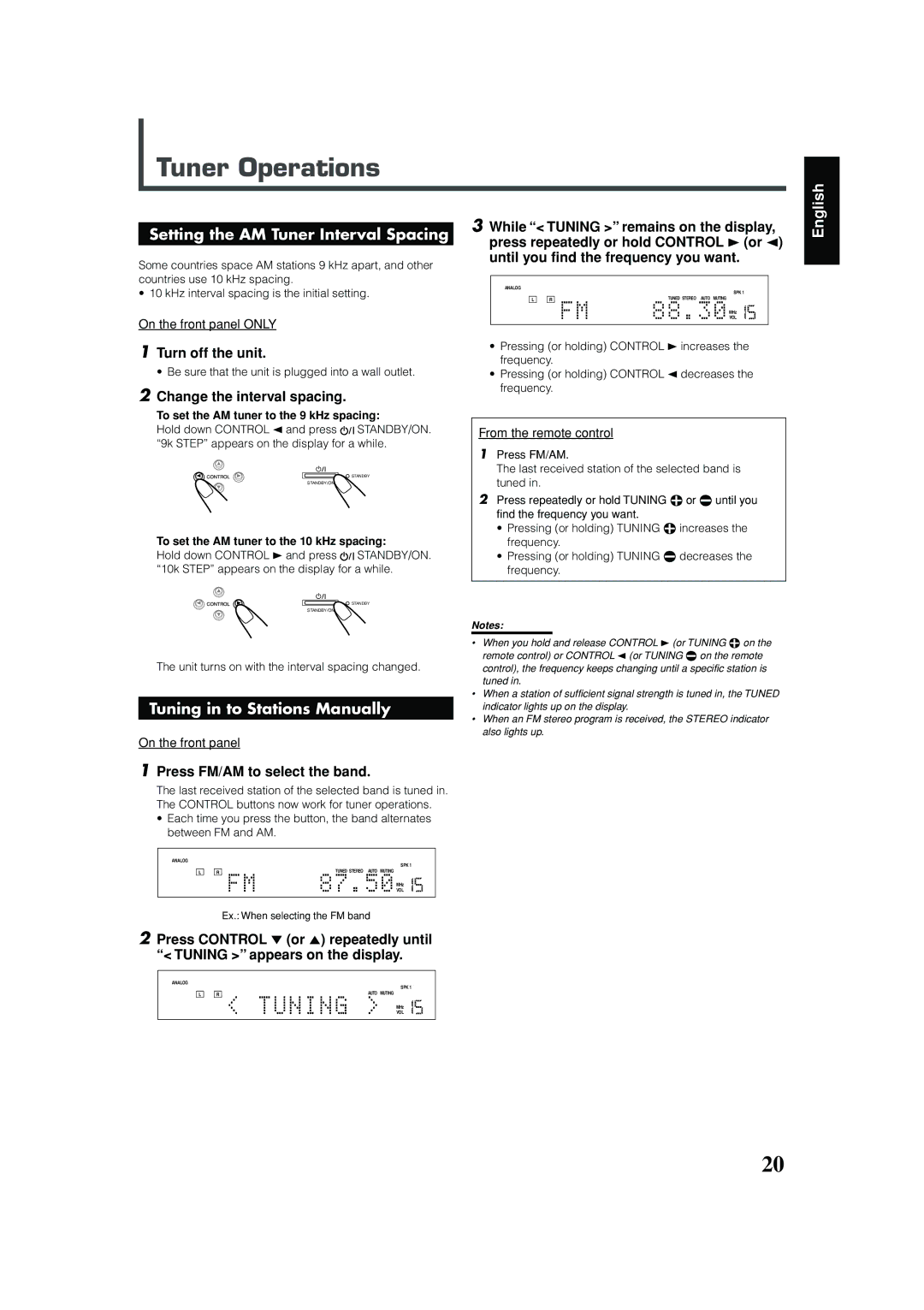Tuner Operations
Setting the AM Tuner Interval Spacing
Some countries space AM stations 9 kHz apart, and other countries use 10 kHz spacing.
• 10 kHz interval spacing is the initial setting.
On the front panel ONLY
1Turn off the unit.
• Be sure that the unit is plugged into a wall outlet.
2Change the interval spacing.
To set the AM tuner to the 9 kHz spacing:
Hold down CONTROL 2 and press ![]() STANDBY/ON. “9k STEP” appears on the display for a while.
STANDBY/ON. “9k STEP” appears on the display for a while.
STANDBY
STANDBY/ON
To set the AM tuner to the 10 kHz spacing:
Hold down CONTROL 3 and press ![]() STANDBY/ON. “10k STEP” appears on the display for a while.
STANDBY/ON. “10k STEP” appears on the display for a while.
![]() STANDBY
STANDBY
STANDBY/ON
The unit turns on with the interval spacing changed.
Tuning in to Stations Manually
3While “< TUNING >” remains on the display, press repeatedly or hold CONTROL 3 (or 2) until you find the frequency you want.
ANALOG DIGITAL AUTO |
| PL DSP SLEEP PROGRAM REPEAT | TA NEWS INFO | INPUT ATT | ||
PPCM AUTO SURROUND |
|
| SPK 1 | 2 RE | C | |
DIGITAL L C | R | GROUP TITLE TRACK CHAP. RESUME B.S.P BONUS TUNED STEREO | AUTO MUTING | AUTO | MODE | |
|
| A.POSITION | ||||
LPCM SUBWFR LFE | kHz |
MHz | |
VOL |
•Pressing (or holding) CONTROL 3 increases the frequency.
•Pressing (or holding) CONTROL 2 decreases the frequency.
From the remote control
1Press FM/AM.
The last received station of the selected band is tuned in.
2Press repeatedly or hold TUNING 9 or ( until you find the frequency you want.
•Pressing (or holding) TUNING 9 increases the frequency.
•Pressing (or holding) TUNING ( decreases the frequency.
Notes:
•When you hold and release CONTROL 3 (or TUNING 9 on the remote control) or CONTROL 2 (or TUNING ( on the remote control), the frequency keeps changing until a specific station is tuned in.
•When a station of sufficient signal strength is tuned in, the TUNED indicator lights up on the display.
•When an FM stereo program is received, the STEREO indicator also lights up.
English
On the front panel
1Press FM/AM to select the band.
The last received station of the selected band is tuned in. The CONTROL buttons now work for tuner operations.
•Each time you press the button, the band alternates between FM and AM.
ANALOG DIGITAL AUTO |
| PL DSP SLEEP PROGRAM REPEAT | TA NEWS INFO | INPUT ATT | ||
PPCM AUTO SURROUND |
|
| SPK 1 | 2 RE | C | |
DIGITAL L C | R | GROUP TITLE TRACK CHAP. RESUME B.S.P BONUS TUNED STEREO | AUTO MUTING | AUTO | MODE | |
|
| A.POSITION | ||||
LPCM SUBWFR LFE | kHz |
MHz | |
VOL |
Ex.: When selecting the FM band
2Press CONTROL ∞ (or 5) repeatedly until “< TUNING >” appears on the display.
ANALOG DIGITAL AUTO |
| PL DSP SLEEP PROGRAM REPEAT | TA NEWS INFO | INPUT ATT | ||
PPCM AUTO SURROUND |
|
| SPK 1 | 2 RE | C | |
DIGITAL L C | R | GROUP TITLE TRACK CHAP. RESUME B.S.P BONUS TUNED STEREO | AUTO MUTING | AUTO | MODE | |
|
| A.POSITION | ||||
LPCM SUBWFR LFE | kHz |
MHz | |
VOL |
20