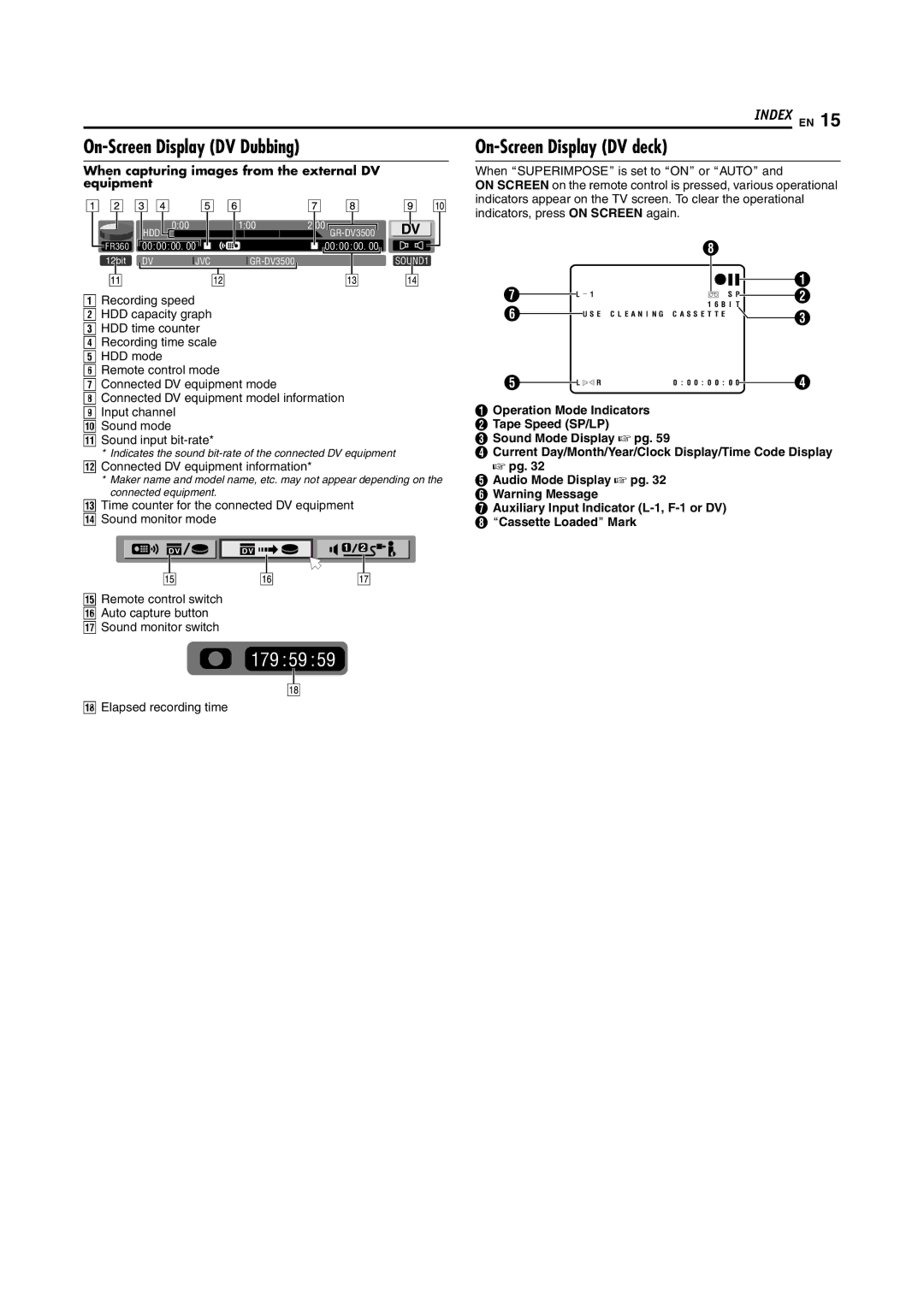INDEX EN 15
On-Screen Display (DV Dubbing)
When capturing images from the external DV equipment
|
|
|
|
| 0:00 |
|
|
|
|
|
| 1:00 |
| 2:00 |
|
|
|
|
|
|
|
|
| ||||||
|
|
| HDD |
|
|
|
|
|
|
|
|
|
|
|
|
|
|
|
|
|
|
|
|
| DV | ||||
|
|
|
|
|
|
|
|
|
|
|
|
|
|
|
|
|
|
|
|
|
|
| |||||||
FR360 |
|
|
|
|
|
|
|
|
|
|
|
|
|
|
|
|
|
| 00:00:00. 00 |
|
|
|
| ||||||
| 00:00:00. 00 |
|
|
|
|
|
|
|
|
|
|
|
|
|
|
|
| ||||||||||||
|
|
|
|
|
|
|
|
|
| SOUND1 | |||||||||||||||||||
12bit | DV |
|
| JVC |
|
|
|
|
|
|
|
|
|
|
|
|
|
| |||||||||||
|
|
|
|
|
|
|
|
|
|
|
|
|
|
|
|
|
|
|
|
|
|
|
|
|
|
|
|
|
|
|
|
|
|
|
|
|
|
|
|
|
|
|
|
|
|
|
|
|
|
|
|
|
|
|
|
|
|
|
|
ARecording speed
BHDD capacity graph
CHDD time counter
DRecording time scale
EHDD mode
FRemote control mode
GConnected DV equipment mode
HConnected DV equipment model information
IInput channel
JSound mode
KSound input
*Indicates the sound
LConnected DV equipment information*
*Maker name and model name, etc. may not appear depending on the connected equipment.
MTime counter for the connected DV equipment
NSound monitor mode
|
|
|
|
|
|
|
|
|
| 1 | 2 |
|
| |
| DV |
|
|
| DV |
|
|
|
|
|
| |||
|
|
|
|
|
|
|
|
|
|
|
|
|
|
|
ORemote control switch
PAuto capture button
QSound monitor switch
On-Screen Display (DV deck)
When ASUPERIMPOSEB is set to AONB or AAUTOB and
ON SCREEN on the remote control is pressed, various operational indicators appear on the TV screen. To clear the operational indicators, press ON SCREEN again.
|
|
|
|
|
| H |
|
| |||
G |
|
|
|
|
|
| RW |
|
| A | |
|
|
|
|
|
|
|
| ||||
|
| L - 1 |
| u S P |
|
| B | ||||
|
|
|
|
| |||||||
F |
|
|
|
| 1 6 B I T | C | |||||
|
|
| U S E C L E A N I N G C A S S E T T E | ||||||||
|
|
|
| D | |||||||
E |
|
| L WX R | 0 : 0 0 : 0 0 : 0 0 |
|
|
| ||||
|
|
|
|
| |||||||
AOperation Mode Indicators
BTape Speed (SP/LP)
CSound Mode Display A pg. 59
DCurrent Day/Month/Year/Clock Display/Time Code Display A pg. 32
EAudio Mode Display A pg. 32
FWarning Message
GAuxiliary Input Indicator
HACassette LoadedB Mark
179 : 59 : 59