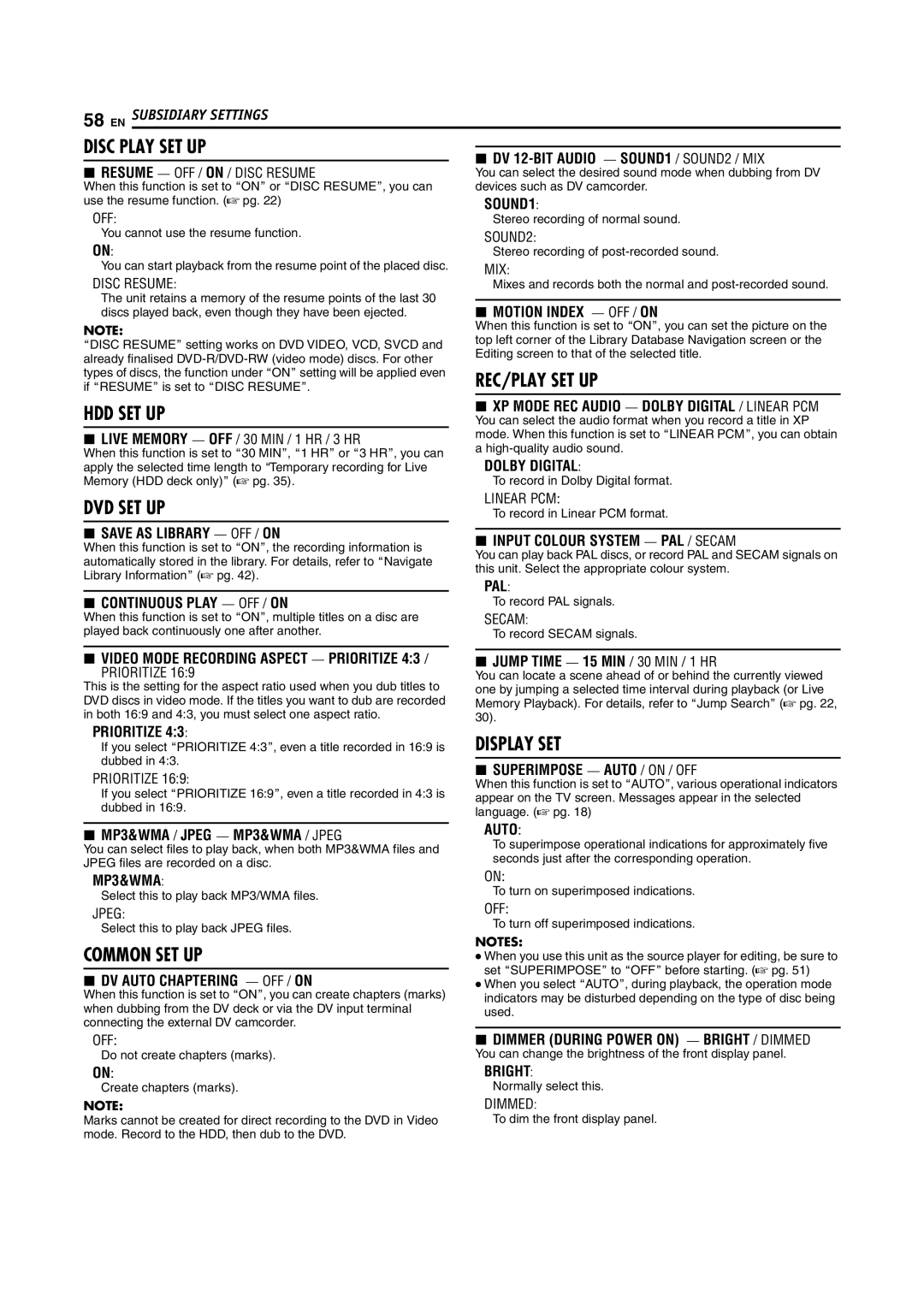58 EN SUBSIDIARY SETTINGS |
|
| |
|
|
|
|
DISC PLAY SET UP |
|
| |
| 8 DV | ||
8 RESUME ^ OFF / ON / DISC RESUME |
| ||
| You can select the desired sound mode when dubbing from DV | ||
When this function is set to AONB or ADISC RESUMEB, you can |
| devices such as DV camcorder. | |
use the resume function. (A pg. 22) |
| SOUND1: | |
OFF: |
| Stereo recording of normal sound. | |
You cannot use the resume function. |
| SOUND2: | |
ON: |
| Stereo recording of | |
You can start playback from the resume point of the placed disc. |
| MIX: | |
DISC RESUME:
The unit retains a memory of the resume points of the last 30 discs played back, even though they have been ejected.
NOTE:
ADISC RESUMEB setting works on DVD VIDEO, VCD, SVCD and already finalised
HDD SET UP
8LIVE MEMORY ^ OFF / 30 MIN / 1 HR / 3 HR
When this function is set to A30 MINB, A1 HRB or A3 HRB, you can apply the selected time length to ATemporary recording for Live Memory (HDD deck only)B (A pg. 35).
Mixes and records both the normal and
8MOTION INDEX ^ OFF / ON
When this function is set to AONB, you can set the picture on the top left corner of the Library Database Navigation screen or the Editing screen to that of the selected title.
REC/PLAY SET UP
8XP MODE REC AUDIO ^ DOLBY DIGITAL / LINEAR PCM
You can select the audio format when you record a title in XP mode. When this function is set to ALINEAR PCMB, you can obtain a
DOLBY DIGITAL:
To record in Dolby Digital format.
DVD SET UP
8SAVE AS LIBRARY ^ OFF / ON
When this function is set to AONB, the recording information is automatically stored in the library. For details, refer to ANavigate Library InformationB (A pg. 42).
8CONTINUOUS PLAY ^ OFF / ON
When this function is set to AONB, multiple titles on a disc are played back continuously one after another.
LINEAR PCM:
To record in Linear PCM format.
8INPUT COLOUR SYSTEM ^ PAL / SECAM
You can play back PAL discs, or record PAL and SECAM signals on this unit. Select the appropriate colour system.
PAL:
To record PAL signals.
SECAM:
To record SECAM signals.
8VIDEO MODE RECORDING ASPECT ^ PRIORITIZE 4:3 /
PRIORITIZE 16:9
This is the setting for the aspect ratio used when you dub titles to DVD discs in video mode. If the titles you want to dub are recorded in both 16:9 and 4:3, you must select one aspect ratio.
PRIORITIZE 4:3:
If you select APRIORITIZE 4:3B, even a title recorded in 16:9 is dubbed in 4:3.
PRIORITIZE 16:9:
If you select APRIORITIZE 16:9B, even a title recorded in 4:3 is dubbed in 16:9.
8MP3&WMA / JPEG ^ MP3&WMA / JPEG
You can select files to play back, when both MP3&WMA files and JPEG files are recorded on a disc.
MP3&WMA:
Select this to play back MP3/WMA files.
JPEG:
Select this to play back JPEG files.
COMMON SET UP
8DV AUTO CHAPTERING ^ OFF / ON
When this function is set to AONB, you can create chapters (marks) when dubbing from the DV deck or via the DV input terminal connecting the external DV camcorder.
OFF:
Do not create chapters (marks).
ON:
Create chapters (marks).
NOTE:
Marks cannot be created for direct recording to the DVD in Video mode. Record to the HDD, then dub to the DVD.
8JUMP TIME ^ 15 MIN / 30 MIN / 1 HR
You can locate a scene ahead of or behind the currently viewed one by jumping a selected time interval during playback (or Live Memory Playback). For details, refer to AJump SearchB (A pg. 22, 30).
DISPLAY SET
8SUPERIMPOSE ^ AUTO / ON / OFF
When this function is set to AAUTOB, various operational indicators appear on the TV screen. Messages appear in the selected language. (A pg. 18)
AUTO:
To superimpose operational indications for approximately five seconds just after the corresponding operation.
ON:
To turn on superimposed indications.
OFF:
To turn off superimposed indications.
NOTES:
●When you use this unit as the source player for editing, be sure to set ASUPERIMPOSEB to AOFFB before starting. (A pg. 51)
●When you select AAUTOB, during playback, the operation mode indicators may be disturbed depending on the type of disc being used.
8DIMMER (DURING POWER ON) ^ BRIGHT / DIMMED
You can change the brightness of the front display panel.
BRIGHT:
Normally select this.
DIMMED:
To dim the front display panel.