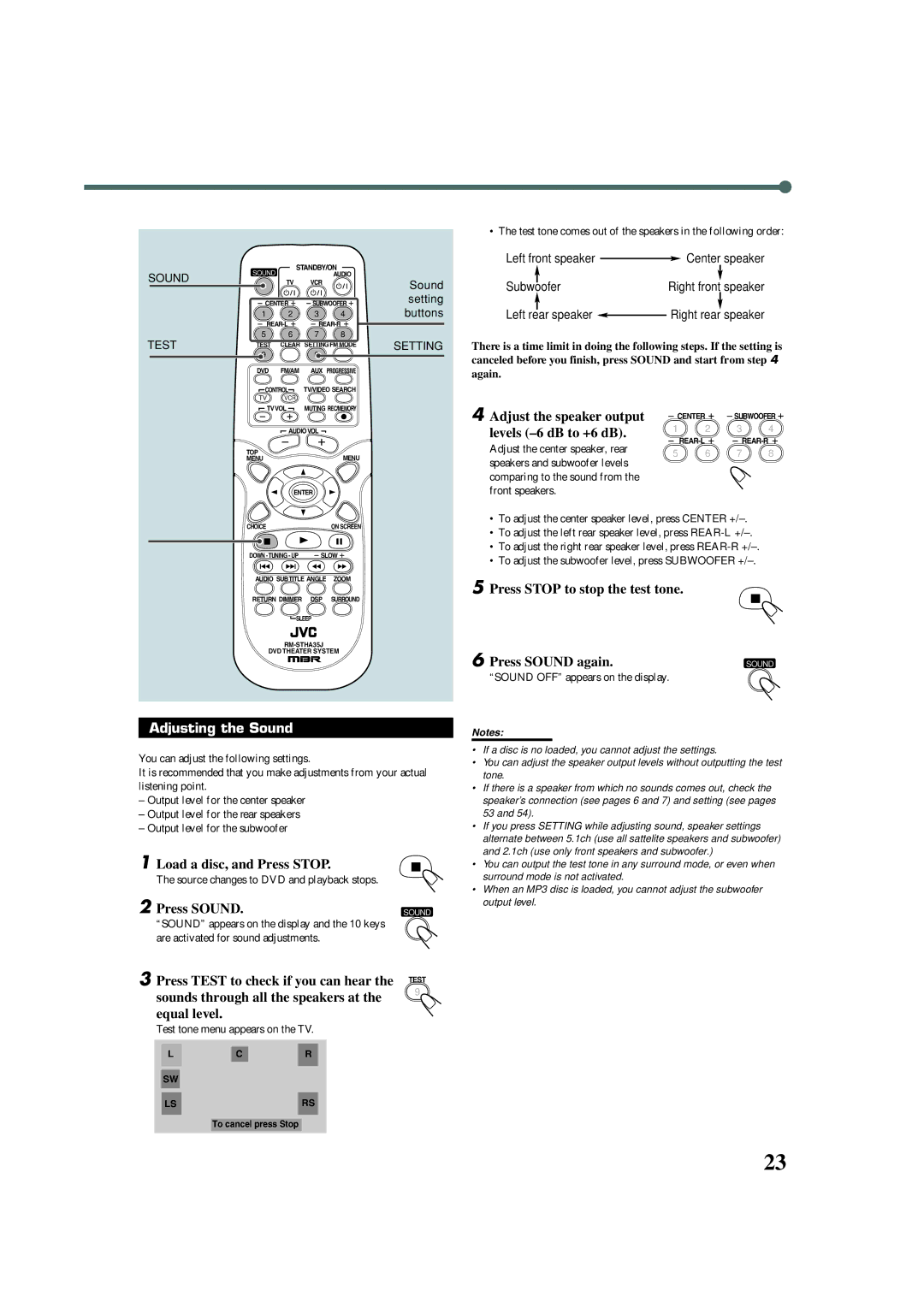| SOUND |
| STANDBY/ON |
| |
SOUND |
|
| AUDIO |
| |
| TV | VCR |
| Sound | |
|
|
|
|
| |
| CENTER | SUBWOOFER | setting | ||
| 1 | 2 | 3 | 4 | buttons |
5 6 7 8
TEST | TEST CLEAR SETTINGFM MODE | SETTING |
9 | 0 |
•The test tone comes out of the speakers in the following order:
Left front speaker ![]() Center speaker
Center speaker
|
|
|
|
|
|
|
|
|
| Right front speaker | |
Subwoofer | |||
Left rear speaker  Right rear speaker
Right rear speaker
There is a time limit in doing the following steps. If the setting is canceled before you finish, press SOUND and start from step 4
DVD FM/AM AUX PROGRESSIVE
CONTROL TV/VIDEO SEARCH
TV | VCR | |
| TVVOL | MUTING REC/MEMORY |
|
| AUDIOVOL |
TOP |
| MENU |
MENU |
| |
|
| ENTER |
again.
4Adjust the speaker output
levels (–6 dB to +6 dB).
Adjust the center speaker, rear speakers and subwoofer levels comparing to the sound from the front speakers.
CENTER | SUBWOOFER | ||
1 | 2 | 3 | 4 |
|
| ||
5 6 7 8
CHOICE | ON SCREEN |
7
DOWN
AUDIO SUBTITLE ANGLE ZOOM
RETURN DIMMER DSP SURROUND
SLEEP
DVD THEATER SYSTEM
Adjusting the Sound
You can adjust the following settings.
It is recommended that you make adjustments from your actual listening point.
–Output level for the center speaker
–Output level for the rear speakers
–Output level for the subwoofer
1 Load a disc, and Press STOP.
The source changes to DVD and playback stops.
2 Press SOUND. | SOUND |
“SOUND” appears on the display and the 10 keys |
|
are activated for sound adjustments. |
|
3 Press TEST to check if you can hear the | TEST |
| |
sounds through all the speakers at the | 9 |
| |
equal level. |
|
Test tone menu appears on the TV.
LCR
SW
LS |
| RS |
|
|
|
To cancel press Stop
•To adjust the center speaker level, press CENTER
•To adjust the left rear speaker level, press
•To adjust the right rear speaker level, press
•To adjust the subwoofer level, press SUBWOOFER
5 Press STOP to stop the test tone.
6 Press SOUND again. | SOUND |
“SOUND OFF” appears on the display.
Notes:
•If a disc is no loaded, you cannot adjust the settings.
•You can adjust the speaker output levels without outputting the test tone.
•If there is a speaker from which no sounds comes out, check the speaker’s connection (see pages 6 and 7) and setting (see pages 53 and 54).
•If you press SETTING while adjusting sound, speaker settings alternate between 5.1ch (use all sattelite speakers and subwoofer) and 2.1ch (use only front speakers and subwoofer.)
•You can output the test tone in any surround mode, or even when surround mode is not activated.
•When an MP3 disc is loaded, you cannot adjust the subwoofer output level.
23