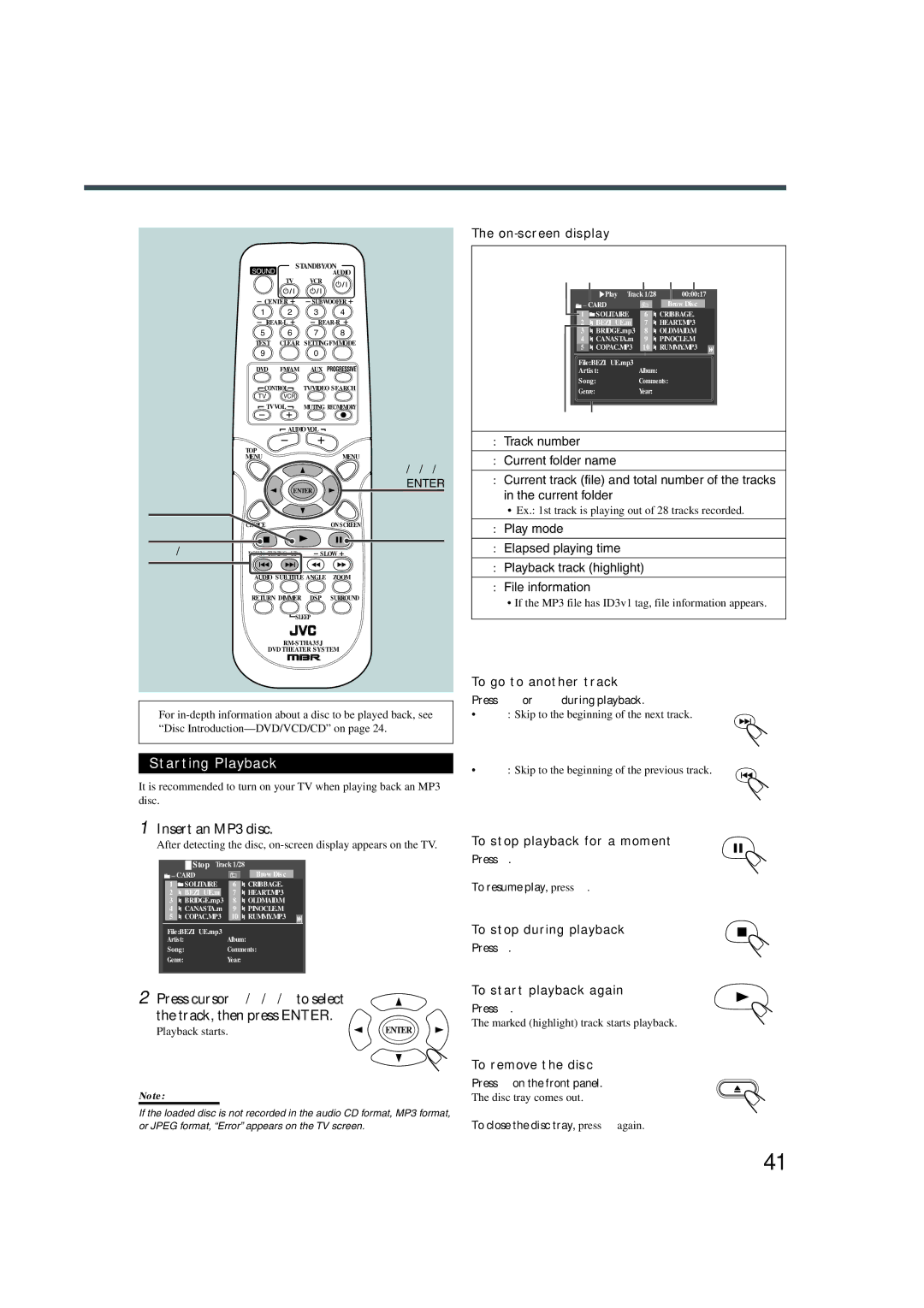STANDBY/ON
| SOUND |
|
| AUDIO |
|
|
| TV | VCR |
|
|
| CENTER | SUBWOOFER |
| ||
| 1 | 2 | 3 | 4 |
|
|
| ||||
| 5 | 6 | 7 | 8 |
|
| TEST | CLEAR | SETTINGFM MODE |
| |
| 9 |
| 0 |
|
|
| DVD | FM/AM | AUX | PROGRESSIVE |
|
| CONTROL | TV/VIDEO SEARCH |
| ||
| TV | VCR |
|
|
|
| TVVOL | MUTING REC/MEMORY |
| ||
|
| AUDIOVOL |
|
| |
| TOP |
|
| MENU |
|
| MENU |
|
|
| |
|
|
|
|
| 3/2/5/∞ |
|
| ENTER |
| ENTER | |
|
|
|
| ||
3 |
|
|
|
|
|
7 | CHOICE |
|
| ON SCREEN | 8 |
|
|
|
| ||
4 / ¢ | DOWN | SLOW |
| ||
AUDIO SUBTITLE ANGLE ZOOM
RETURN DIMMER DSP SURROUND
SLEEP
DVD THEATER SYSTEM
For
Starting Playback
It is recommended to turn on your TV when playing back an MP3 disc.
The on-screen display
1 2 |
| 3 | 4 5 | ||
|
|
| Play Track 1/28 | 00:00:17 | |
| _ | CARD |
| Brow Disc | |
|
|
| SOLITAIRE | 6 | CRIBBAGE. |
1 |
| ||||
| 2 |
| BEZIQUE.m | 7 | HEART.MP3 |
| 3 |
| BRIDGE.mp3 | 8 | OLDMAID.M |
| 4 |
| CANASTA.m | 9 | PINOCLE.M |
| 5 |
| COPAC.MP3 | 10 | RUMMY.MP3 |
File:BEZIQUE.mp3
Artist:Album:
Song:Comments:
Genre:Year:
67
1: Track number
2: Current folder name
3: Current track (file) and total number of the tracks in the current folder
•Ex.: 1st track is playing out of 28 tracks recorded.
4: Play mode
5: Elapsed playing time
6: Playback track (highlight)
7: File information
•If the MP3 file has ID3v1 tag, file information appears.
To go to another track
Press ¢ or 4 during playback.
• ¢ : Skip to the beginning of the next track.
• 4 : Skip to the beginning of the previous track.
1Insert an MP3 disc.
After detecting the disc,
|
|
|
|
| Stop Track 1/28 |
|
|
| |||
|
| _ CARD |
|
|
| Brow Disc |
| ||||
| 1 |
| SOLITAIRE | 6 |
| CRIBBAGE. | |||||
| 2 |
| BEZIQUE.m |
| 7 |
| HEART.MP3 | ||||
| 3 |
| BRIDGE.mp3 |
| 8 |
| OLDMAID.M | ||||
| 4 |
| CANASTA.m | 9 |
| PINOCLE.M | |||||
| 5 |
| COPAC.MP3 | 10 |
| RUMMY.MP3 |
| ||||
| File:BEZIQUE.mp3 |
|
|
|
|
| |||||
| Artist: |
|
|
| Album: |
|
|
| |||
| Song: |
|
|
| Comments: | ||||||
| Genre: |
|
|
| Year: |
|
|
| |||
|
|
|
|
|
|
|
|
|
|
|
|
To stop playback for a moment
Press 8.
To resume play, press 3.
To stop during playback
Press 7.
2 Press cursor 3/2/5/∞ to select the track, then press ENTER.
Playback starts. | ENTER |
Note:
If the loaded disc is not recorded in the audio CD format, MP3 format, or JPEG format, “Error” appears on the TV screen.
To start playback again
Press 3.
The marked (highlight) track starts playback.
To remove the disc
Press 0 on the front panel.
The disc tray comes out.
To close the disc tray, press 0 again.
41