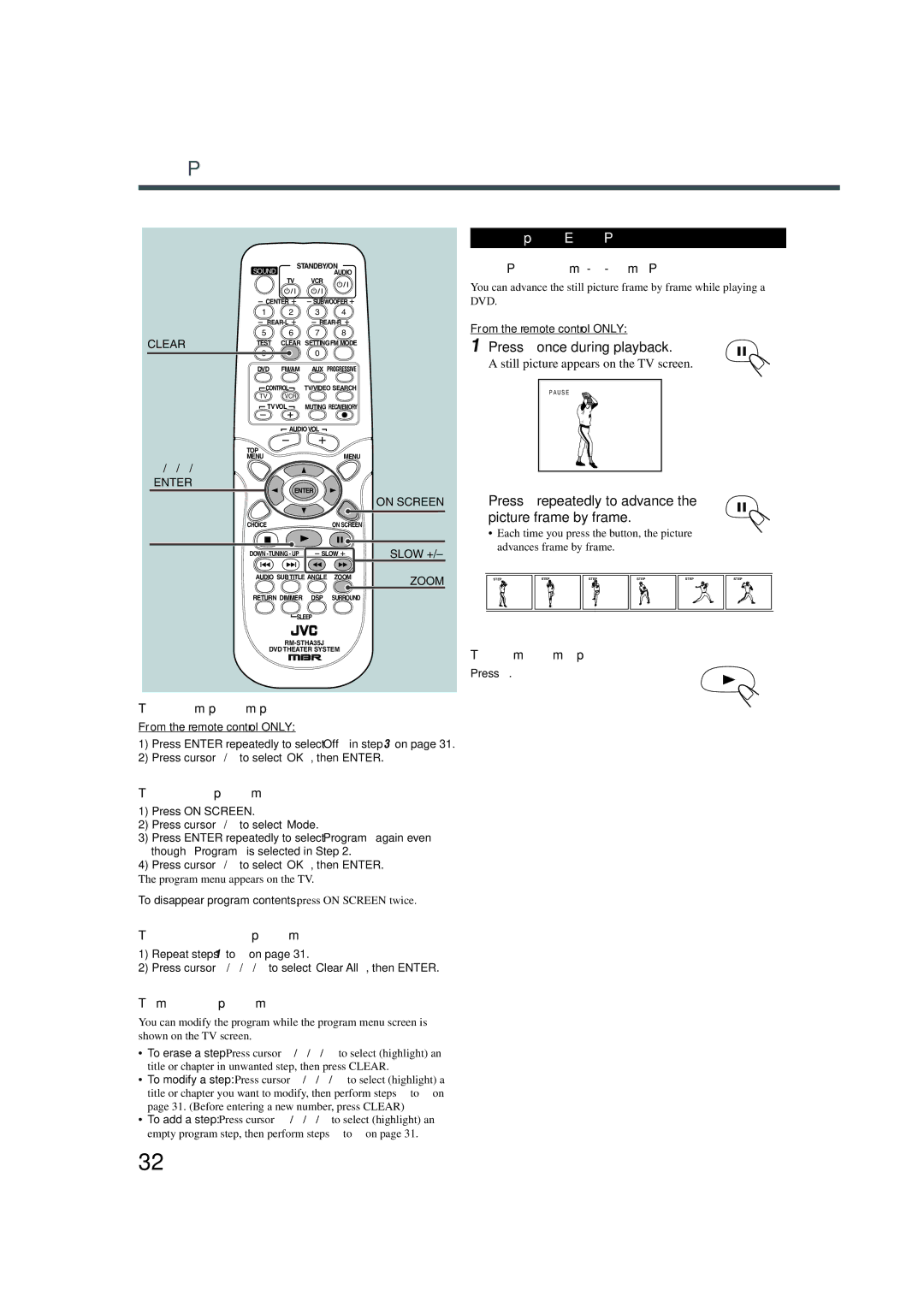DVD Playback
STANDBY/ON
| SOUND |
|
| AUDIO |
|
|
| TV | VCR |
|
|
| CENTER | SUBWOOFER |
| ||
| 1 | 2 | 3 | 4 |
|
|
| ||||
| 5 | 6 | 7 | 8 |
|
CLEAR | TEST | CLEAR | SETTINGFM MODE |
| |
| 9 |
| 0 |
|
|
| DVD | FM/AM | AUX PROGRESSIVE |
| |
| CONTROL | TV/VIDEO SEARCH |
| ||
| TV | VCR |
|
|
|
| TVVOL | MUTING REC/MEMORY |
| ||
|
| AUDIOVOL |
|
| |
| TOP |
|
| MENU |
|
| MENU |
|
|
| |
3/2/5/∞ |
|
|
|
|
|
ENTER |
| ENTER |
|
| |
|
|
|
| ||
|
|
|
|
| ON SCREEN |
| CHOICE |
|
| ON SCREEN | 8 |
3 |
|
|
|
| |
|
|
|
|
| |
| DOWN | SLOW | SLOW +/– | ||
| AUDIO SUBTITLE ANGLE | ZOOM | ZOOM | ||
|
|
|
|
| |
| RETURN DIMMER | DSP | SURROUND |
| |
|
| SLEEP |
|
| |
DVD THEATER SYSTEM
To exit from program play
From the remote control ONLY:
1)Press ENTER repeatedly to select “Off” in step 3 on page 31.
2)Press cursor 5/∞ to select “OK”, then ENTER.
To check the program contents
1)Press ON SCREEN.
2)Press cursor 5/∞ to select “Mode.”
3)Press ENTER repeatedly to select “Program” again even though “Program” is selected in Step 2.
4)Press cursor 5/∞ to select “OK”, then ENTER.
The program menu appears on the TV.
To disappear program contents, press ON SCREEN twice.
To erase the stored program
1)Repeat steps 1 to 4 on page 31.
2)Press cursor 3/2/5/∞ to select “Clear All”, then ENTER.
To modify the program
You can modify the program while the program menu screen is shown on the TV screen.
•To erase a step: Press cursor 3/2/5/∞ to select (highlight) an title or chapter in unwanted step, then press CLEAR.
•To modify a step: Press cursor 3/2/5/∞ to select (highlight) a title or chapter you want to modify, then perform steps 5 to 8 on page 31. (Before entering a new number, press CLEAR)
•To add a step: Press cursor 3/2/5/∞ to select (highlight) an empty program step, then perform steps 5 to 8 on page 31.
DVD Special Effect Playback
7Still Picture/Frame-by-Frame Playback
You can advance the still picture frame by frame while playing a DVD.
From the remote control ONLY:
1 Press 8 once during playback.
A still picture appears on the TV screen.
8P A U S E
2Press 8 repeatedly to advance the
picture frame by frame.
•Each time you press the button, the picture advances frame by frame.
83STEP |
| 83STEP |
| 83STEP | 83STEP | 83STEP | 83STEP |
|
|
|
|
|
|
|
|
|
|
|
|
|
|
|
|
To resume normal play
Press 3.
32