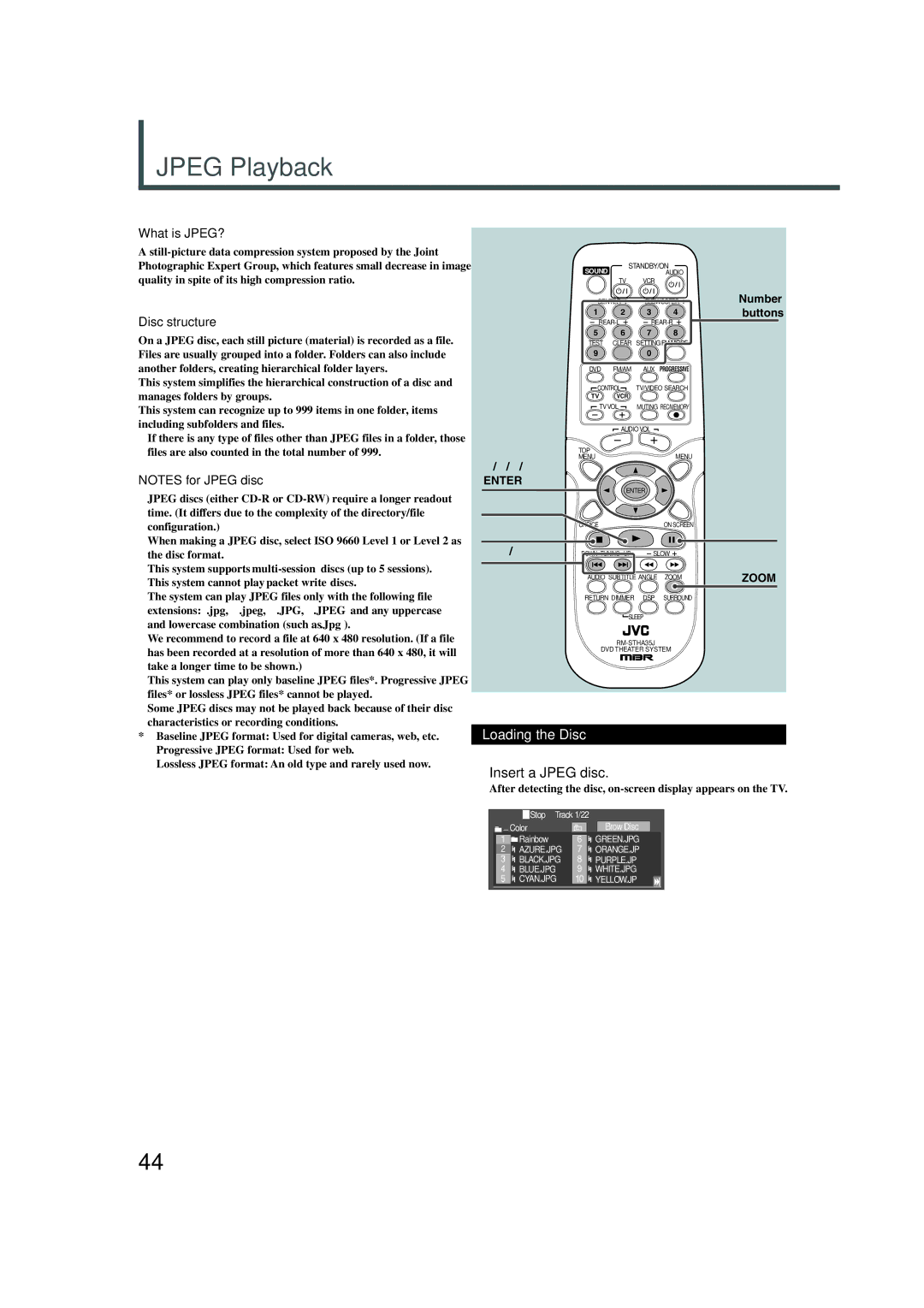JPEG Playback
What is JPEG?
A
Disc structure
On a JPEG disc, each still picture (material) is recorded as a file. Files are usually grouped into a folder. Folders can also include another folders, creating hierarchical folder layers.
This system simplifies the hierarchical construction of a disc and manages folders by “groups.”
This system can recognize up to 999 items in one folder, items including subfolders and files.
•If there is any type of files other than JPEG files in a folder, those files are also counted in the total number of 999.
NOTES for JPEG disc
•JPEG discs (either
•When making a JPEG disc, select ISO 9660 Level 1 or Level 2 as the disc format.
•This system supports
•This system cannot play “packet write” discs.
•The system can play JPEG files only with the following file extensions: “.jpg,” “.jpeg,” “.JPG,” “.JPEG” and any uppercase and lowercase combination (such as “.Jpg”).
•We recommend to record a file at 640 x 480 resolution. (If a file has been recorded at a resolution of more than 640 x 480, it will take a longer time to be shown.)
•This system can play only baseline JPEG files*. Progressive JPEG files* or lossless JPEG files* cannot be played.
•Some JPEG discs may not be played back because of their disc characteristics or recording conditions.
*• Baseline JPEG format: Used for digital cameras, web, etc.
•Progressive JPEG format: Used for web.
•Lossless JPEG format: An old type and rarely used now.
STANDBY/ON
| SOUND |
|
| AUDIO |
|
|
| TV | VCR |
|
|
| CENTER | SUBWOOFER | Number | ||
| 1 | 2 | 3 | 4 | buttons |
|
| ||||
| 5 | 6 | 7 | 8 |
|
| TEST | CLEAR | SETTINGFM MODE |
| |
| 9 |
| 0 |
|
|
| DVD | FM/AM | AUX | PROGRESSIVE |
|
| CONTROL | TV/VIDEO SEARCH |
| ||
| TV | VCR |
|
|
|
| TVVOL | MUTING REC/MEMORY |
| ||
|
| AUDIOVOL |
|
| |
| TOP |
|
| MENU |
|
3/2/5/∞ | MENU |
|
|
| |
|
|
|
|
| |
ENTER |
| ENTER |
|
| |
|
|
|
| ||
3 |
|
|
|
|
|
7 | CHOICE |
|
| ON SCREEN | 8 |
|
|
|
| ||
4 / ¢ | DOWN | SLOW |
| ||
AUDIO SUBTITLE ANGLE | ZOOM | ZOOM | |
RETURN DIMMER | DSP | SURROUND |
|
SLEEP |
|
| |
|
| ||
DVD THEATER SYSTEM |
| ||
Loading the Disc
Insert a JPEG disc.
After detecting the disc,
|
|
|
|
| Stop Track 1/22 |
|
|
| ||
|
| _ Color |
|
| Brow Disc |
| ||||
| 1 | Rainbow | 6 |
| GREEN.JPG | |||||
| 2 | AZURE.JPG | 7 |
| ORANGE.JP | |||||
| 3 | BLACK.JPG | 8 |
| PURPLE.JP | |||||
| 4 | BLUE.JPG | 9 |
| WHITE.JPG | |||||
| 5 | CYAN.JPG | 10 |
| YELLOW.JP |
| ||||
|
|
|
|
|
|
|
|
|
|
|
44