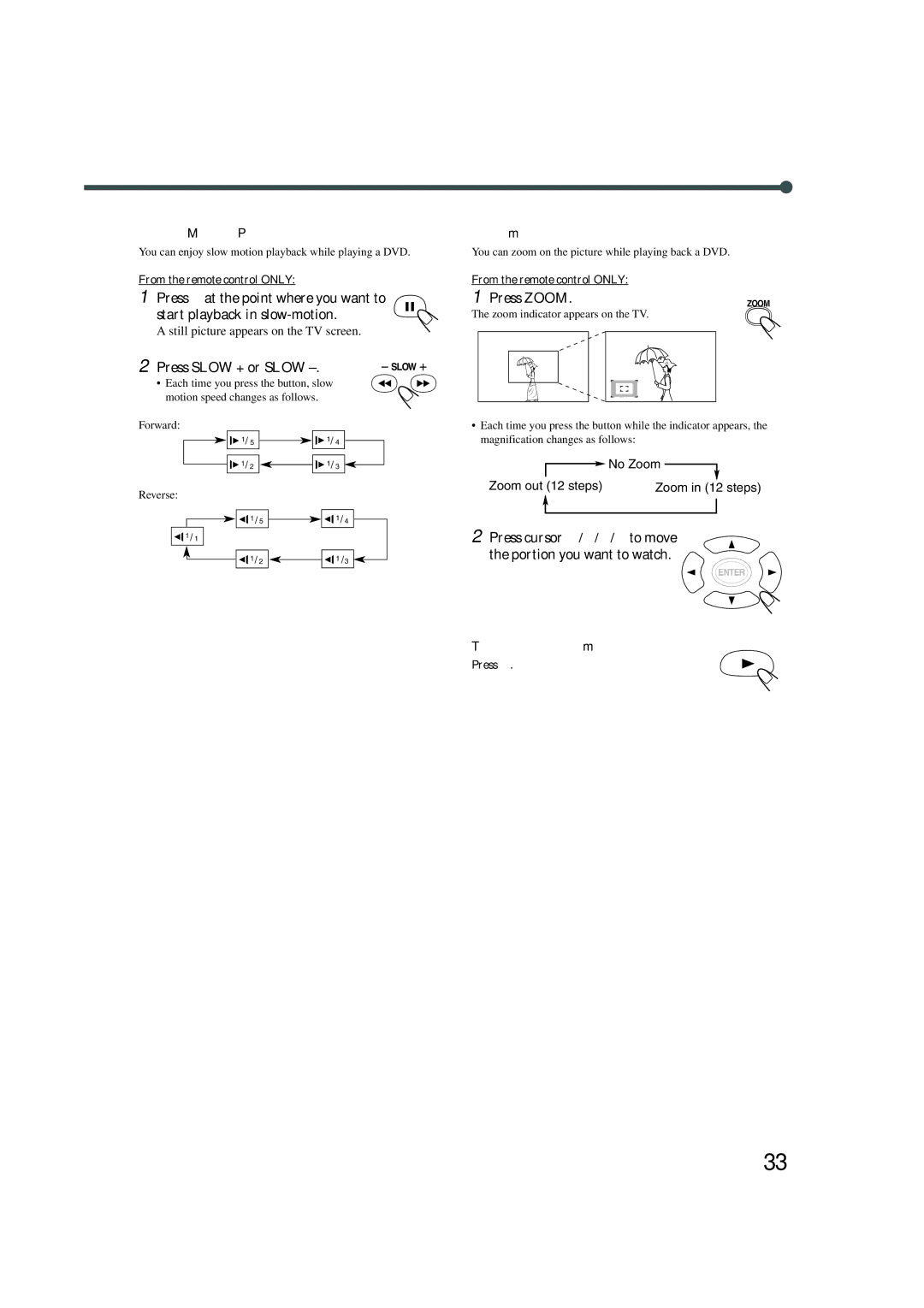7Slow Motion Playback
You can enjoy slow motion playback while playing a DVD.
From the remote control ONLY:
1Press 8 at the point where you want to
start playback in
A still picture appears on the TV screen.
2 Press SLOW + or SLOW |
| SLOW |
|
• Each time you press the button, slow motion speed changes as follows.
Forward:
![]()
![]()
![]() 1/ 5
1/ 5 ![]()
![]()
![]()
![]() 1/ 4
1/ 4
![]()
![]() 1/ 2
1/ 2 ![]()
![]()
![]()
![]() 1/ 3
1/ 3
7Zoom
You can zoom on the picture while playing back a DVD.
From the remote control ONLY: |
|
1 Press ZOOM. | ZOOM |
The zoom indicator appears on the TV.
•Each time you press the button while the indicator appears, the magnification changes as follows:
![]()
![]() No Zoom
No Zoom ![]()
Reverse:
![]()
![]() 1 / 1
1 / 1
![]()
![]()
![]() 1 / 5
1 / 5 ![]()
![]()
![]()
![]() 1 / 4
1 / 4
![]()
![]() 1 / 2
1 / 2 ![]()
![]()
![]()
![]() 1 /3
1 /3
Zoom out (12 steps) | Zoom in (12 steps) |
2Press cursor 3/2/5/∞ to move the portion you want to watch.
ENTER
To cancel the zoom
Press 3.
33