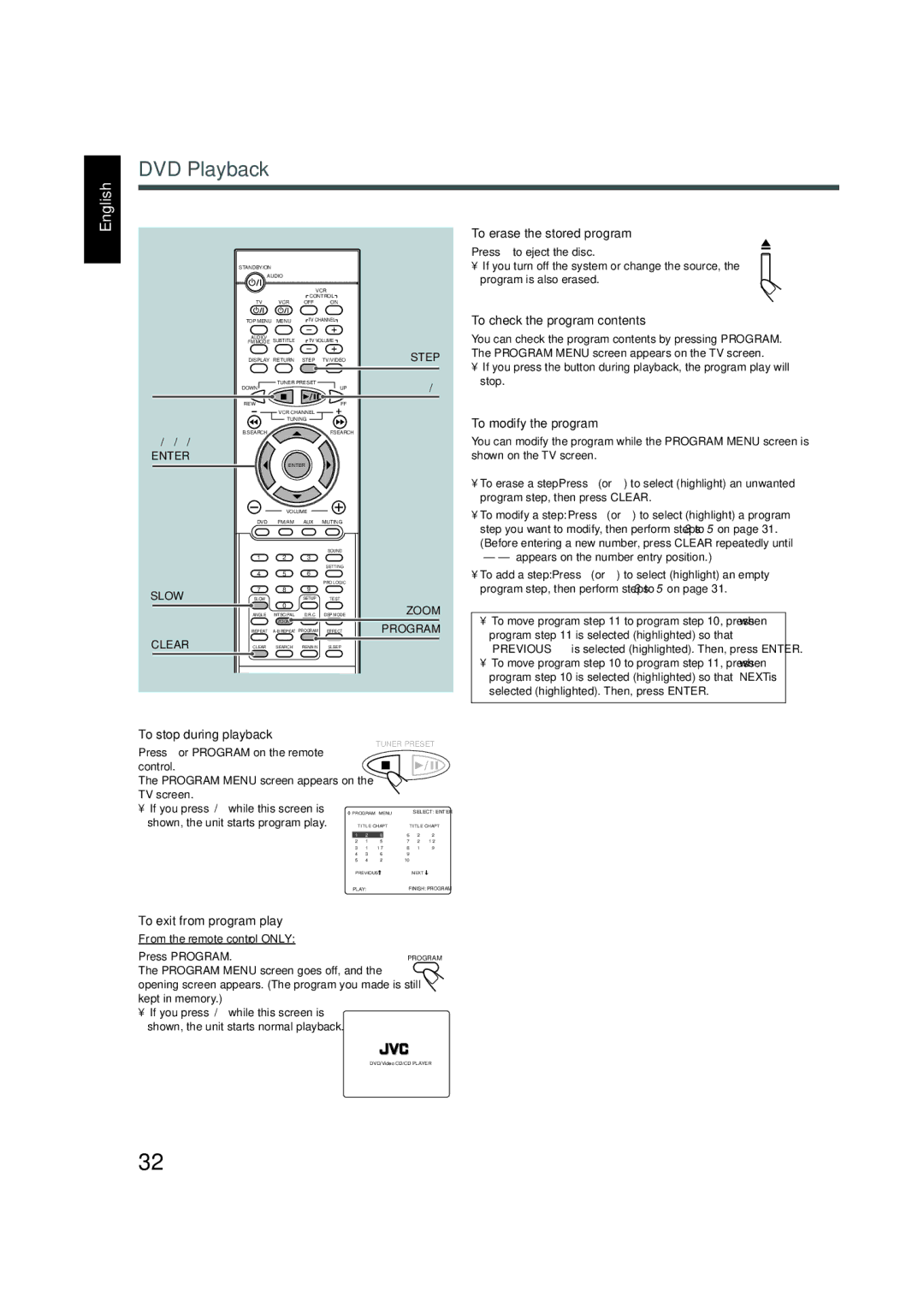TH-A5
English
XV-THA5
Important for Laser Products
Table of Contents
Center Unit
Front Panel
Display window
Display
Remote Control
Remote Control
Inside of the Cover
Putting Batteries in the Remote Control
On the back of the remote control, remove the battery cover
Checking the Supplied Accessories
Adjusting the Voltage Selector
Connecting the FM and AM Antennas
FM antenna connection
AM antenna connection
Speaker Layout Diagram
Getting Started
Connecting the Speakers
Connecting speaker cords to the terminals
When setting the speakers
Connecting Audio/Video Component
Turn the power off to all components before connections
Audio component connection
TV connection
Video cord supplied
Turn On the Power
Basic DVD Operations
Load a DVD
Start Playback
Stop Playback
Basic VCD/CD Operations
Load a VCD/CD
You can enjoy DSP modes
Basic Tuner Operations
Tune into a Station
Select the Band
Turning Off the Power with the Timer
Other Basic Operations
Enjoying Sounds from the External Equipment
Speaker Settings
Setting the Speaker Information
Press Setting repeatedly until one
Before you start, remember
Setting the Delay Time
Press 3 or 2 to adjust delay time
Repeat steps 2 and 3 to adjust the other delay time
For Dolby Digital or DTS Digital Surround
Creating Realistic Sound Fields
DSP Digital Signal Processor Modes
Available surround according to the input signal format
Press 3 or 2 to adjust the output balance
Adjusting Stereo Sound
To adjust the output level for the subwoofer
Press 3 or 2 to adjust the output level
Adjusting Dolby Digital DTS Digital Surround
From the remote control only Press D.R.C
Activating Dynamic Range Compression
Adjusting Dolby Surround
Adjusting DSP Modes
Repeat 1 and 2 for setting the other speaker
Now, you are ready to start the adjustment
Press Sound repeatedly to select the Sound CEN, REAR, or SW
Adjusting DSP Sound Parameters
If appears on the TV screen when pressing a button
Disc Introduction-DVD/VCD/CD
Disc structure-DVD, Video CD VCD and Audio CD CD
Basic Disc Operations
To go to another chapter or track except MP3
To stop during playback
To remove the disc
From the remote control only Press Display
DVD Playback
Changing the Color System
Showing the On-Screen Bar
Selecting the Audio Languages
Selecting the Multi-Angle Views
Selecting the Subtitles
Checking the Remaining Time
Moving to a Particular Portion Directly
Disc Menu-Driven Playback
Searching for a Particular Point
Repeating Playback
Programming the Playing Order Chapters-Program Play
To check the program contents
To erase the stored program
To modify the program
To exit from program play
DVD Special Effect Playback
Press Step once during playback
Press Step repeatedly to advance
Picture frame by frame
VCD/CD Playback
Sound indication
Disc Menu-Driven Playback Only for VCD
Press A-B Repeat again to select
End point
Programming the Playing Order Tracks-Program Play
Repeat steps 3 and 4 to program other tracks you want
Press 3 or 2 to select a track number, then Enter
To stop during play
Press AUDIO/FM Mode repeatedly
Selecting Playback Channel
VCD Special Effect Playback
Press Zoom to zoom
Press 3/2/5/∞ to move Enlarged portion you want to Watch
What is MP3?
MP3 Introduction
MP3 File Compatibility
Disc structure-How are MP3 files recorded and played back?
MP3 Playback
Starting Playback
Press 0 to load a disc Press 3
To go off the on-screen bar
Operations Using the On-Screen Display
MP3 Playback
Moving to a Particular Track Directly
Press the number buttons to Select a track number you Want
To repeat playback-Repeat Play
System starts playback from Selected track
Setting the AM Tuner Interval Spacing
Tuning in Stations
Tuner Operations
Using Preset Tuning
Selecting the FM Reception Mode
Setting up the DVD Preferences
Setting the Initial Languages
Languages you can select on this menu
For OSD Language
Press Setup
Basic language selecting procedure
To erase the Setup menu
Press ∞ or 5 to select highlight one of the language items
Setting the TV screen size
Menu
Setting the Parental Rating Level
Press the number buttons to enter the password 4 digits
To change the password
Press Setup again
Operating JVC’s Components
To operate a JVC’s TV
If there are more than one code listed for your brand of TV
Operating Other Manufacturers’ TV
Try to operate your TV by pressing TV
Manufacturers’ codes for TV Codes
Maintenance
Cleaning the unit
General Notes
Handling Discs
Troubleshooting
VCR Control on button has been pressed
Press VCR Control OFF to operate the system. See
Specifications
Amplifier section
Video section
Tuner section
EN, CH 1101KSMMDWSAM
Système DVD Digital Cinema Sistema DE Cinema Digital DE DVD
Precaución
English Español Português
Produto Laser Classe
Adjust the Volume Tune in to a Station
Parts Identification
LOW Soundedit Angle
Getting Started
Component OUT
Getting Started
Connecting the Speakers
Connecting Audio/Video Component
R, P B jacks, connect them using an S-video cord not
Effect Clear
Stop Playback
Basic VCD/CD Operations
You can enjoy DSP modes
Tune in to a Station
Sound Setting
Speaker Settings
Setting the Delay Time
Creating Realistic Sound Fields
DSP Digital Signal Processor Modes
Creating Realistic Sound Fields
Adjusting Dolby Digital DTS Digital Surround
Adjusting Dolby Surround
Adjusting DSP Modes
Adjusting DSP Sound Parameters
Disc Introduction-DVD/VCD/CD
Basic Disc Operations
DVD Playback
DVD Playback
Checking the Remaining Time
To resume normal play
Repeat a appears on the display
To erase the stored program
DVD Special Effect Playback
VCD/CD Playback
PBC operation concept
To fast-forward the tracks-Variable Speed Forward Search
VCD/CD Playback
Increases the number Decreases the number
Selecting Playback Channel
Press Step once during playback
MP3 Introduction
MP3 Playback
SPRING1.MP3
Moving to a Particular Track Directly
Press 7 so that Manual appears on the display
Using Preset Tuning
Setting up the DVD Preferences
Introducing the DVD Preference System
Setting up the DVD Preferences
Digital Output
Operating JVC’s Components
Operating Other Manufacturers’ TV
Maintenance
Press Zoom to deactivate the zoom
Video-Y Vp-p/75 Ω Video-C Component-Y Component-PB/PR
Precaución para la línea de la red CA
Precaução para a ligação à tensão da rede CA
DVD Digital Theater System
XV-THA5
Important for Laser Products
Speaker Settings
Checking the Supplied Accessories
DVD Digital Theater System TH-A5
RM-STHA5J
Getting Started
Connecting the FM and AM Antennas
Getting Started
Connecting the Speakers
Connecting Audio/Video Component
You can select one of three connection types- a , B , and C
Angle
Stop Playback
Angle Zoom
You can enjoy DSP modes
Or AM appears on the display
From the remote control only Press Sleep
Slow Setup Test Angle Zoom DSP Mode
Setting the Delay Time
Creating Realistic Sound Fields
DSP Digital Signal Processor Modes
Creating Realistic Sound Fields
Adjusting Dolby Digital DTS Digital Surround
Adjusting Dolby Surround
Adjusting DSP Modes
Adjusting DSP Sound Parameters
Ntsc
REW VCR Channel Tuning Search Enter
DVD Playback
Setup Test Zoom DSP Mode
Checking the Remaining Time
Tuner Preset REW VCR Channel Tuning Search
Programming the Playing Order Chapters-Program Play
Select Enter Title
Slow
VCD/CD Playback
Play Normal play
FM Mode Display Return Step TV/VIDEO Tuner Preset
Programming the Playing Order Tracks-Program Play
Tuner Preset Down REW VCR Channel Tuning SEARCHF.SEARCH
Press Zoom again
Zoom
Press 0 to load a disc Press 3/8
SPRING2.MP3
Moving to a Particular Track Directly
Tuning
Using Preset Tuning
Setting up the DVD Preferences
Introducing the DVD Preference System
Setting up the DVD Preferences
Setting the Parental Rating Level
VCR
Setting PRO Logic Slow Setup Test Angle
Maintenance
Troubleshooting
Ntsc
1201KSMMDWSAM

![]() F.SEARCH
F.SEARCH