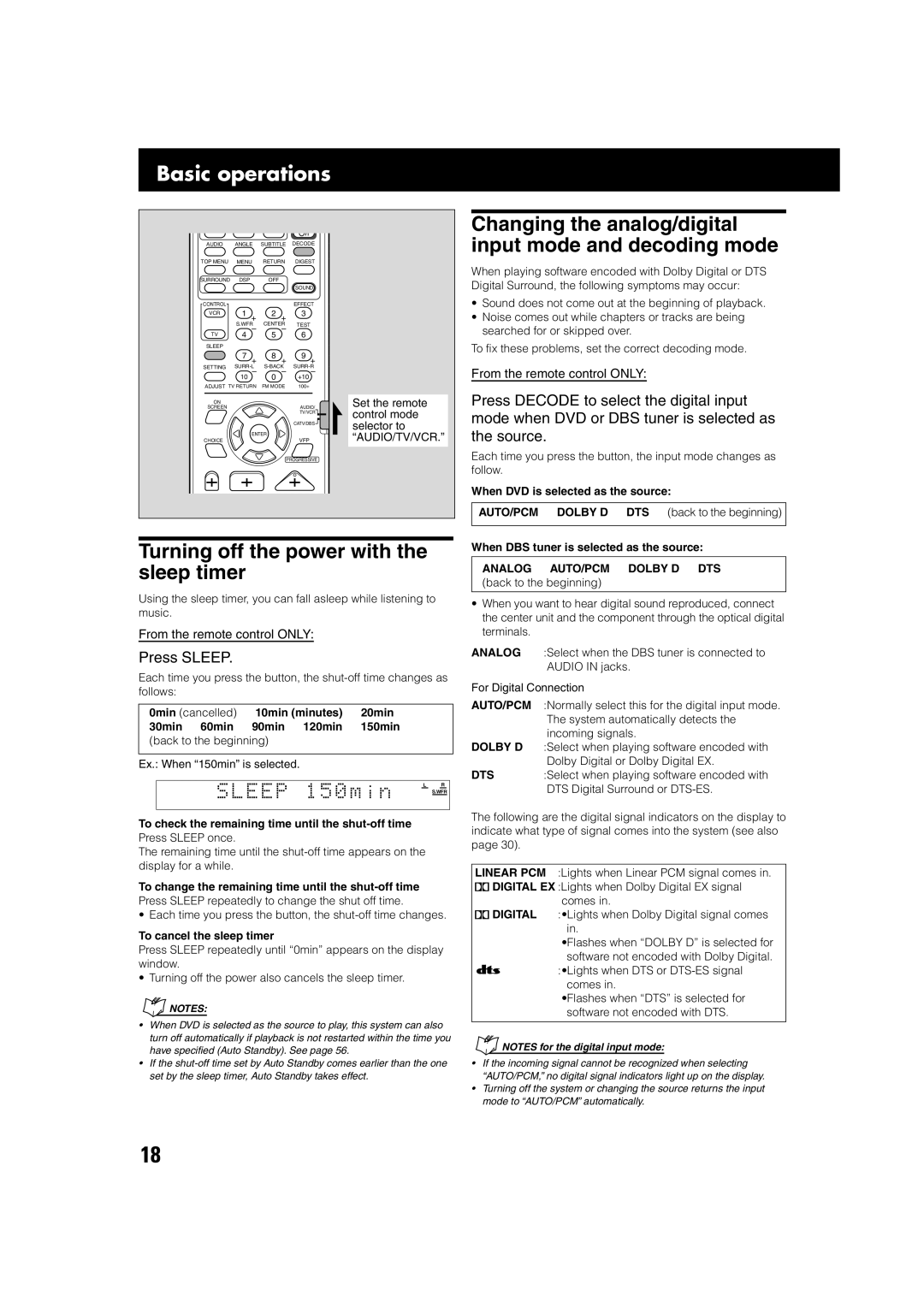Basic operations
AUDIO | ANGLE | SUBTITLE | DECODE |
|
TOP MENU | MENU | RETURN | DIGEST |
|
SURROUND | DSP | OFF |
|
|
|
|
| SOUND |
|
CONTROL | 1 + | 2 + | EFFECT |
|
VCR | 3 |
| ||
| S.WFR | CENTER | TEST |
|
| – | – | 6 |
|
TV | 4 | 5 |
| |
SLEEP |
|
|
|
|
| 7 + | 8 + | 9 + |
|
SETTING |
| |||
| – | – | – |
|
| 10 | 0 | +10 |
|
ADJUST TV RETURN | FM MODE | 100+ |
| |
SCREEN |
|
| AUDIO/ | Set the remote |
ON |
|
|
| control mode |
|
|
| TV/VCR | |
|
|
| CATV/DBS | selector to |
| ENTER |
| “AUDIO/TV/VCR.” | |
CHOICE |
|
| VFP | |
PROGRESSIVE
Turning off the power with the sleep timer
Using the sleep timer, you can fall asleep while listening to music.
From the remote control ONLY:
Press SLEEP.
Each time you press the button, the
0min (cancelled) ] 10min (minutes) ] 20min ] 30min ] 60min ] 90min ] 120min ] 150min ]
(back to the beginning)
Ex.: When “150min” is selected.
L R
S.WFR
To check the remaining time until the shut-off time
Press SLEEP once.
The remaining time until the
To change the remaining time until the shut-off time
Press SLEEP repeatedly to change the shut off time.
•Each time you press the button, the
To cancel the sleep timer
Press SLEEP repeatedly until “0min” appears on the display window.
• Turning off the power also cancels the sleep timer. |
NOTES: |
• When DVD is selected as the source to play, this system can also |
turn off automatically if playback is not restarted within the time you |
have specified (Auto Standby). See page 56. |
• If the |
set by the sleep timer, Auto Standby takes effect. |
Changing the analog/digital input mode and decoding mode
When playing software encoded with Dolby Digital or DTS Digital Surround, the following symptoms may occur:
•Sound does not come out at the beginning of playback.
•Noise comes out while chapters or tracks are being searched for or skipped over.
To fix these problems, set the correct decoding mode.
From the remote control ONLY:
Press DECODE to select the digital input mode when DVD or DBS tuner is selected as the source.
Each time you press the button, the input mode changes as follow.
When DVD is selected as the source:
AUTO/PCM ] DOLBY D ] DTS ] (back to the beginning)
When DBS tuner is selected as the source:
ANALOG ] AUTO/PCM ] DOLBY D ] DTS ]
(back to the beginning)
•When you want to hear digital sound reproduced, connect the center unit and the component through the optical digital terminals.
ANALOG :Select when the DBS tuner is connected to AUDIO IN jacks.
For Digital Connection
AUTO/PCM :Normally select this for the digital input mode. The system automatically detects the incoming signals.
DOLBY D :Select when playing software encoded with Dolby Digital or Dolby Digital EX.
DTS :Select when playing software encoded with DTS Digital Surround or
The following are the digital signal indicators on the display to indicate what type of signal comes into the system (see also page 30).
LINEAR PCM :Lights when Linear PCM signal comes in. ![]() DIGITAL EX :Lights when Dolby Digital EX signal
DIGITAL EX :Lights when Dolby Digital EX signal
comes in.
![]() DIGITAL :•Lights when Dolby Digital signal comes in.
DIGITAL :•Lights when Dolby Digital signal comes in.
•Flashes when “DOLBY D” is selected for software not encoded with Dolby Digital.
:•Lights when DTS or
•Flashes when “DTS” is selected for software not encoded with DTS.
NOTES for the digital input mode: |
•If the incoming signal cannot be recognized when selecting
“AUTO/PCM,” no digital signal indicators light up on the display.
•Turning off the system or changing the source returns the input mode to “AUTO/PCM” automatically.
18