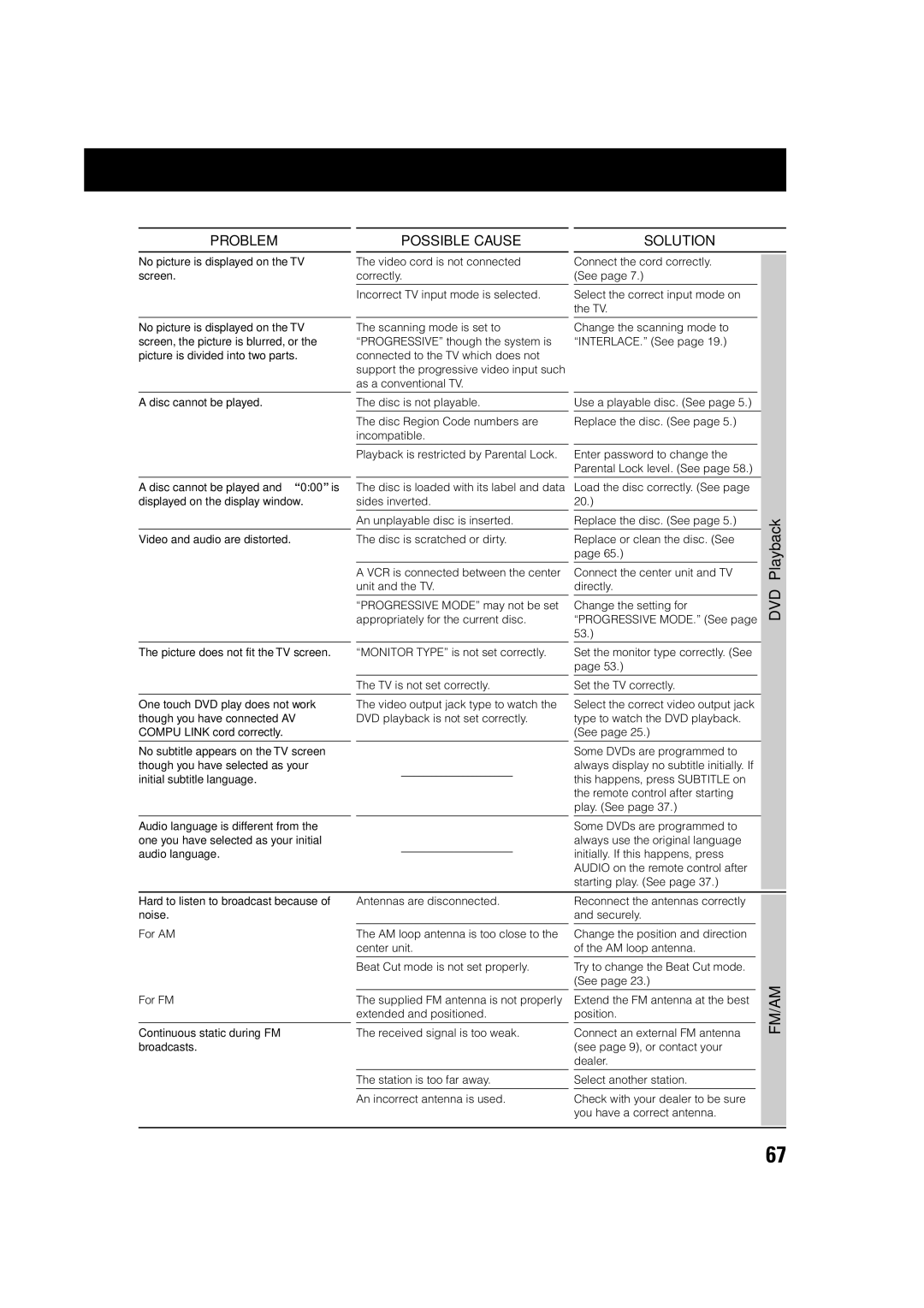PROBLEM |
| POSSIBLE CAUSE |
| SOLUTION | |
No picture is displayed on the TV | The video cord is not connected | Connect the cord correctly. | |||
screen. | correctly. | (See page 7.) | |||
|
|
|
|
|
|
| Incorrect TV input mode is selected. | Select the correct input mode on | |||
|
|
|
| the TV. | |
|
|
|
|
|
|
No picture is displayed on the TV screen, the picture is blurred, or the picture is divided into two parts.
A disc cannot be played.
The scanning mode is set to “PROGRESSIVE” though the system is connected to the TV which does not support the progressive video input such as a conventional TV.
The disc is not playable.
The disc Region Code numbers are incompatible.
Change the scanning mode to “INTERLACE.” (See page 19.)
Use a playable disc. (See page 5.)
Replace the disc. (See page 5.)
Playback is restricted by Parental Lock. Enter password to change the
Parental Lock level. (See page 58.)
A disc cannot be played and “0:00” is | The disc is loaded with its label and data | Load the disc correctly. (See page |
| |||||
displayed on the display window. | sides inverted. | 20.) |
|
| ||||
|
|
|
|
|
|
|
|
|
| An unplayable disc is inserted. | Replace the disc. (See page 5.) |
| |||||
|
|
|
|
|
|
|
|
|
Video and audio are distorted. | The disc is scratched or dirty. | Replace or clean the disc. (See |
| |||||
|
|
|
|
|
| page 65.) |
| |
|
|
|
|
|
|
|
|
|
| A VCR is connected between the center | Connect the center unit and TV |
| |||||
| unit and the TV. | directly. |
| |||||
|
|
|
|
|
|
|
|
|
| “PROGRESSIVE MODE” may not be set | Change the setting for |
| |||||
| appropriately for the current disc. | “PROGRESSIVE MODE.” (See page |
| |||||
|
|
|
|
|
| 53.) |
|
|
|
|
|
|
|
|
|
|
|
The picture does not fit the TV screen. | “MONITOR TYPE” is not set correctly. | Set the monitor type correctly. (See |
| |||||
|
|
|
|
|
| page 53.) |
| |
|
|
|
|
|
|
|
|
|
| The TV is not set correctly. | Set the TV correctly. |
| |||||
|
|
|
|
|
|
|
|
|
One touch DVD play does not work | The video output jack type to watch the | Select the correct video output jack |
| |||||
though you have connected AV | DVD playback is not set correctly. | type to watch the DVD playback. |
| |||||
COMPU LINK cord correctly. |
|
|
|
|
| (See page 25.) |
| |
|
|
|
|
|
|
|
|
|
No subtitle appears on the TV screen |
|
|
|
|
| Some DVDs are programmed to |
| |
though you have selected as your |
|
|
|
|
| always display no subtitle initially. If |
| |
initial subtitle language. |
|
|
|
|
| this happens, press SUBTITLE on |
| |
|
|
|
|
|
| |||
|
|
|
|
|
| the remote control after starting |
| |
|
|
|
|
|
| play. (See page 37.) |
| |
|
|
|
|
|
|
|
|
|
Audio language is different from the |
|
|
|
|
| Some DVDs are programmed to |
| |
one you have selected as your initial |
|
|
|
|
| always use the original language |
| |
audio language. |
|
|
|
|
| initially. If this happens, press |
| |
|
|
|
|
|
| |||
|
|
|
|
|
| AUDIO on the remote control after |
| |
|
|
|
|
|
| starting play. (See page 37.) |
| |
Hard to listen to broadcast because of | Antennas are disconnected. | Reconnect the antennas correctly |
| |||||
noise. |
|
|
|
|
| and securely. |
| |
|
|
|
|
|
|
|
|
|
The AM loop antenna is too close to the | Change the position and direction |
| ||||||
| center unit. | of the AM loop antenna. |
| |||||
|
|
|
|
|
|
|
|
|
| Beat Cut mode is not set properly. | Try to change the Beat Cut mode. |
| |||||
|
|
|
|
|
| (See page 23.) |
| |
|
|
|
|
|
|
|
|
|
The supplied FM antenna is not properly | Extend the FM antenna at the best |
| ||||||
| extended and positioned. | position. |
| |||||
|
|
|
|
|
|
|
|
|
Continuous static during FM | The received signal is too weak. | Connect an external FM antenna |
| |||||
broadcasts. |
|
|
|
|
| (see page 9), or contact your |
| |
|
|
|
|
|
| dealer. |
| |
|
|
|
|
|
|
|
|
|
| The station is too far away. | Select another station. |
| |||||
|
|
|
|
|
|
|
|
|
| An incorrect antenna is used. | Check with your dealer to be sure |
| |||||
|
|
|
|
|
| you have a correct antenna. |
| |
DVD Playback
FM/AM
67