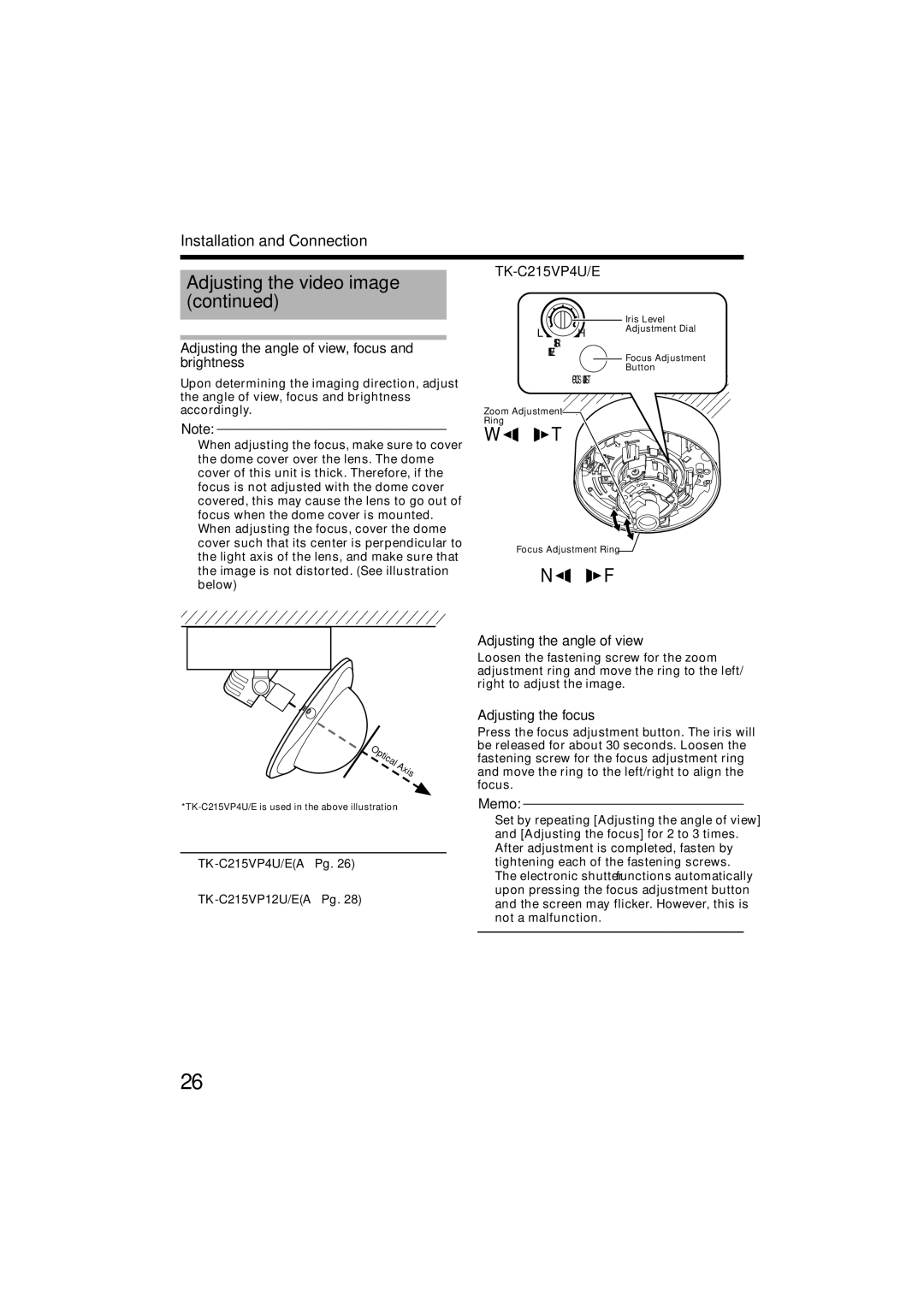Installation and Connection
Adjusting the video image (continued)
Adjusting the angle of view, focus and brightness
Upon determining the imaging direction, adjust the angle of view, focus and brightness accordingly.
Note:
●When adjusting the focus, make sure to cover the dome cover over the lens. The dome cover of this unit is thick. Therefore, if the focus is not adjusted with the dome cover covered, this may cause the lens to go out of focus when the dome cover is mounted.
●When adjusting the focus, cover the dome cover such that its center is perpendicular to the light axis of the lens, and make sure that the image is not distorted. (See illustration below)
TK-C215VP4U/E
|
| Iris Level |
L | H | Adjustment Dial |
|
IRIS
LEVEL
Focus Adjustment
Button
FOCUS ADJUST
Zoom Adjustment
Ring
W![]()
![]() T
T
Focus Adjustment Ring ![]()
N![]()
![]() F
F
Adjusting the angle of view
Loosen the fastening screw for the zoom adjustment ring and move the ring to the left/ right to adjust the image.
Adjusting the focus
Press the focus adjustment button. The iris will be released for about 30 seconds. Loosen the fastening screw for the focus adjustment ring and move the ring to the left/right to align the focus.
Memo:
●Set by repeating [Adjusting the angle of view] and [Adjusting the focus] for 2 to 3 times. After adjustment is completed, fasten by tightening each of the fastening screws.
●The electronic shutter functions automatically upon pressing the focus adjustment button and the screen may flicker. However, this is not a malfunction.
26