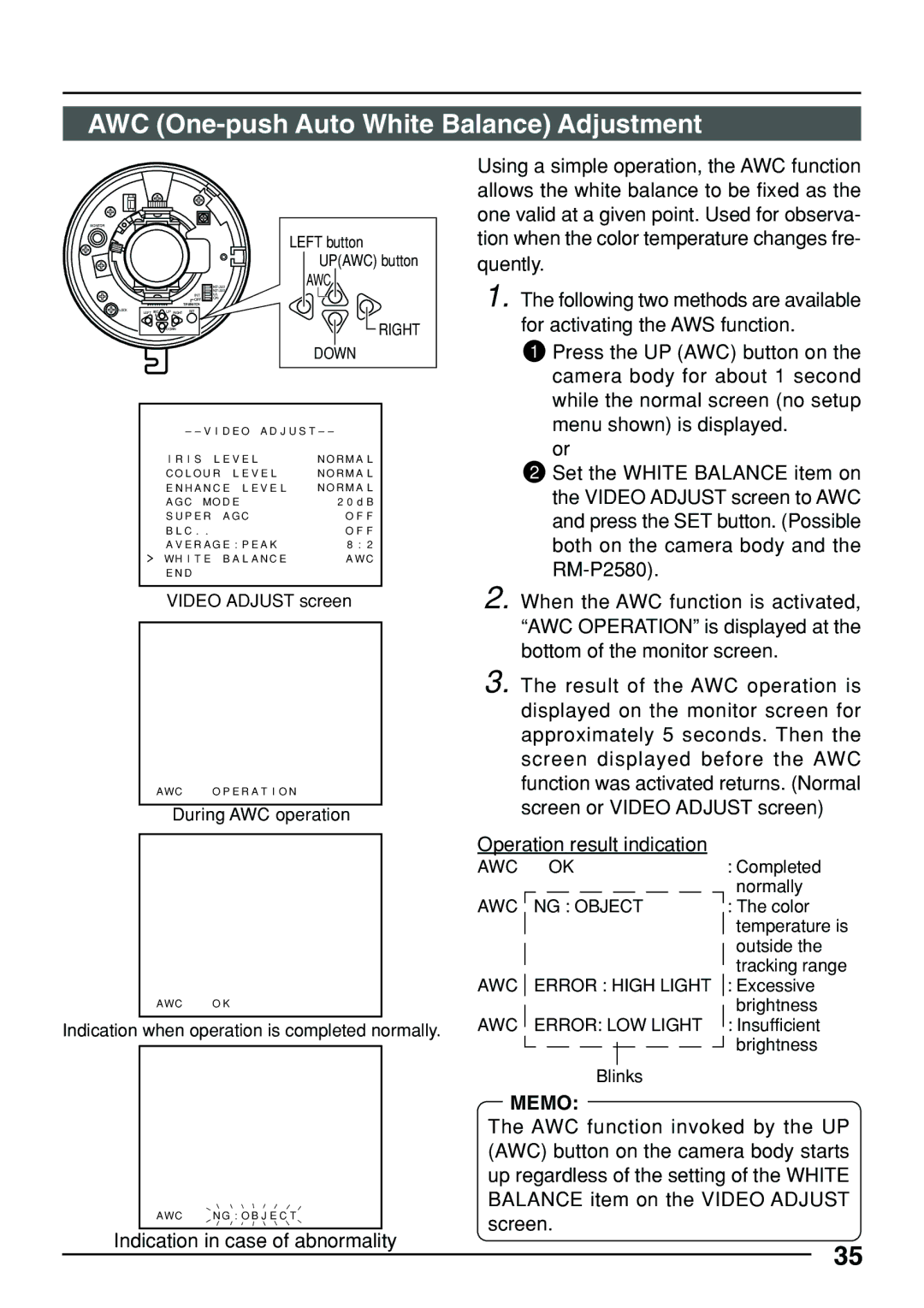AWC (One-push Auto White Balance) Adjustment
MONITOR
LOCK
INT
![]() OFF
OFF ![]()
![]()
TERMINATION
LEFT AWC | UP RIGHT | SET |
![]() DOWN
DOWN
NOT USED NOT USED L/L
ON
LEFT button UP(AWC) button
AWC ![]()
RIGHT
DOWN
Using a simple operation, the AWC function allows the white balance to be fixed as the one valid at a given point. Used for observa- tion when the color temperature changes fre- quently.
1. The following two methods are available for activating the AWS function.
1 Press the UP (AWC) button on the |
camera body for about 1 second |
while the normal screen (no setup |
menu shown) is displayed. |
– – V I D E O A D J U S T – –
I R I S L E V E L | N O R M A L |
C O L O U R L E V E L | N O R M A L |
E N H A N C E L E V E L | N O R M A L |
A G C M O D E | 2 0 d B |
S U P E R A G C | O F F |
B L C . . | O F F |
A V E R A G E : P E A K | 8 : 2 |
WH I T E B A L A N C E | A W C |
E N D |
|
VIDEO ADJUST screen
A WC | O P E R A T I O N |
During AWC operation
A WC O K
Indication when operation is completed normally.
A WC | N G : O B J E C T |
Indication in case of abnormality
or |
2 Set the WHITE BALANCE item on |
the VIDEO ADJUST screen to AWC |
and press the SET button. (Possible |
both on the camera body and the |
2. When the AWC function is activated, |
“AWC OPERATION” is displayed at the |
bottom of the monitor screen. |
3. The result of the AWC operation is |
displayed on the monitor screen for |
approximately 5 seconds. Then the |
screen displayed before the AWC |
function was activated returns. (Normal |
screen or VIDEO ADJUST screen) |
Operation result indication
AWC |
|
|
| OK |
| : Completed | ||||||||||
|
|
|
|
|
|
|
|
|
|
|
|
|
|
|
| normally |
AWC |
| NG : OBJECT |
| : The color | ||||||||||||
|
| |||||||||||||||
|
|
|
|
|
|
|
|
|
|
|
|
|
|
|
| temperature is |
|
|
|
|
|
|
|
|
|
|
|
|
|
|
|
| outside the |
|
|
|
|
|
|
|
|
|
|
|
|
|
|
|
| |
|
|
|
|
|
|
|
|
|
|
|
|
|
|
|
| tracking range |
|
|
|
|
|
|
|
|
|
|
|
|
|
|
|
| |
AWC |
| ERROR : HIGH LIGHT |
| : Excessive | ||||||||||||
|
|
|
|
|
|
|
|
|
|
|
|
|
|
|
| brightness |
|
|
|
|
|
|
|
|
|
|
|
|
|
|
|
| |
AWC |
| ERROR: LOW LIGHT |
| : Insufficient | ||||||||||||
|
| |||||||||||||||
|
|
|
|
|
|
|
|
|
|
|
|
|
|
|
| brightness |
|
|
|
|
|
|
|
|
|
|
|
|
|
|
|
|
|
Blinks
MEMO:
The AWC function invoked by the UP (AWC) button on the camera body starts up regardless of the setting of the WHITE BALANCE item on the VIDEO ADJUST screen.
35