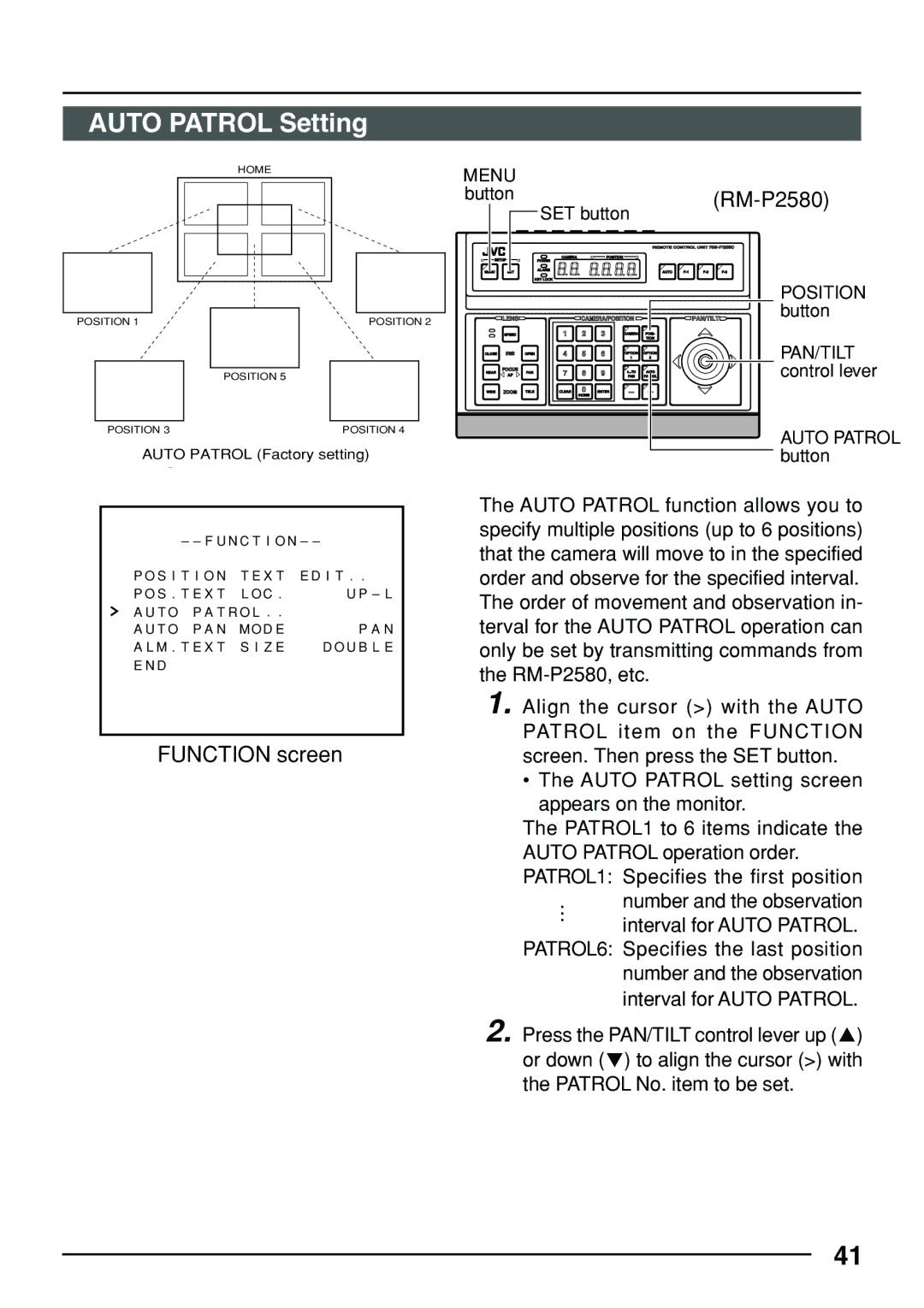AUTO PATROL Setting
HOME | MENU |
|
button |
|
|
| SET button | |
|
| REMOTE CONTROL UNIT |
SETUP | CAMERA | POSITION |
POWER |
| |
MENU SET | ALARM | AUTO |
| KEY LOCK |
|
POSITION 1
POSITION 5
POSITION 3
POSITION 2
POSITION 4
LENS |
|
| CAMERA/POSITION | PAN/TILT | ||
SPEED |
| 1 | 2 | 3 | CAMERA | POSI- |
|
|
|
|
|
| TION |
CLOSE IRIS |
| 4 | 5 | 6 | 1 | 2 |
OPEN |
|
|
| OPTION | OPTION | |
NEAR | FOCUS | FAR | 7 | 8 | 9 | AUTO | AUTO | |
AF | ||||||||
|
| PAN | PATROL | |||||
WIDE | ZOOM | TELE | CLEAR | 0 | ENTER |
|
| |
|
|
|
| /HOME |
|
|
|
POSITION button
PAN/TILT control lever
AUTO PATROL
AUTO PATROL (Factory setting)
button
– – F U N C T I O N – –
P O S I T I O N T E X T E D I T . .
P O S . T E X T L O C . | U P – L |
A U T O P A T R O L . . |
|
A U T O P A N MO D E | P A N |
A L M . T E X T S I Z E | D O U B L E |
E N D |
|
FUNCTION screen
The AUTO PATROL function allows you to specify multiple positions (up to 6 positions) that the camera will move to in the specified order and observe for the specified interval. The order of movement and observation in- terval for the AUTO PATROL operation can only be set by transmitting commands from the
1. Align the cursor (>) with the AUTO PATROL item on the FUNCTION screen. Then press the SET button.
•The AUTO PATROL setting screen appears on the monitor.
The PATROL1 to 6 items indicate the AUTO PATROL operation order. PATROL1: Specifies the first position
… | number and the observation | |
interval for AUTO PATROL. | ||
|
PATROL6: Specifies the last position number and the observation interval for AUTO PATROL.
2. Press the PAN/TILT control lever up (6) or down (7) to align the cursor (>) with the PATROL No. item to be set.
41