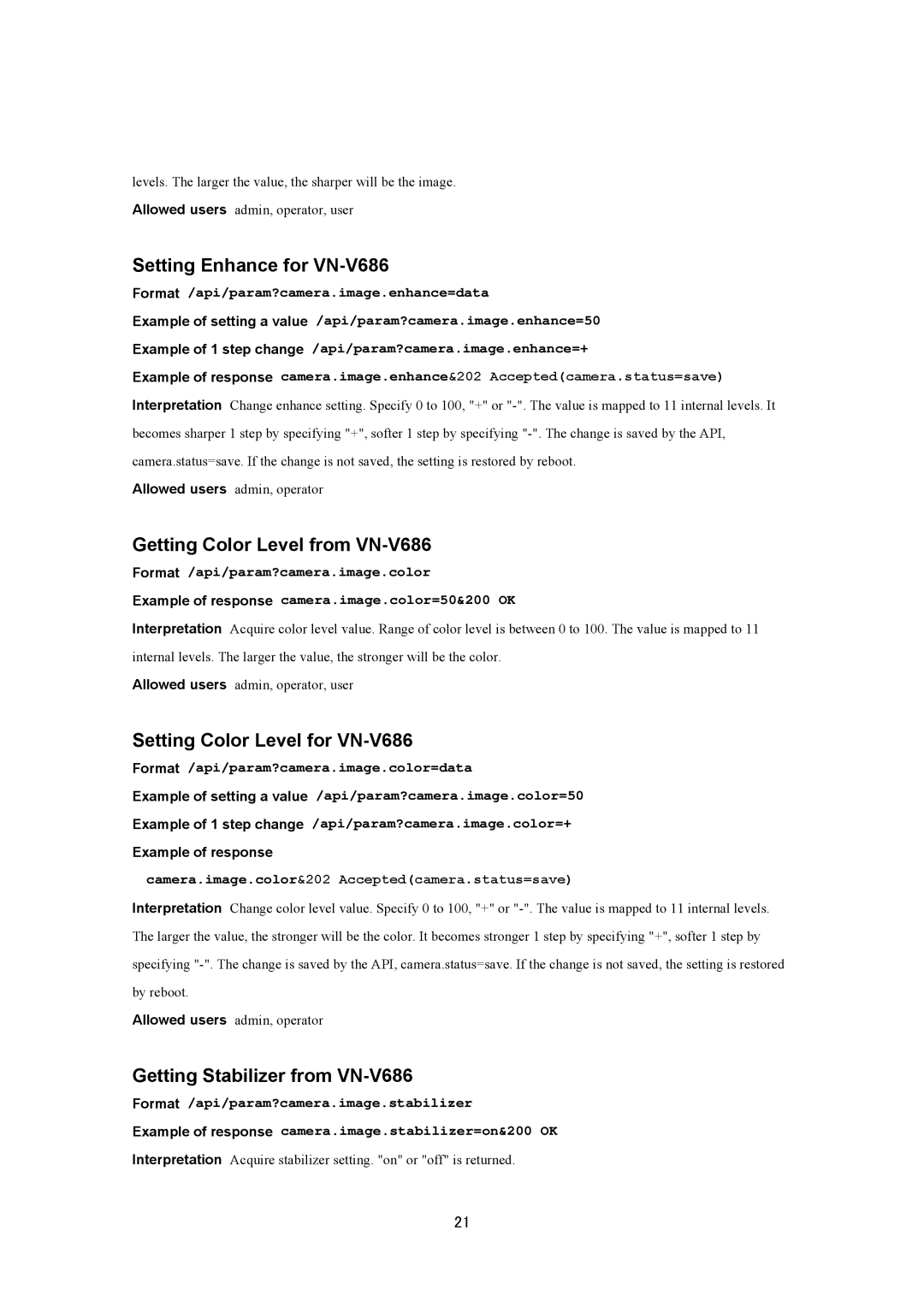levels. The larger the value, the sharper will be the image. Allowed users admin, operator, user
Setting Enhance for VN-V686
Format /api/param?camera.image.enhance=data
Example of setting a value /api/param?camera.image.enhance=50
Example of 1 step change /api/param?camera.image.enhance=+
Example of response camera.image.enhance&202 Accepted(camera.status=save)
Interpretation Change enhance setting. Specify 0 to 100, "+" or
Allowed users admin, operator
Getting Color Level from VN-V686
Format /api/param?camera.image.color
Example of response camera.image.color=50&200 OK
Interpretation Acquire color level value. Range of color level is between 0 to 100. The value is mapped to 11 internal levels. The larger the value, the stronger will be the color.
Allowed users admin, operator, user
Setting Color Level for VN-V686
Format /api/param?camera.image.color=data
Example of setting a value /api/param?camera.image.color=50
Example of 1 step change /api/param?camera.image.color=+
Example of response
camera.image.color&202 Accepted(camera.status=save)
Interpretation Change color level value. Specify 0 to 100, "+" or
Allowed users admin, operator
Getting Stabilizer from VN-V686
Format /api/param?camera.image.stabilizer
Example of response camera.image.stabilizer=on&200 OK
Interpretation Acquire stabilizer setting. "on" or "off" is returned.
21