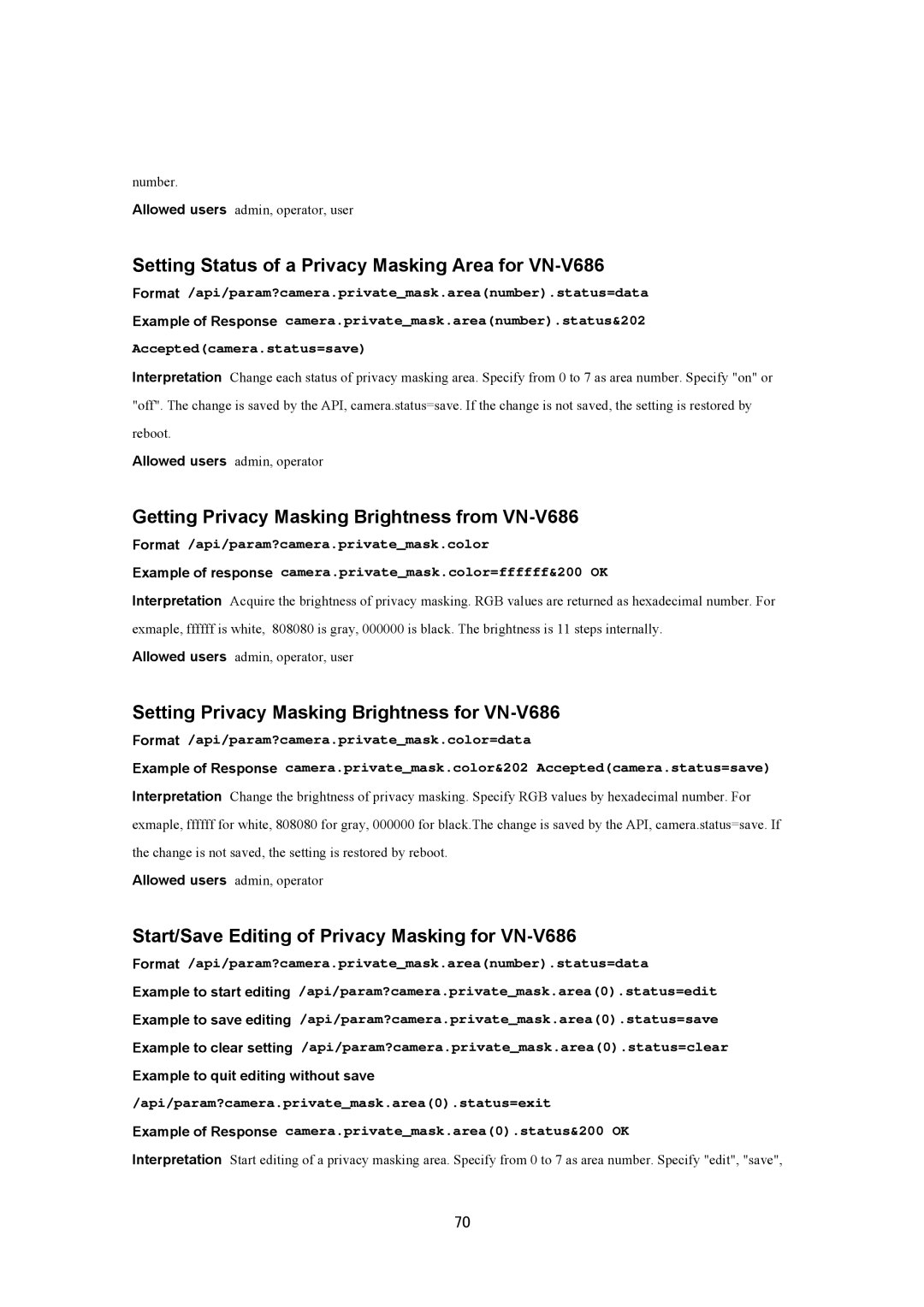number.
Allowed users admin, operator, user
Setting Status of a Privacy Masking Area for VN-V686
Format /api/param?camera.private_mask.area(number).status=data
Example of Response camera.private_mask.area(number).status&202
Accepted(camera.status=save)
Interpretation Change each status of privacy masking area. Specify from 0 to 7 as area number. Specify "on" or "off". The change is saved by the API, camera.status=save. If the change is not saved, the setting is restored by reboot.
Allowed users admin, operator
Getting Privacy Masking Brightness from VN-V686
Format /api/param?camera.private_mask.color
Example of response camera.private_mask.color=ffffff&200 OK
Interpretation Acquire the brightness of privacy masking. RGB values are returned as hexadecimal number. For exmaple, ffffff is white, 808080 is gray, 000000 is black. The brightness is 11 steps internally.
Allowed users admin, operator, user
Setting Privacy Masking Brightness for VN-V686
Format /api/param?camera.private_mask.color=data
Example of Response camera.private_mask.color&202 Accepted(camera.status=save)
Interpretation Change the brightness of privacy masking. Specify RGB values by hexadecimal number. For exmaple, ffffff for white, 808080 for gray, 000000 for black.The change is saved by the API, camera.status=save. If the change is not saved, the setting is restored by reboot.
Allowed users admin, operator
Start/Save Editing of Privacy Masking for VN-V686
Format /api/param?camera.private_mask.area(number).status=data
Example to start editing /api/param?camera.private_mask.area(0).status=edit Example to save editing /api/param?camera.private_mask.area(0).status=save Example to clear setting /api/param?camera.private_mask.area(0).status=clear Example to quit editing without save
/api/param?camera.private_mask.area(0).status=exit
Example of Response camera.private_mask.area(0).status&200 OK
Interpretation Start editing of a privacy masking area. Specify from 0 to 7 as area number. Specify "edit", "save",
70