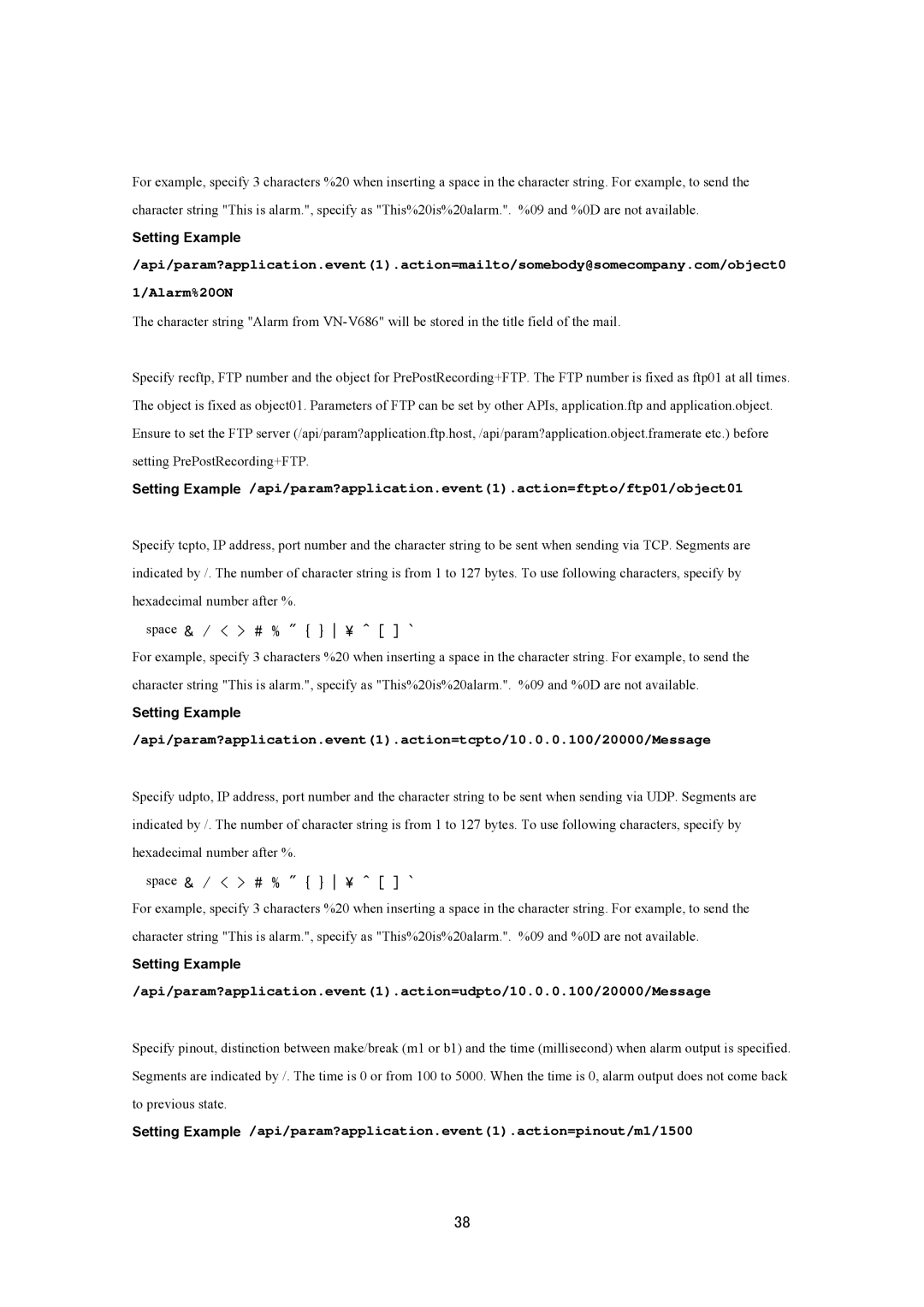For example, specify 3 characters %20 when inserting a space in the character string. For example, to send the character string "This is alarm.", specify as "This%20is%20alarm.". %09 and %0D are not available.
Setting Example
/api/param?application.event(1).action=mailto/somebody@somecompany.com/object0
1/Alarm%20ON
The character string "Alarm from
Specify recftp, FTP number and the object for PrePostRecording+FTP. The FTP number is fixed as ftp01 at all times. The object is fixed as object01. Parameters of FTP can be set by other APIs, application.ftp and application.object. Ensure to set the FTP server (/api/param?application.ftp.host, /api/param?application.object.framerate etc.) before setting PrePostRecording+FTP.
Setting Example /api/param?application.event(1).action=ftpto/ftp01/object01
Specify tcpto, IP address, port number and the character string to be sent when sending via TCP. Segments are indicated by /. The number of character string is from 1 to 127 bytes. To use following characters, specify by hexadecimal number after %.
space
For example, specify 3 characters %20 when inserting a space in the character string. For example, to send the character string "This is alarm.", specify as "This%20is%20alarm.". %09 and %0D are not available.
Setting Example
/api/param?application.event(1).action=tcpto/10.0.0.100/20000/Message
Specify udpto, IP address, port number and the character string to be sent when sending via UDP. Segments are indicated by /. The number of character string is from 1 to 127 bytes. To use following characters, specify by hexadecimal number after %.
space
For example, specify 3 characters %20 when inserting a space in the character string. For example, to send the character string "This is alarm.", specify as "This%20is%20alarm.". %09 and %0D are not available.
Setting Example
/api/param?application.event(1).action=udpto/10.0.0.100/20000/Message
Specify pinout, distinction between make/break (m1 or b1) and the time (millisecond) when alarm output is specified. Segments are indicated by /. The time is 0 or from 100 to 5000. When the time is 0, alarm output does not come back to previous state.
Setting Example /api/param?application.event(1).action=pinout/m1/1500
38