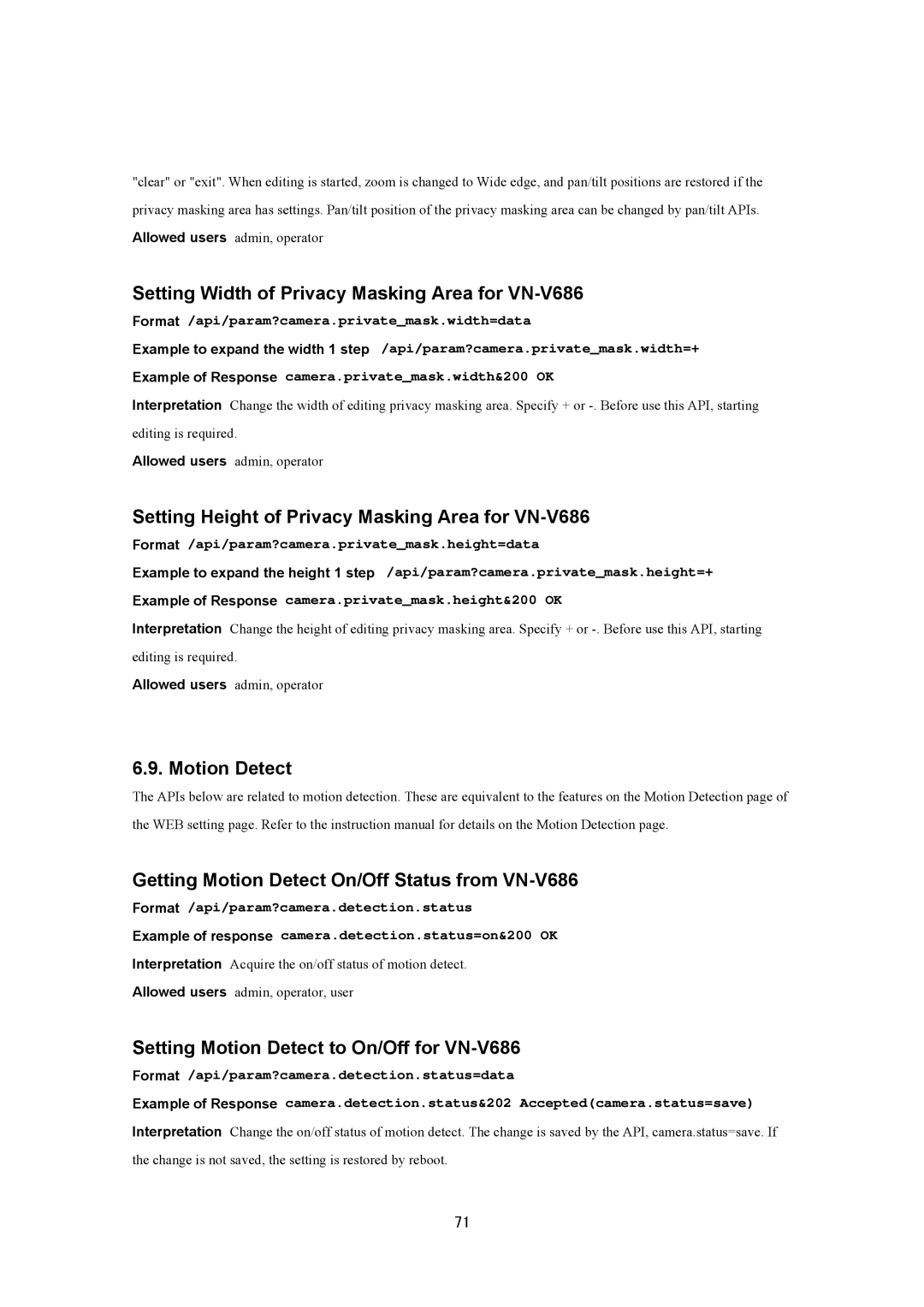"clear" or "exit". When editing is started, zoom is changed to Wide edge, and pan/tilt positions are restored if the privacy masking area has settings. Pan/tilt position of the privacy masking area can be changed by pan/tilt APIs. Allowed users admin, operator
Setting Width of Privacy Masking Area for VN-V686
Format /api/param?camera.private_mask.width=data
Example to expand the width 1 step /api/param?camera.private_mask.width=+
Example of Response camera.private_mask.width&200 OK
Interpretation Change the width of editing privacy masking area. Specify + or
Allowed users admin, operator
Setting Height of Privacy Masking Area for VN-V686
Format /api/param?camera.private_mask.height=data
Example to expand the height 1 step /api/param?camera.private_mask.height=+
Example of Response camera.private_mask.height&200 OK
Interpretation Change the height of editing privacy masking area. Specify + or
Allowed users admin, operator
6.9. Motion Detect
The APIs below are related to motion detection. These are equivalent to the features on the Motion Detection page of the WEB setting page. Refer to the instruction manual for details on the Motion Detection page.
Getting Motion Detect On/Off Status from
Format /api/param?camera.detection.status
Example of response camera.detection.status=on&200 OK
Interpretation Acquire the on/off status of motion detect.
Allowed users admin, operator, user
Setting Motion Detect to On/Off for VN-V686
Format /api/param?camera.detection.status=data
Example of Response camera.detection.status&202 Accepted(camera.status=save)
Interpretation Change the on/off status of motion detect. The change is saved by the API, camera.status=save. If the change is not saved, the setting is restored by reboot.
71