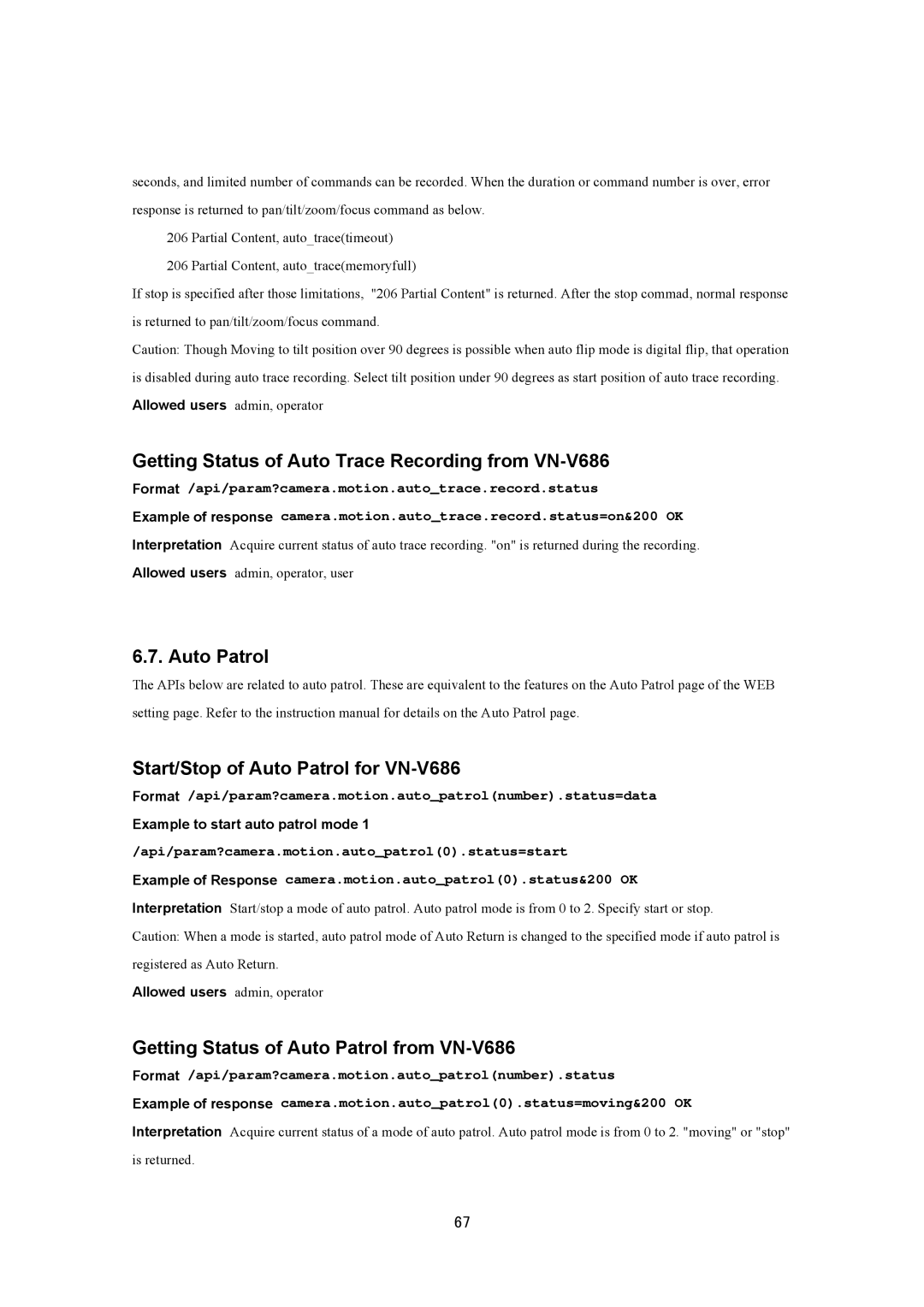seconds, and limited number of commands can be recorded. When the duration or command number is over, error response is returned to pan/tilt/zoom/focus command as below.
206 Partial Content, auto_trace(timeout)
206 Partial Content, auto_trace(memoryfull)
If stop is specified after those limitations, "206 Partial Content" is returned. After the stop commad, normal response is returned to pan/tilt/zoom/focus command.
Caution: Though Moving to tilt position over 90 degrees is possible when auto flip mode is digital flip, that operation is disabled during auto trace recording. Select tilt position under 90 degrees as start position of auto trace recording. Allowed users admin, operator
Getting Status of Auto Trace Recording from VN-V686
Format /api/param?camera.motion.auto_trace.record.status
Example of response camera.motion.auto_trace.record.status=on&200 OK
Interpretation Acquire current status of auto trace recording. "on" is returned during the recording. Allowed users admin, operator, user
6.7. Auto Patrol
The APIs below are related to auto patrol. These are equivalent to the features on the Auto Patrol page of the WEB setting page. Refer to the instruction manual for details on the Auto Patrol page.
Start/Stop of Auto Patrol for VN-V686
Format /api/param?camera.motion.auto_patrol(number).status=data
Example to start auto patrol mode 1
/api/param?camera.motion.auto_patrol(0).status=start
Example of Response camera.motion.auto_patrol(0).status&200 OK
Interpretation Start/stop a mode of auto patrol. Auto patrol mode is from 0 to 2. Specify start or stop.
Caution: When a mode is started, auto patrol mode of Auto Return is changed to the specified mode if auto patrol is registered as Auto Return.
Allowed users admin, operator
Getting Status of Auto Patrol from VN-V686
Format /api/param?camera.motion.auto_patrol(number).status
Example of response camera.motion.auto_patrol(0).status=moving&200 OK
Interpretation Acquire current status of a mode of auto patrol. Auto patrol mode is from 0 to 2. "moving" or "stop" is returned.
67