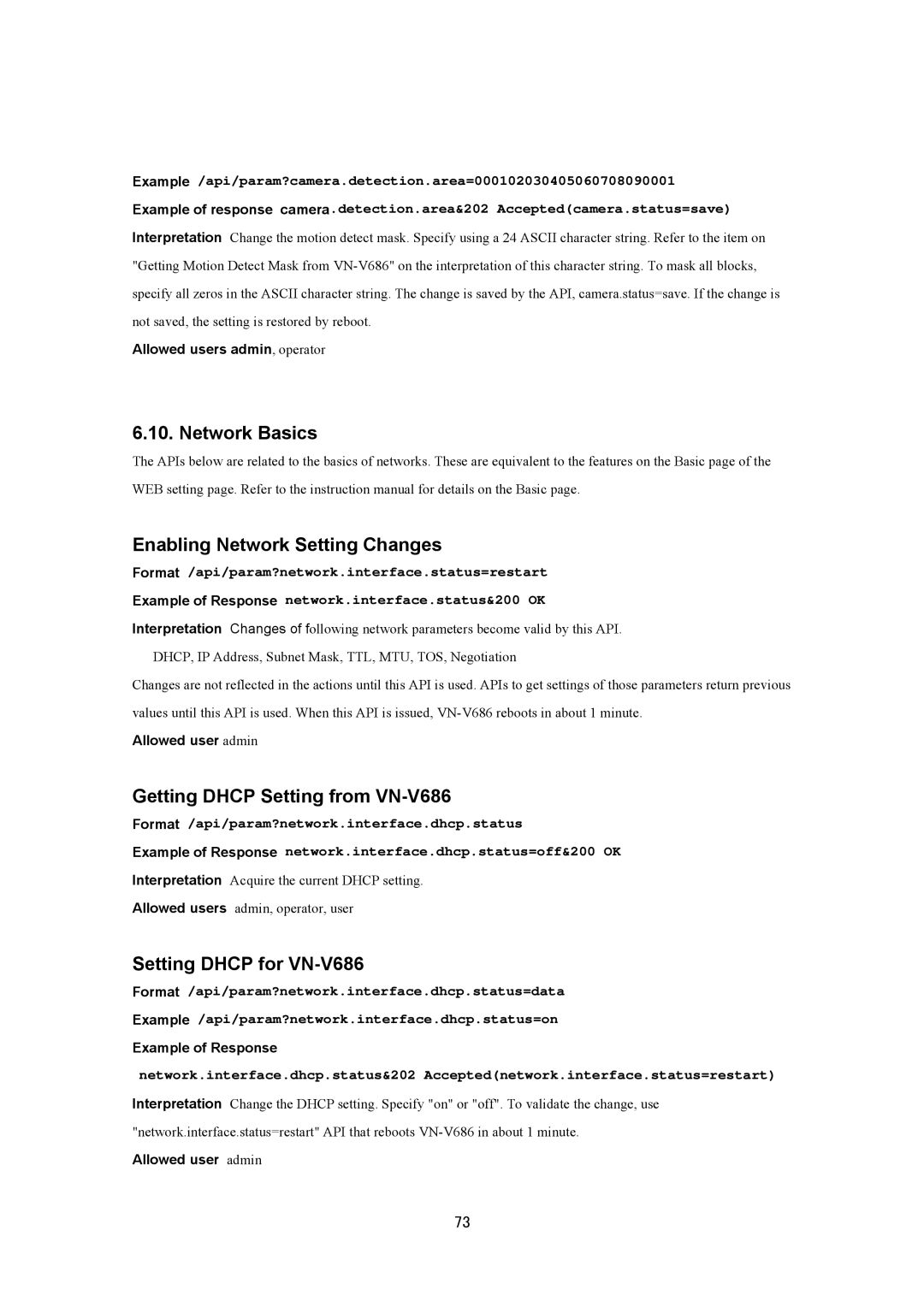Example /api/param?camera.detection.area=000102030405060708090001
Example of response camera.detection.area&202 Accepted(camera.status=save)
Interpretation Change the motion detect mask. Specify using a 24 ASCII character string. Refer to the item on "Getting Motion Detect Mask from
Allowed users admin, operator
6.10. Network Basics
The APIs below are related to the basics of networks. These are equivalent to the features on the Basic page of the WEB setting page. Refer to the instruction manual for details on the Basic page.
Enabling Network Setting Changes
Format /api/param?network.interface.status=restart
Example of Response network.interface.status&200 OK
Interpretation Changes of following network parameters become valid by this API. DHCP, IP Address, Subnet Mask, TTL, MTU, TOS, Negotiation
Changes are not reflected in the actions until this API is used. APIs to get settings of those parameters return previous values until this API is used. When this API is issued,
Allowed user admin
Getting DHCP Setting from VN-V686
Format /api/param?network.interface.dhcp.status
Example of Response network.interface.dhcp.status=off&200 OK
Interpretation Acquire the current DHCP setting.
Allowed users admin, operator, user
Setting DHCP for VN-V686
Format /api/param?network.interface.dhcp.status=data
Example /api/param?network.interface.dhcp.status=on
Example of Response
network.interface.dhcp.status&202 Accepted(network.interface.status=restart)
Interpretation Change the DHCP setting. Specify "on" or "off". To validate the change, use "network.interface.status=restart" API that reboots
Allowed user admin
73