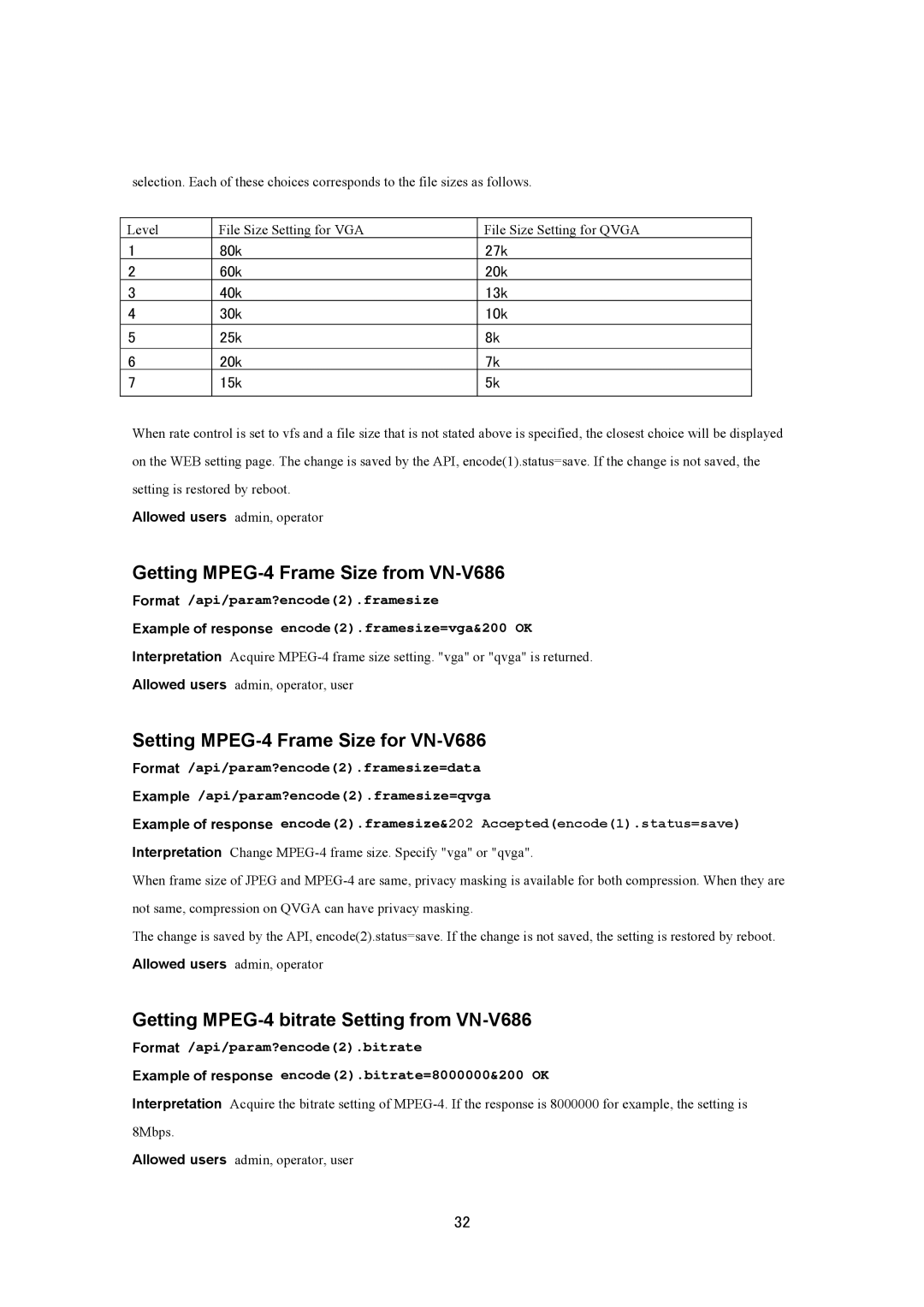selection. Each of these choices corresponds to the file sizes as follows.
Level | File Size Setting for VGA | File Size Setting for QVGA |
1 | 80k | 27k |
2 | 60k | 20k |
3 | 40k | 13k |
4 | 30k | 10k |
|
|
|
5 | 25k | 8k |
|
|
|
6 | 20k | 7k |
7 | 15k | 5k |
|
|
|
When rate control is set to vfs and a file size that is not stated above is specified, the closest choice will be displayed on the WEB setting page. The change is saved by the API, encode(1).status=save. If the change is not saved, the setting is restored by reboot.
Allowed users admin, operator
Getting MPEG-4 Frame Size from VN-V686
Format /api/param?encode(2).framesize
Example of response encode(2).framesize=vga&200 OK
Interpretation Acquire
Allowed users admin, operator, user
Setting MPEG-4 Frame Size for VN-V686
Format /api/param?encode(2).framesize=data
Example /api/param?encode(2).framesize=qvga
Example of response encode(2).framesize&202 Accepted(encode(1).status=save) Interpretation Change
When frame size of JPEG and
The change is saved by the API, encode(2).status=save. If the change is not saved, the setting is restored by reboot. Allowed users admin, operator
Getting MPEG-4 bitrate Setting from VN-V686
Format /api/param?encode(2).bitrate
Example of response encode(2).bitrate=8000000&200 OK
Interpretation Acquire the bitrate setting of
Allowed users admin, operator, user
32