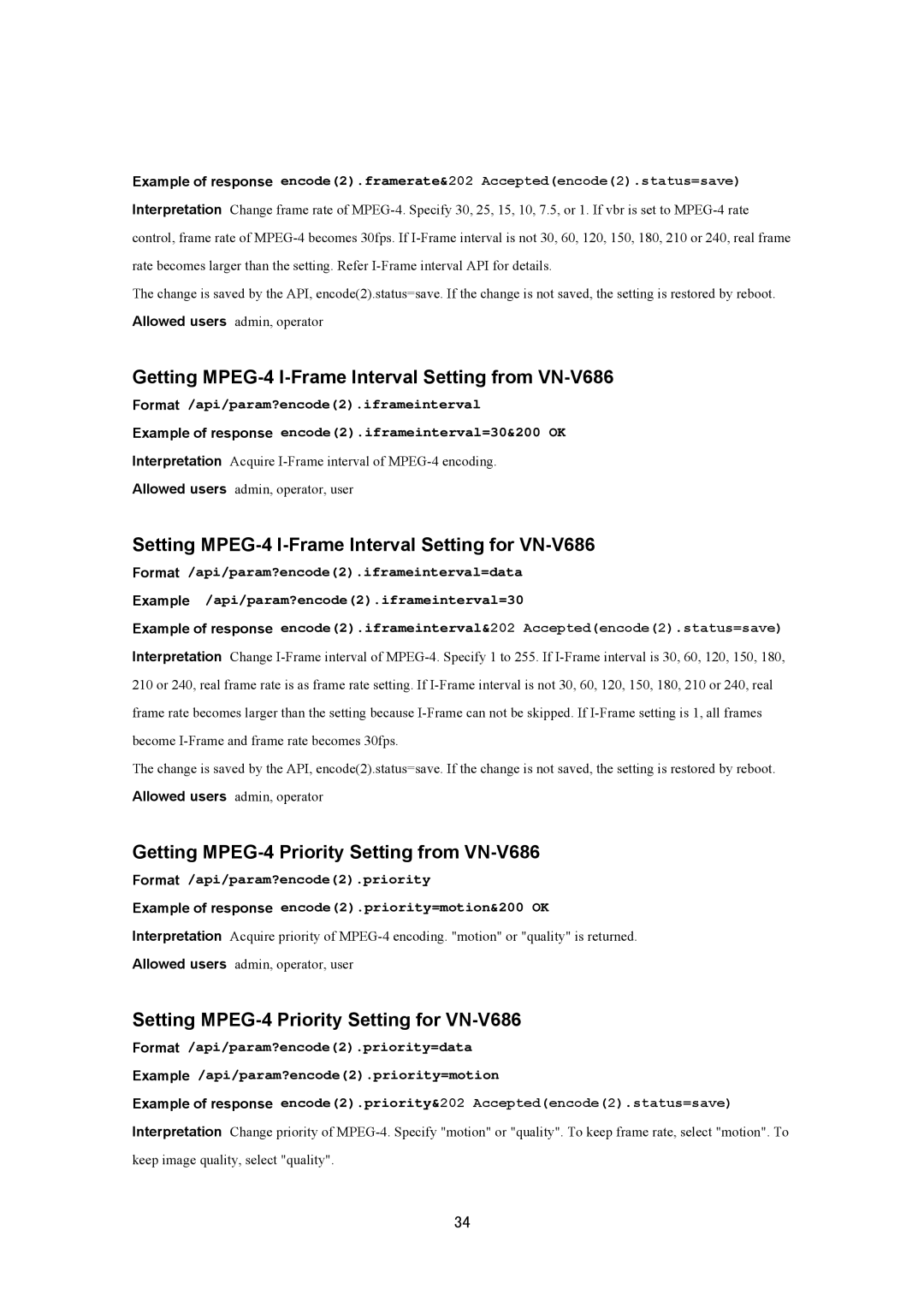Example of response encode(2).framerate&202 Accepted(encode(2).status=save) Interpretation Change frame rate of
The change is saved by the API, encode(2).status=save. If the change is not saved, the setting is restored by reboot. Allowed users admin, operator
Getting MPEG-4 I-Frame Interval Setting from VN-V686
Format /api/param?encode(2).iframeinterval
Example of response encode(2).iframeinterval=30&200 OK
Interpretation Acquire
Allowed users admin, operator, user
Setting MPEG-4 I-Frame Interval Setting for VN-V686
Format /api/param?encode(2).iframeinterval=data
Example /api/param?encode(2).iframeinterval=30
Example of response encode(2).iframeinterval&202 Accepted(encode(2).status=save)
Interpretation Change
The change is saved by the API, encode(2).status=save. If the change is not saved, the setting is restored by reboot. Allowed users admin, operator
Getting MPEG-4 Priority Setting from VN-V686
Format /api/param?encode(2).priority
Example of response encode(2).priority=motion&200 OK
Interpretation Acquire priority of
Setting MPEG-4 Priority Setting for VN-V686
Format /api/param?encode(2).priority=data
Example /api/param?encode(2).priority=motion
Example of response encode(2).priority&202 Accepted(encode(2).status=save)
Interpretation Change priority of
34