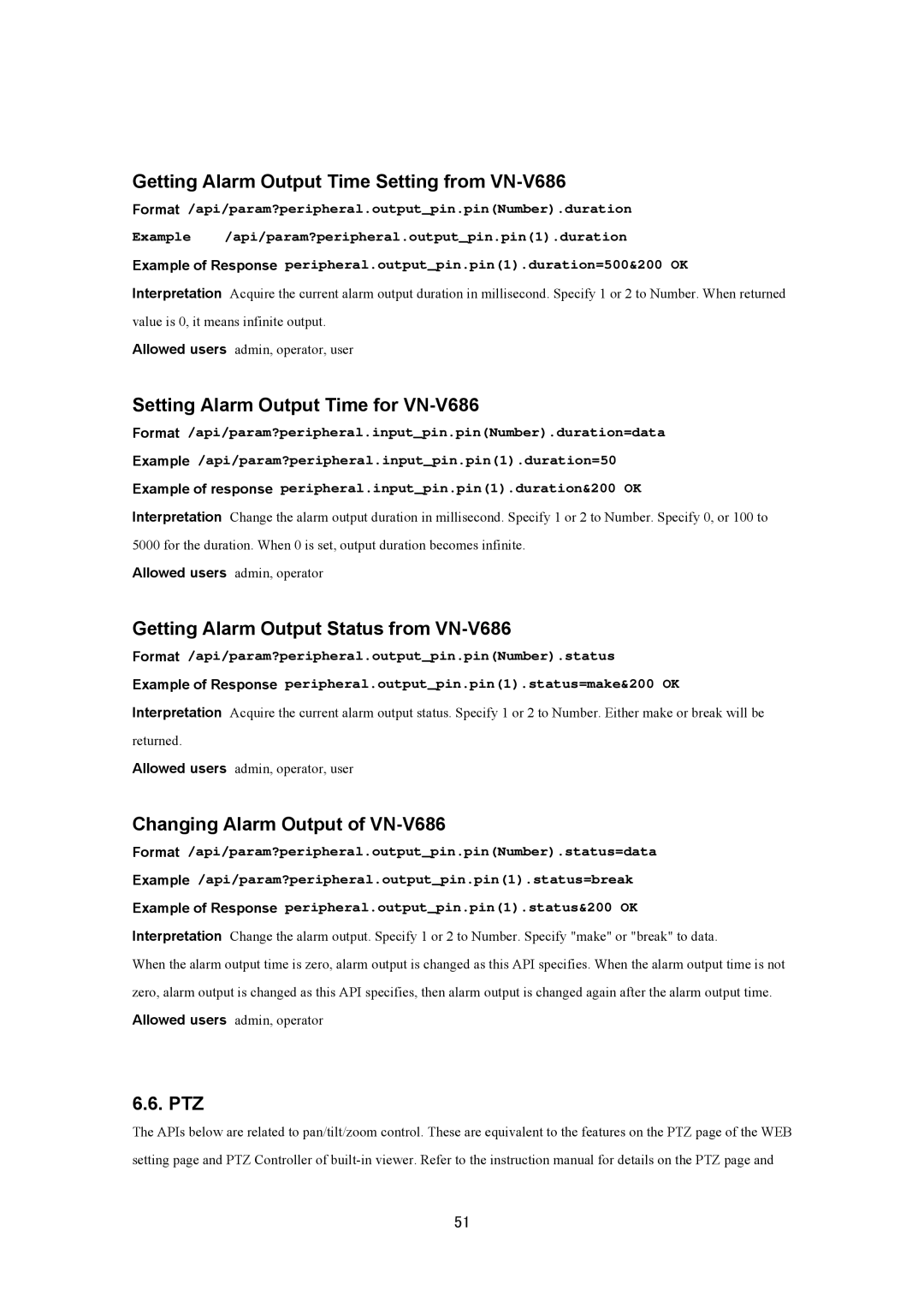Getting Alarm Output Time Setting from VN-V686
Format /api/param?peripheral.output_pin.pin(Number).duration
Example /api/param?peripheral.output_pin.pin(1).duration
Example of Response peripheral.output_pin.pin(1).duration=500&200 OK
Interpretation Acquire the current alarm output duration in millisecond. Specify 1 or 2 to Number. When returned value is 0, it means infinite output.
Allowed users admin, operator, user
Setting Alarm Output Time for VN-V686
Format /api/param?peripheral.input_pin.pin(Number).duration=data
Example /api/param?peripheral.input_pin.pin(1).duration=50
Example of response peripheral.input_pin.pin(1).duration&200 OK
Interpretation Change the alarm output duration in millisecond. Specify 1 or 2 to Number. Specify 0, or 100 to 5000 for the duration. When 0 is set, output duration becomes infinite.
Allowed users admin, operator
Getting Alarm Output Status from VN-V686
Format /api/param?peripheral.output_pin.pin(Number).status
Example of Response peripheral.output_pin.pin(1).status=make&200 OK
Interpretation Acquire the current alarm output status. Specify 1 or 2 to Number. Either make or break will be returned.
Allowed users admin, operator, user
Changing Alarm Output of VN-V686
Format /api/param?peripheral.output_pin.pin(Number).status=data
Example /api/param?peripheral.output_pin.pin(1).status=break
Example of Response peripheral.output_pin.pin(1).status&200 OK
Interpretation Change the alarm output. Specify 1 or 2 to Number. Specify "make" or "break" to data.
When the alarm output time is zero, alarm output is changed as this API specifies. When the alarm output time is not zero, alarm output is changed as this API specifies, then alarm output is changed again after the alarm output time. Allowed users admin, operator
6.6. PTZ
The APIs below are related to pan/tilt/zoom control. These are equivalent to the features on the PTZ page of the WEB setting page and PTZ Controller of
51