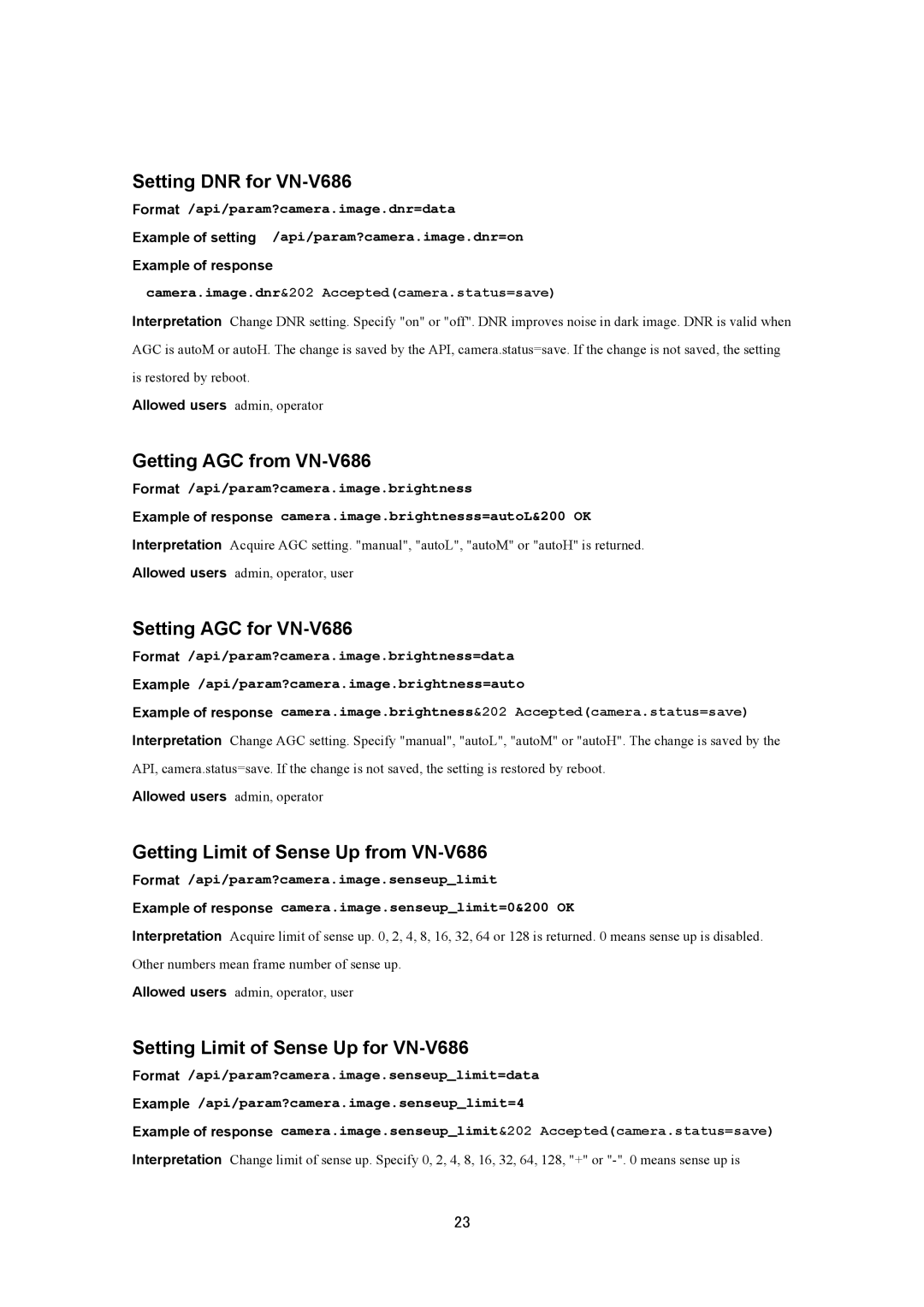Setting DNR for VN-V686
Format /api/param?camera.image.dnr=data
Example of setting /api/param?camera.image.dnr=on
Example of response
camera.image.dnr&202 Accepted(camera.status=save)
Interpretation Change DNR setting. Specify "on" or "off". DNR improves noise in dark image. DNR is valid when AGC is autoM or autoH. The change is saved by the API, camera.status=save. If the change is not saved, the setting is restored by reboot.
Allowed users admin, operator
Getting AGC from VN-V686
Format /api/param?camera.image.brightness
Example of response camera.image.brightnesss=autoL&200 OK
Interpretation Acquire AGC setting. "manual", "autoL", "autoM" or "autoH" is returned. Allowed users admin, operator, user
Setting AGC for VN-V686
Format /api/param?camera.image.brightness=data
Example /api/param?camera.image.brightness=auto
Example of response camera.image.brightness&202 Accepted(camera.status=save)
Interpretation Change AGC setting. Specify "manual", "autoL", "autoM" or "autoH". The change is saved by the API, camera.status=save. If the change is not saved, the setting is restored by reboot.
Allowed users admin, operator
Getting Limit of Sense Up from VN-V686
Format /api/param?camera.image.senseup_limit
Example of response camera.image.senseup_limit=0&200 OK
Interpretation Acquire limit of sense up. 0, 2, 4, 8, 16, 32, 64 or 128 is returned. 0 means sense up is disabled. Other numbers mean frame number of sense up.
Allowed users admin, operator, user
Setting Limit of Sense Up for VN-V686
Format /api/param?camera.image.senseup_limit=data
Example /api/param?camera.image.senseup_limit=4
Example of response camera.image.senseup_limit&202 Accepted(camera.status=save)
Interpretation Change limit of sense up. Specify 0, 2, 4, 8, 16, 32, 64, 128, "+" or
23