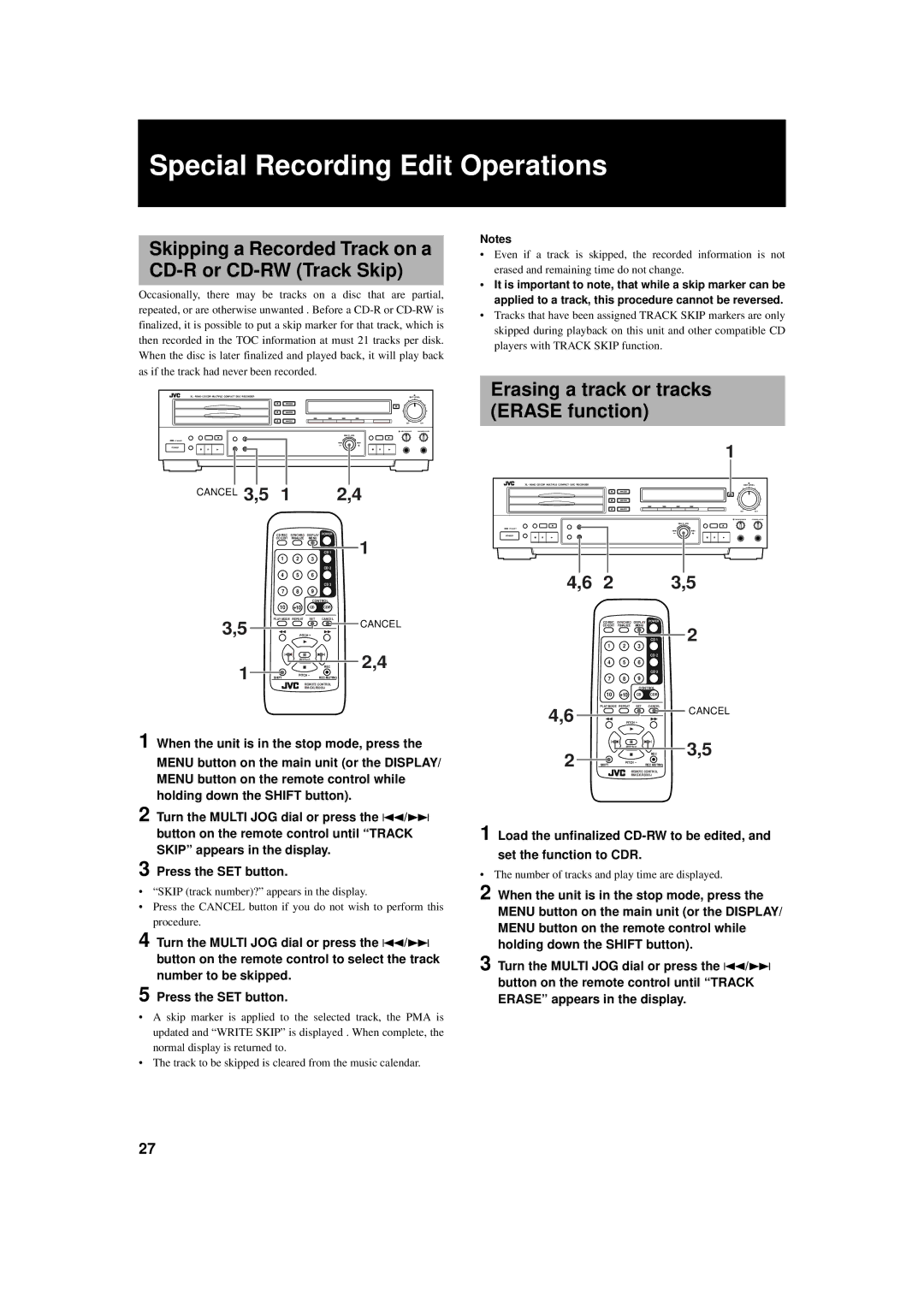Special Recording Edit Operations
Skipping a Recorded Track on a CD-R or CD-RW (Track Skip)
Occasionally, there may be tracks on a disc that are partial, repeated, or are otherwise unwanted . Before a
XL - R5000 CD/CDR MULTIPLE COMPACT DISC RECORDER | REC LEVEL | |
MIN |
| MAX |
MIX BALANCE | PHONES LEVEL | |
|
|
| MULTI JOG |
STANDBY |
|
|
|
POWER |
| – | + |
|
|
| |
CANCEL 3,5 | 1 | 2,4 | |
CD REC | SYNCHRO | DISPLAY POWER |
CD EDIT | FINALIZE | MENU |
|
|
|
| CD 1 | 1 |
| 1 | 2 | 3 |
|
|
|
|
|
| CD 2 |
|
| 4 | 5 | 6 |
|
|
|
|
|
| CD 3 |
|
| 7 | 8 | 9 |
|
|
|
|
| CONTROL |
| |
| 10 | +10 | CD | CDR |
|
3,5 | PLAY MODE REPEAT | SET | CANCEL | CANCEL | |
|
|
|
| ||
| PITCH + |
|
| ||
1 |
| PITCH 0 | REC | 2,4 | |
SHIFT | PITCH – | REC MUTING |
| ||
|
|
|
| ||
REMOTE CONTROL
1 When the unit is in the stop mode, press the
MENU button on the main unit (or the DISPLAY/ MENU button on the remote control while holding down the SHIFT button).
2 Turn the MULTI JOG dial or press the 4/¢ button on the remote control until “TRACK SKIP” appears in the display.
3 Press the SET button.
•“SKIP (track number)?” appears in the display.
•Press the CANCEL button if you do not wish to perform this procedure.
4 Turn the MULTI JOG dial or press the 4/¢ button on the remote control to select the track number to be skipped.
5 Press the SET button.
•A skip marker is applied to the selected track, the PMA is updated and “WRITE SKIP” is displayed . When complete, the normal display is returned to.
•The track to be skipped is cleared from the music calendar.
Notes
•Even if a track is skipped, the recorded information is not erased and remaining time do not change.
•It is important to note, that while a skip marker can be applied to a track, this procedure cannot be reversed.
•Tracks that have been assigned TRACK SKIP markers are only skipped during playback on this unit and other compatible CD players with TRACK SKIP function.
Erasing a track or tracks (ERASE function)
1 |
|
|
XL - R5000 CD/CDR MULTIPLE COMPACT DISC RECORDER | REC LEVEL | |
MIN |
| MAX |
MIX BALANCE | PHONES LEVEL | |
|
|
| MULTI JOG |
STANDBY |
|
|
|
POWER |
| – | + |
|
|
| |
4,6 | 2 | 3,5 | |
CD REC | SYNCHRO | DISPLAY POWER |
CD EDIT | FINALIZE | MENU |
|
|
|
| CD 1 | 2 |
| 1 | 2 | 3 |
|
|
|
|
|
| CD 2 |
|
| 4 | 5 | 6 |
|
|
|
|
|
| CD 3 |
|
| 7 | 8 | 9 |
|
|
|
|
| CONTROL |
| |
| 10 | +10 | CD | CDR |
|
4,6 | PLAY MODE REPEAT | SET | CANCEL | CANCEL | |
|
|
|
| ||
| PITCH + |
|
| ||
2 |
| PITCH 0 | REC | 3,5 | |
SHIFT | PITCH – | REC MUTING |
| ||
|
|
|
| ||
REMOTE CONTROL
1 Load the unfinalized
set the function to CDR.
• The number of tracks and play time are displayed.
2 When the unit is in the stop mode, press the MENU button on the main unit (or the DISPLAY/ MENU button on the remote control while holding down the SHIFT button).
3 Turn the MULTI JOG dial or press the 4/¢
button on the remote control until “TRACK ERASE” appears in the display.
27