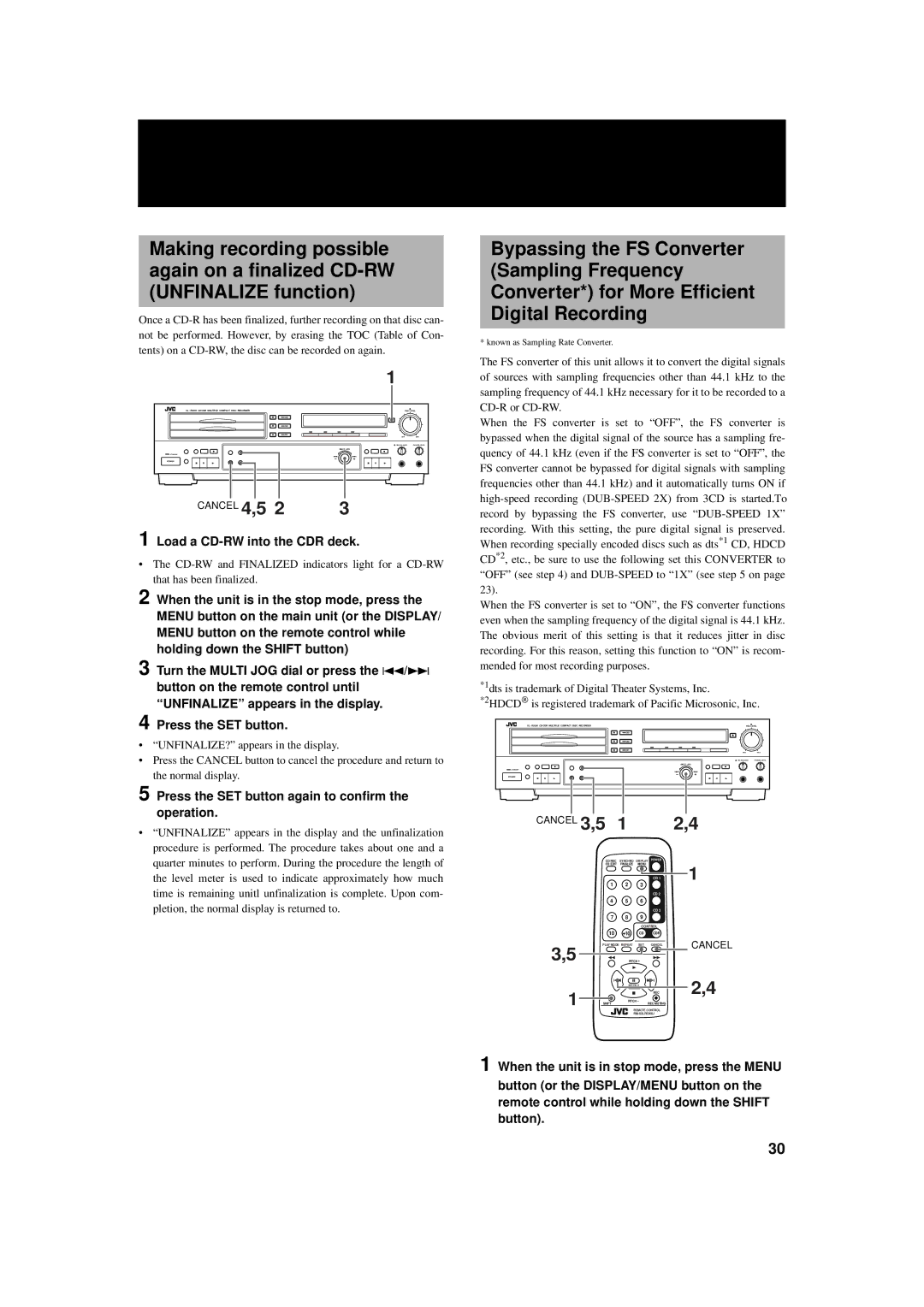Making recording possible again on a finalized
Once a
1 |
|
|
XL - R5000 CD/CDR MULTIPLE COMPACT DISC RECORDER | REC LEVEL | |
MIN |
| MAX |
MIX BALANCE | PHONES LEVEL | |
| MULTI JOG |
STANDBY |
|
– | + |
POWER |
|
CANCEL 4,5 2 | 3 |
1 Load a CD-RW into the CDR deck.
•The
2 When the unit is in the stop mode, press the MENU button on the main unit (or the DISPLAY/ MENU button on the remote control while holding down the SHIFT button)
3 Turn the MULTI JOG dial or press the 4/¢ button on the remote control until “UNFINALIZE” appears in the display.
4 Press the SET button.
•“UNFINALIZE?” appears in the display.
•Press the CANCEL button to cancel the procedure and return to the normal display.
5 Press the SET button again to confirm the operation.
•“UNFINALIZE” appears in the display and the unfinalization procedure is performed. The procedure takes about one and a quarter minutes to perform. During the procedure the length of the level meter is used to indicate approximately how much time is remaining unitl unfinalization is complete. Upon com- pletion, the normal display is returned to.
Bypassing the FS Converter (Sampling Frequency Converter*) for More Efficient Digital Recording
* known as Sampling Rate Converter.
The FS converter of this unit allows it to convert the digital signals of sources with sampling frequencies other than 44.1 kHz to the sampling frequency of 44.1 kHz necessary for it to be recorded to a
When the FS converter is set to “OFF”, the FS converter is bypassed when the digital signal of the source has a sampling fre- quency of 44.1 kHz (even if the FS converter is set to “OFF”, the FS converter cannot be bypassed for digital signals with sampling frequencies other than 44.1 kHz) and it automatically turns ON if
When the FS converter is set to “ON”, the FS converter functions even when the sampling frequency of the digital signal is 44.1 kHz. The obvious merit of this setting is that it reduces jitter in disc recording. For this reason, setting this function to “ON” is recom- mended for most recording purposes.
*1dts is trademark of Digital Theater Systems, Inc.
*2HDCD® is registered trademark of Pacific Microsonic, Inc.
XL - R5000 CD/CDR MULTIPLE COMPACT DISC RECORDER | REC LEVEL | |
MIN |
| MAX |
MIX BALANCE | PHONES LEVEL | |
|
|
| MULTI JOG |
STANDBY |
|
|
|
POWER |
| – | + |
CANCEL 3,5 | 1 | 2,4 | |
CD REC | SYNCHRO | DISPLAY POWER |
CD EDIT | FINALIZE | MENU |
|
|
|
| CD 1 | 1 |
| 1 | 2 | 3 |
|
|
|
|
|
| CD 2 |
|
| 4 | 5 | 6 |
|
|
|
|
|
| CD 3 |
|
| 7 | 8 | 9 |
|
|
|
|
| CONTROL |
| |
| 10 +10 | CD | CDR | CANCEL | |
3,5 | PLAY MODE REPEAT | SET | CANCEL | ||
| PITCH + |
|
| ||
1 |
| PITCH 0 | REC | 2,4 | |
SHIFT | PITCH – | REC MUTING |
| ||
|
|
|
| ||
REMOTE CONTROL
1 When the unit is in stop mode, press the MENU
button (or the DISPLAY/MENU button on the remote control while holding down the SHIFT button).
30