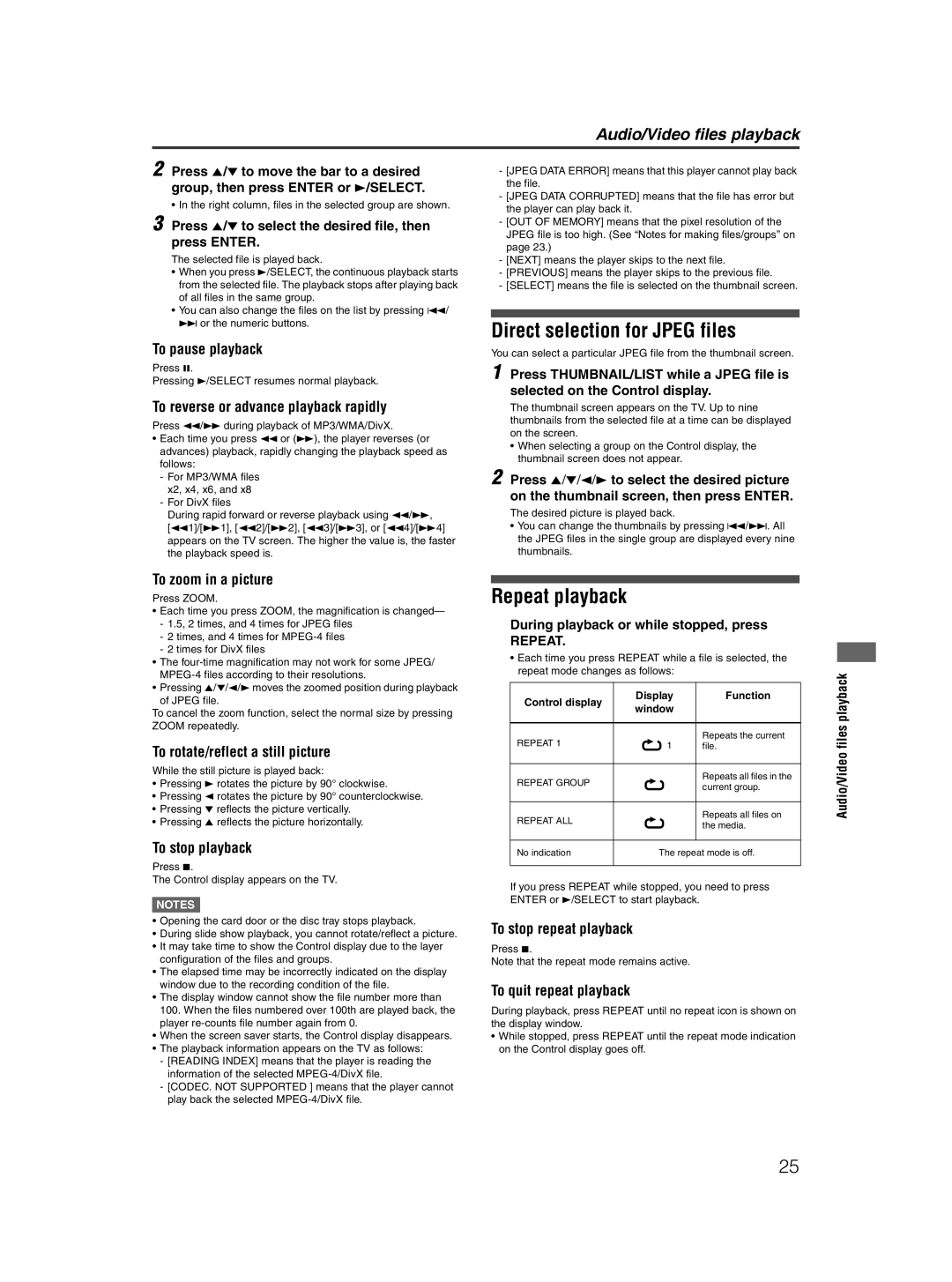Audio/Video files playback
2 Press 5/∞ to move the bar to a desired group, then press ENTER or 3/SELECT.
• In the right column, files in the selected group are shown.
3 Press 5/∞ to select the desired file, then press ENTER.
The selected file is played back.
•When you press 3/SELECT, the continuous playback starts from the selected file. The playback stops after playing back of all files in the same group.
•You can also change the files on the list by pressing 4/ ¢ or the numeric buttons.
To pause playback
Press 8.
Pressing 3/SELECT resumes normal playback.
To reverse or advance playback rapidly
Press 1/¡ during playback of MP3/WMA/DivX.
•Each time you press 1 or (¡), the player reverses (or advances) playback, rapidly changing the playback speed as follows:
-For MP3/WMA files x2, x4, x6, and x8
-For DivX files
During rapid forward or reverse playback using 1/¡,
[11]/[¡1], [12]/[¡2], [13]/[¡3], or [14]/[¡4] appears on the TV screen. The higher the value is, the faster the playback speed is.
-[JPEG DATA ERROR] means that this player cannot play back the file.
-[JPEG DATA CORRUPTED] means that the file has error but the player can play back it.
-[OUT OF MEMORY] means that the pixel resolution of the JPEG file is too high. (See “Notes for making files/groups” on page 23.)
-[NEXT] means the player skips to the next file.
-[PREVIOUS] means the player skips to the previous file.
-[SELECT] means the file is selected on the thumbnail screen.
Direct selection for JPEG files
You can select a particular JPEG file from the thumbnail screen.
1 Press THUMBNAIL/LIST while a JPEG file is selected on the Control display.
The thumbnail screen appears on the TV. Up to nine thumbnails from the selected file at a time can be displayed on the screen.
•When selecting a group on the Control display, the thumbnail screen does not appear.
2 Press 5/∞/2/3 to select the desired picture on the thumbnail screen, then press ENTER.
The desired picture is played back.
•You can change the thumbnails by pressing 4/¢. All the JPEG files in the single group are displayed every nine thumbnails.
To zoom in a picture
Press ZOOM.
•Each time you press ZOOM, the magnification is changed—
-1.5, 2 times, and 4 times for JPEG files
-2 times, and 4 times for
-2 times for DivX files
•The
•Pressing 5/∞/2/3moves the zoomed position during playback
of JPEG file.
To cancel the zoom function, select the normal size by pressing ZOOM repeatedly.
To rotate/reflect a still picture
While the still picture is played back:
•Pressing 3 rotates the picture by 90° clockwise.
•Pressing 2 rotates the picture by 90° counterclockwise.
•Pressing ∞ reflects the picture vertically.
•Pressing 5 reflects the picture horizontally.
To stop playback
Press 7.
The Control display appears on the TV.
NOTES ![]()
•Opening the card door or the disc tray stops playback.
•During slide show playback, you cannot rotate/reflect a picture.
•It may take time to show the Control display due to the layer configuration of the files and groups.
•The elapsed time may be incorrectly indicated on the display window due to the recording condition of the file.
•The display window cannot show the file number more than 100. When the files numbered over 100th are played back, the player
•When the screen saver starts, the Control display disappears.
•The playback information appears on the TV as follows: - [READING INDEX] means that the player is reading the
information of the selected
- [CODEC. NOT SUPPORTED ] means that the player cannot play back the selected
Repeat playback
During playback or while stopped, press
REPEAT.
•Each time you press REPEAT while a file is selected, the repeat mode changes as follows:
Control display | Display | Function |
window |
| |
|
| |
|
|
|
REPEAT 1 | 1 | Repeats the current |
file. | ||
|
|
|
REPEAT GROUP |
| Repeats all files in the |
| current group. | |
|
| |
|
|
|
REPEAT ALL |
| Repeats all files on |
| the media. | |
|
| |
|
|
|
No indication | The repeat mode is off. | |
|
|
|
If you press REPEAT while stopped, you need to press ENTER or 3/SELECT to start playback.
To stop repeat playback
Press 7.
Note that the repeat mode remains active.
To quit repeat playback
During playback, press REPEAT until no repeat icon is shown on the display window.
•While stopped, press REPEAT until the repeat mode indication on the Control display goes off.
Audio/Video files playback
25