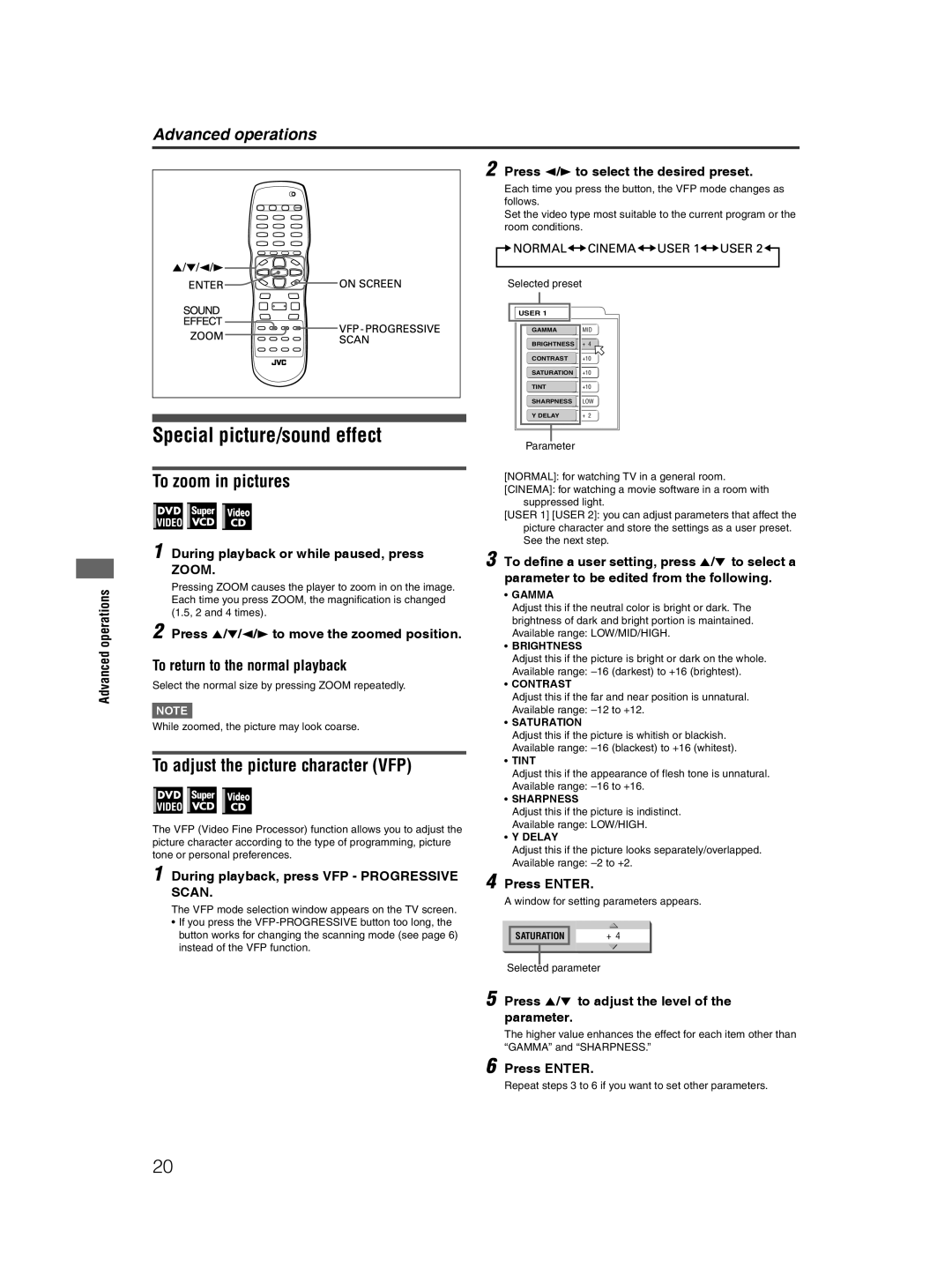Advanced operations
2 Press 2/3 to select the desired preset.
Each time you press the button, the VFP mode changes as follows.
Set the video type most suitable to the current program or the room conditions.
Selected preset
USER 1
GAMMA | MID |
BRIGHTNESS | + 4 |
CONTRAST | +10 |
SATURATION | +10 |
TINT | +10 |
SHARPNESS | LOW |
Y DELAY | + 2 |
Advanced operations
Special picture/sound effect
To zoom in pictures
1 During playback or while paused, press ZOOM.
Pressing ZOOM causes the player to zoom in on the image. Each time you press ZOOM, the magnification is changed (1.5, 2 and 4 times).
2 Press 5/∞/2/3 to move the zoomed position.
To return to the normal playback
Select the normal size by pressing ZOOM repeatedly.
NOTE![]()
While zoomed, the picture may look coarse.
To adjust the picture character (VFP)
The VFP (Video Fine Processor) function allows you to adjust the picture character according to the type of programming, picture tone or personal preferences.
1 During playback, press VFP - PROGRESSIVE SCAN.
The VFP mode selection window appears on the TV screen.
•If you press the
Parameter
[NORMAL]: for watching TV in a general room.
[CINEMA]: for watching a movie software in a room with suppressed light.
[USER 1] [USER 2]: you can adjust parameters that affect the picture character and store the settings as a user preset. See the next step.
3 To define a user setting, press 5/∞ to select a parameter to be edited from the following.
•GAMMA
Adjust this if the neutral color is bright or dark. The brightness of dark and bright portion is maintained. Available range: LOW/MID/HIGH.
•BRIGHTNESS
Adjust this if the picture is bright or dark on the whole. Available range:
•CONTRAST
Adjust this if the far and near position is unnatural. Available range:
•SATURATION
Adjust this if the picture is whitish or blackish. Available range:
•TINT
Adjust this if the appearance of flesh tone is unnatural. Available range:
•SHARPNESS
Adjust this if the picture is indistinct. Available range: LOW/HIGH.
•Y DELAY
Adjust this if the picture looks separately/overlapped. Available range:
4 Press ENTER.
A window for setting parameters appears.
SATURATION | + 4 |
|
|
Selected parameter
5 Press 5/∞ to adjust the level of the parameter.
The higher value enhances the effect for each item other than “GAMMA” and “SHARPNESS.”
6 Press ENTER.
Repeat steps 3 to 6 if you want to set other parameters.
20