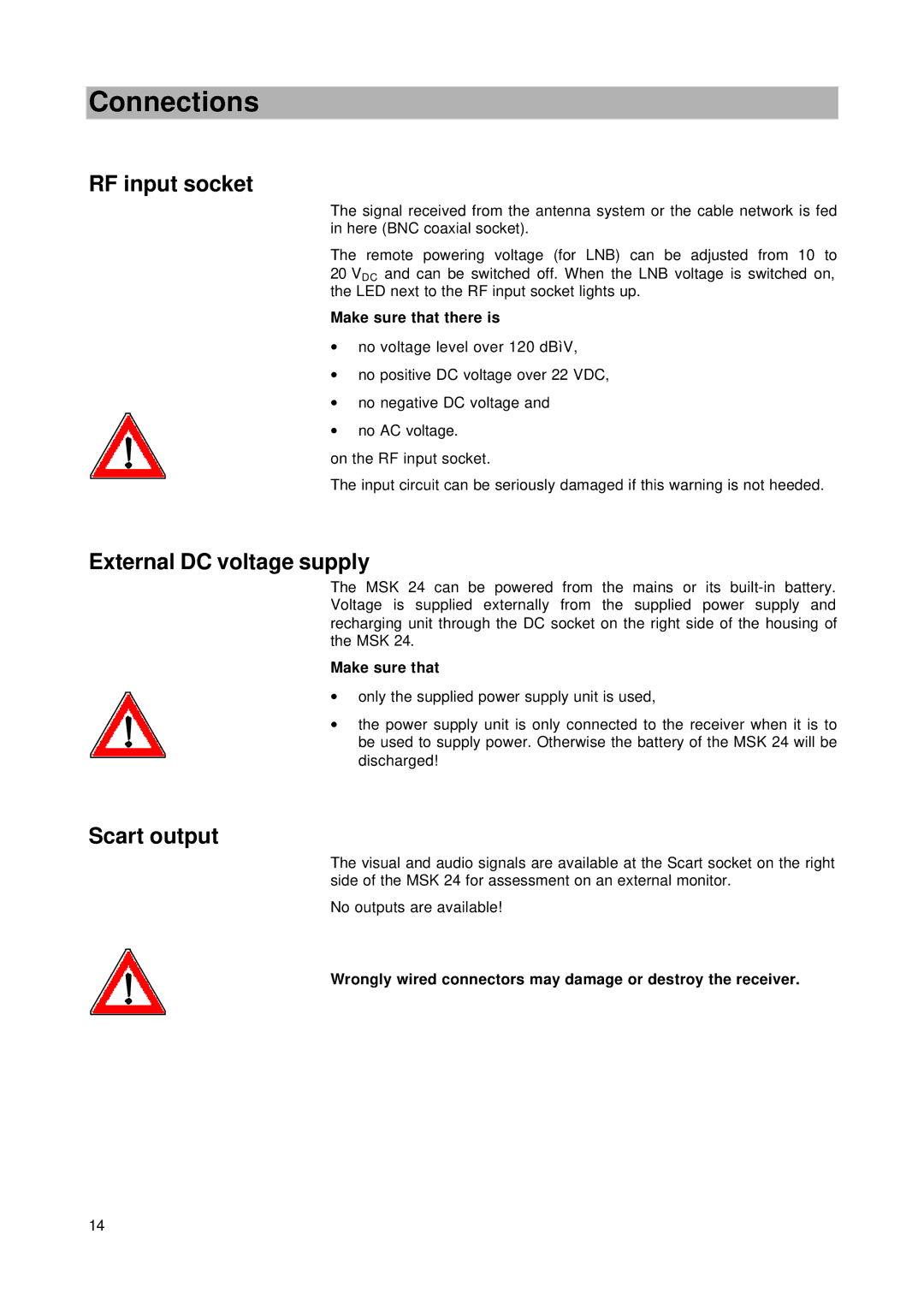Connections
RF input socket
The signal received from the antenna system or the cable network is fed in here (BNC coaxial socket).
The remote powering voltage (for LNB) can be adjusted from 10 to 20 VDC and can be switched off. When the LNB voltage is switched on, the LED next to the RF input socket lights up.
Make sure that there is
∙no voltage level over 120 dBìV,
∙no positive DC voltage over 22 VDC,
∙no negative DC voltage and
∙no AC voltage.
on the RF input socket.
The input circuit can be seriously damaged if this warning is not heeded.
External DC voltage supply
The MSK 24 can be powered from the mains or its
Make sure that
∙only the supplied power supply unit is used,
∙the power supply unit is only connected to the receiver when it is to
be used to supply power. Otherwise the battery of the MSK 24 will be discharged!
Scart output
The visual and audio signals are available at the Scart socket on the right side of the MSK 24 for assessment on an external monitor.
No outputs are available!
Wrongly wired connectors may damage or destroy the receiver.
14