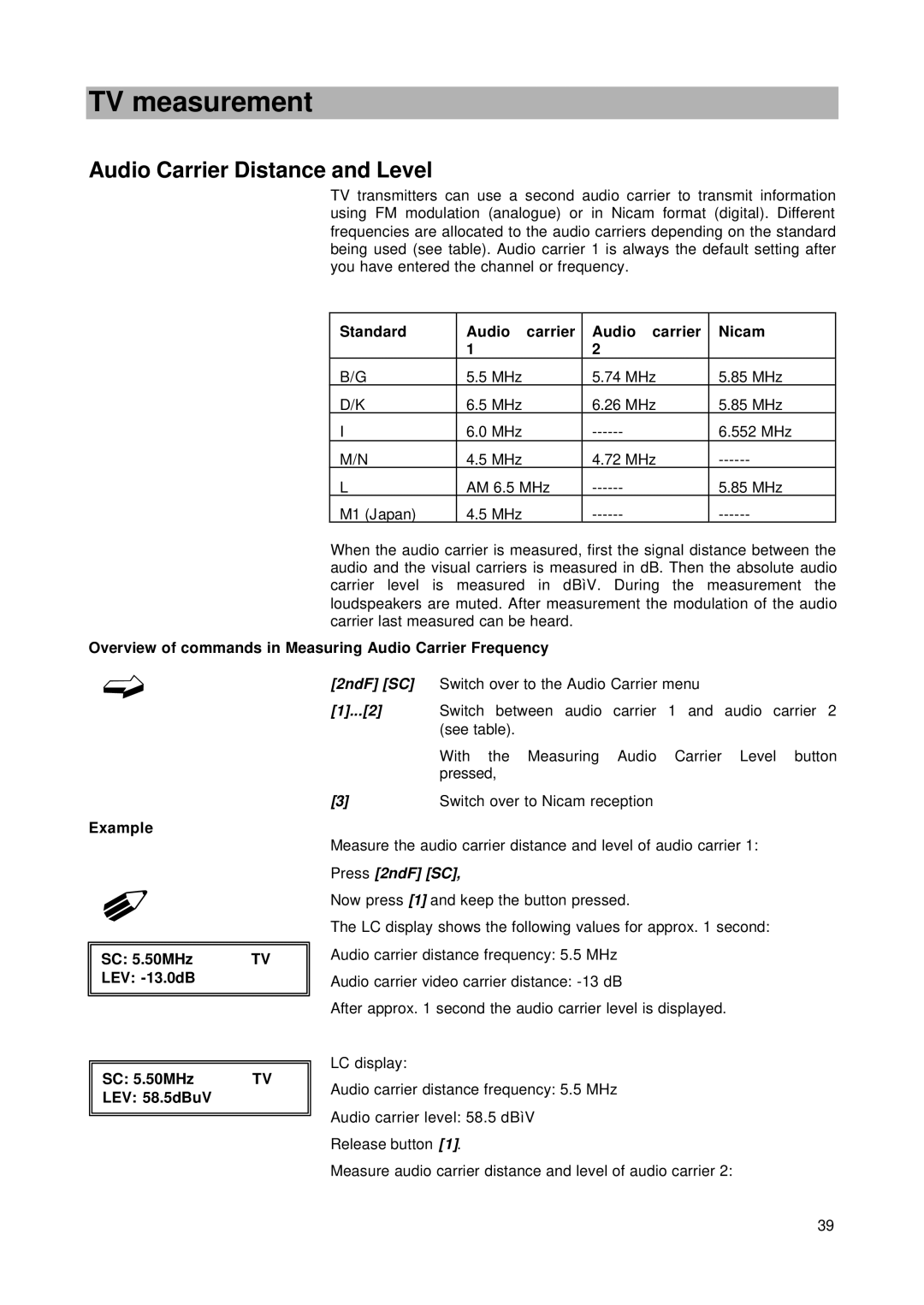TV measurement
Audio Carrier Distance and Level
TV transmitters can use a second audio carrier to transmit information using FM modulation (analogue) or in Nicam format (digital). Different frequencies are allocated to the audio carriers depending on the standard being used (see table). Audio carrier 1 is always the default setting after you have entered the channel or frequency.
Standard | Audio carrier | Audio carrier | Nicam |
| 1 | 2 |
|
B/G | 5.5 MHz | 5.74 MHz | 5.85 MHz |
D/K | 6.5 MHz | 6.26 MHz | 5.85 MHz |
I | 6.0 MHz | 6.552 MHz | |
M/N | 4.5 MHz | 4.72 MHz | |
L | AM 6.5 MHz | 5.85 MHz | |
M1 (Japan) | 4.5 MHz |
When the audio carrier is measured, first the signal distance between the audio and the visual carriers is measured in dB. Then the absolute audio carrier level is measured in dBìV. During the measurement the loudspeakers are muted. After measurement the modulation of the audio carrier last measured can be heard.
Overview of commands in Measuring Audio Carrier Frequency |
| ||
ë | [2ndF] [SC] Switch over to the Audio Carrier menu |
| |
[1]...[2] | Switch between audio carrier 1 and | audio carrier 2 | |
|
| (see table). |
|
|
| With the Measuring Audio Carrier | Level button |
|
| pressed, |
|
| [3] | Switch over to Nicam reception |
|
Example |
|
|
|
| Measure the audio carrier distance and level of audio carrier 1: | ||
0
|
|
SC: 5.50MHz | TV |
LEV: |
|
|
|
|
|
|
|
SC: 5.50MHz | TV |
LEV: 58.5dBuV |
|
|
|
|
|
Press [2ndF] [SC],
Now press [1] and keep the button pressed.
The LC display shows the following values for approx. 1 second:
Audio carrier distance frequency: 5.5 MHz
Audio carrier video carrier distance:
After approx. 1 second the audio carrier level is displayed.
LC display:
Audio carrier distance frequency: 5.5 MHz
Audio carrier level: 58.5 dBìV
Release button [1].
Measure audio carrier distance and level of audio carrier 2:
39